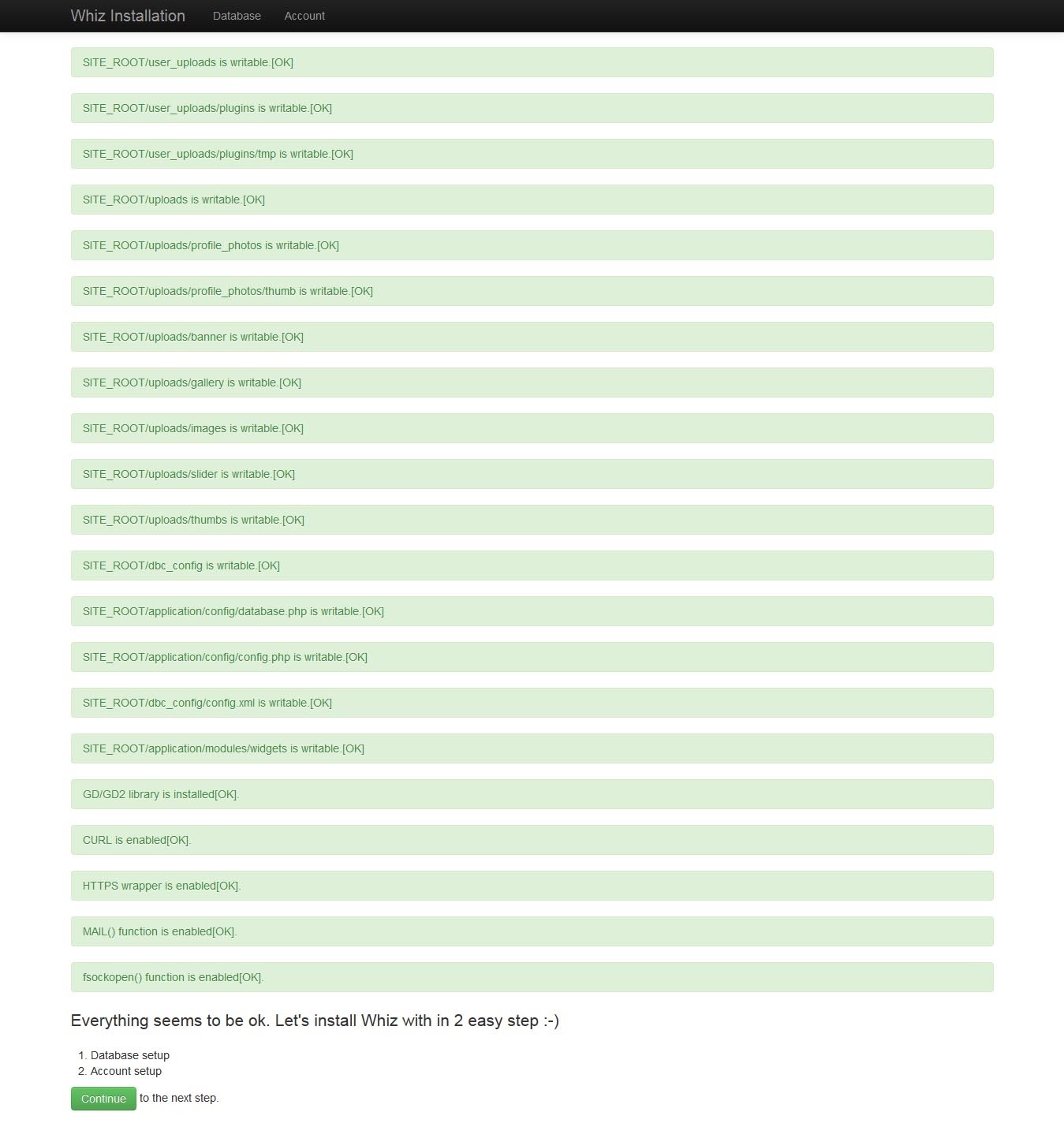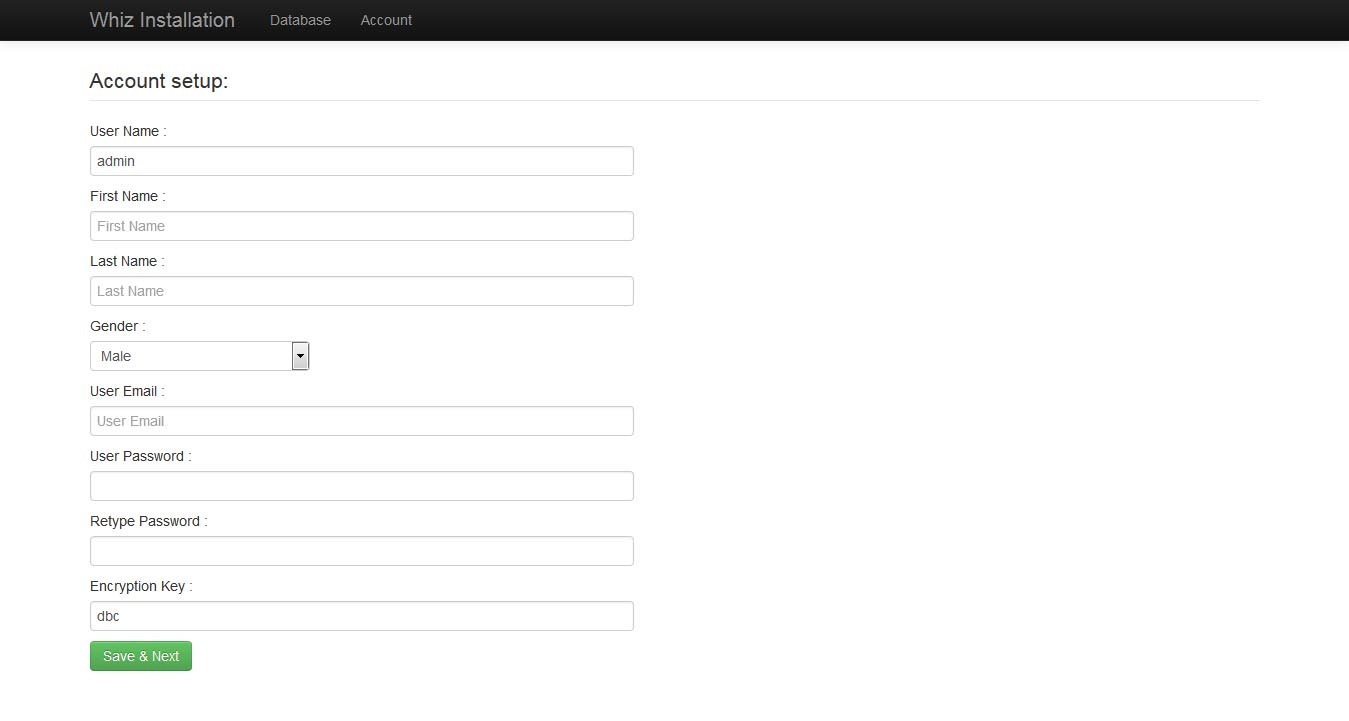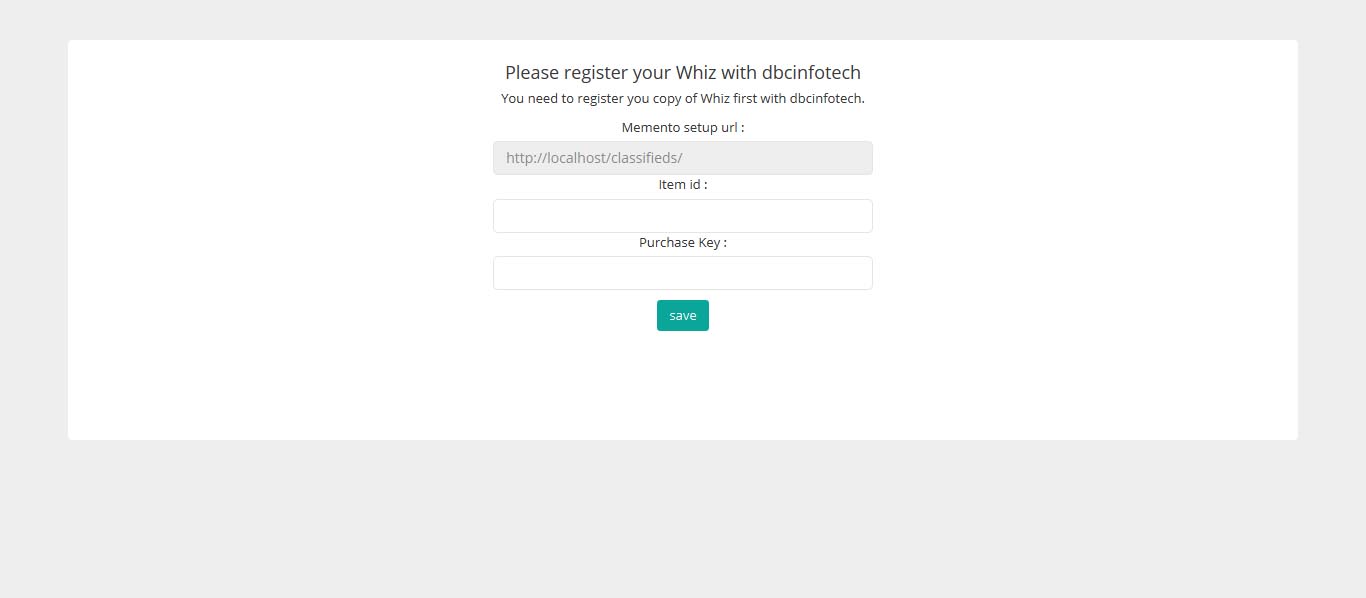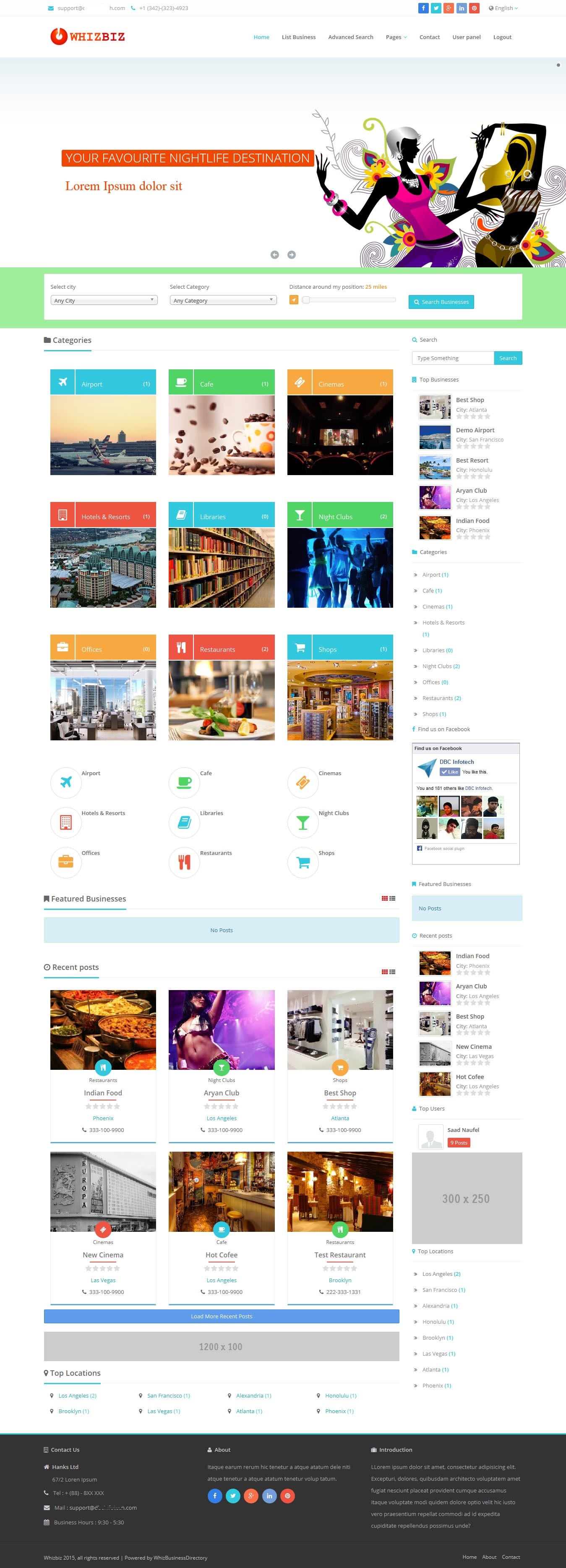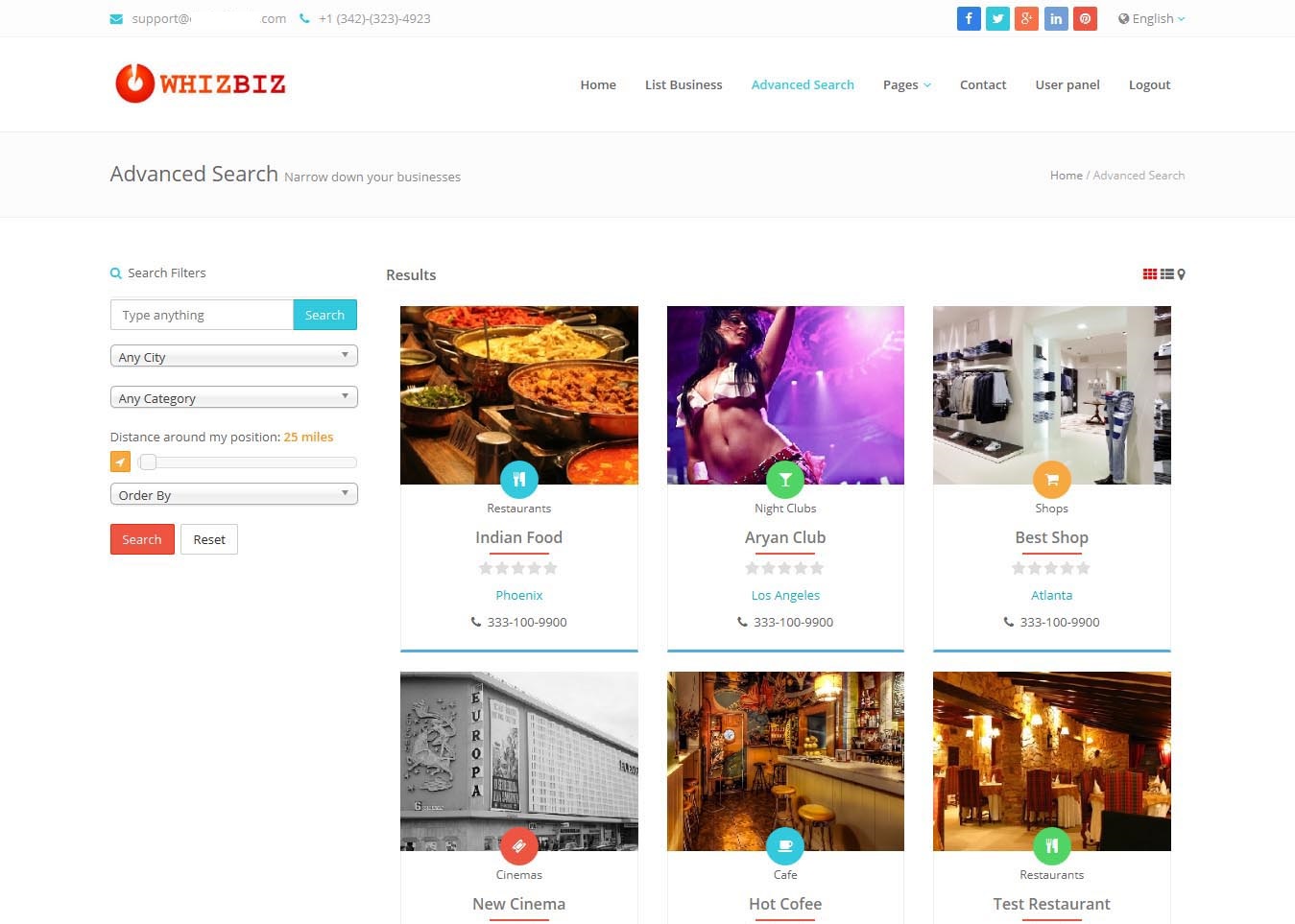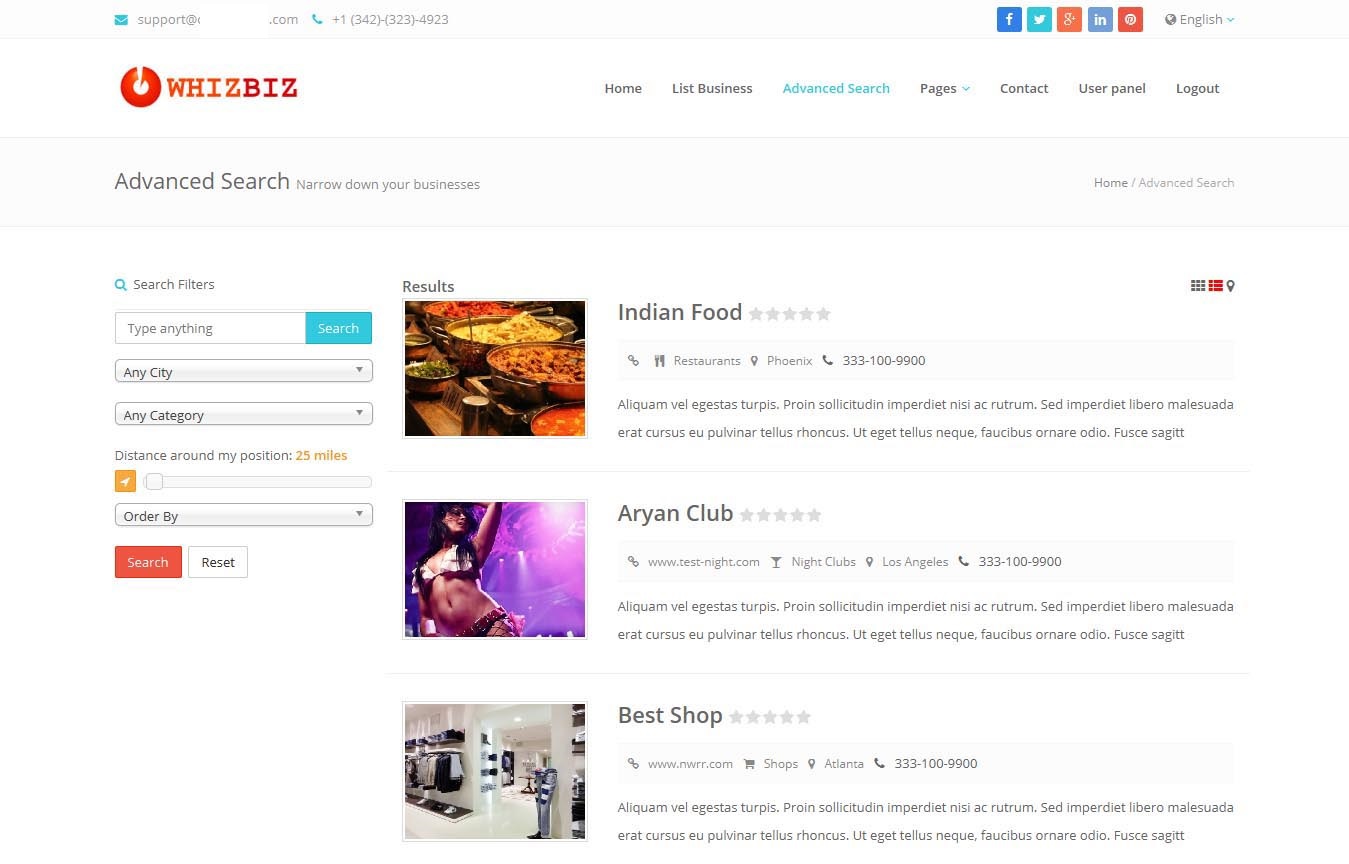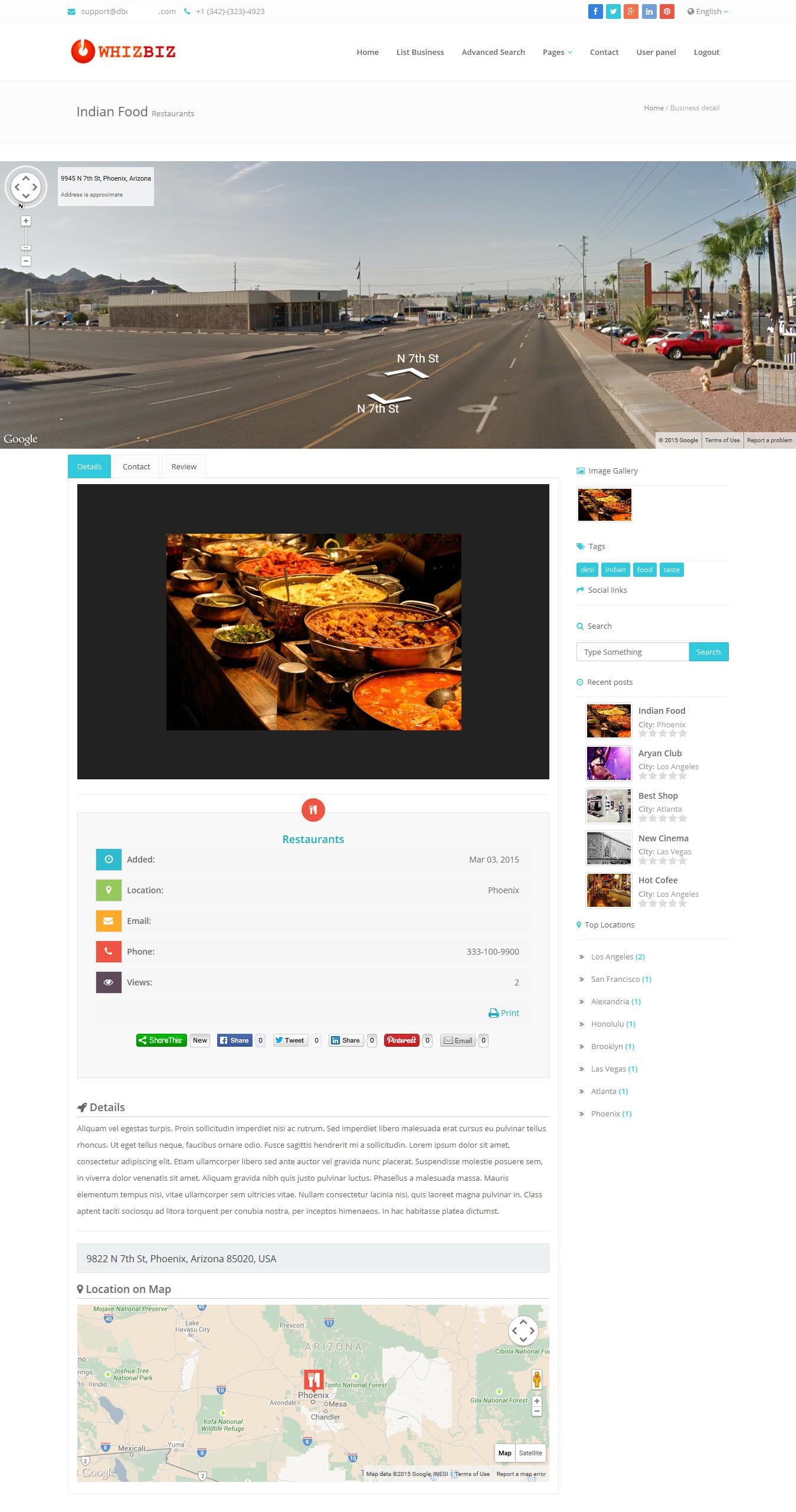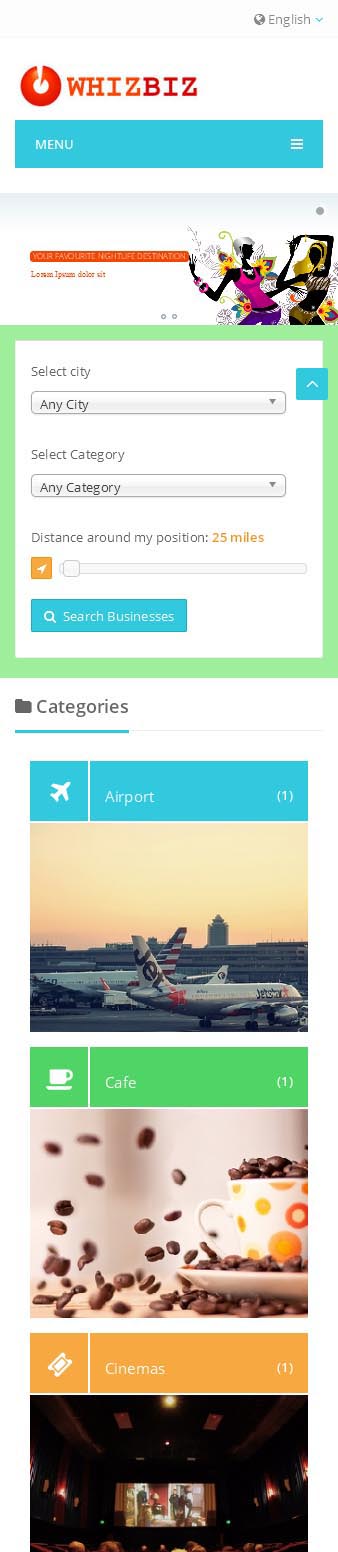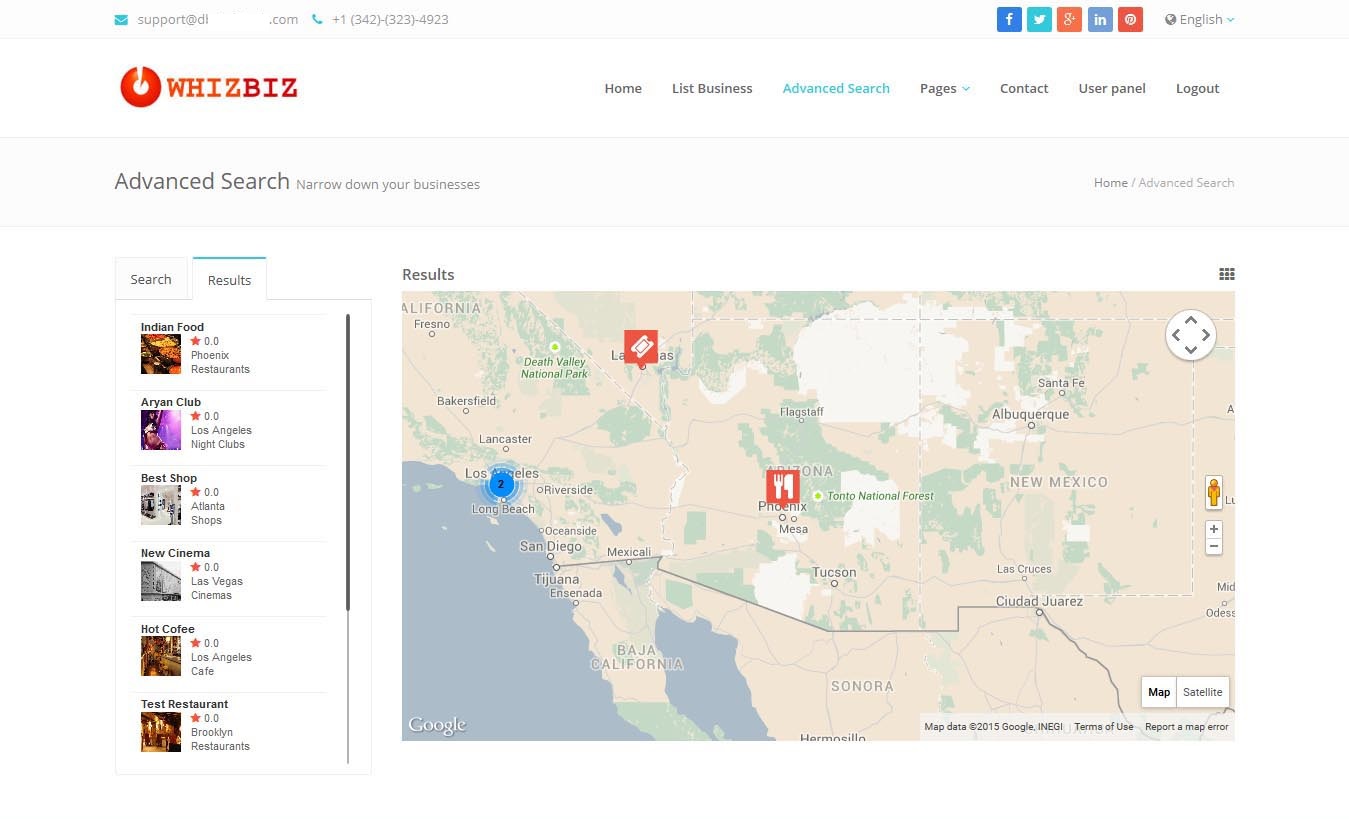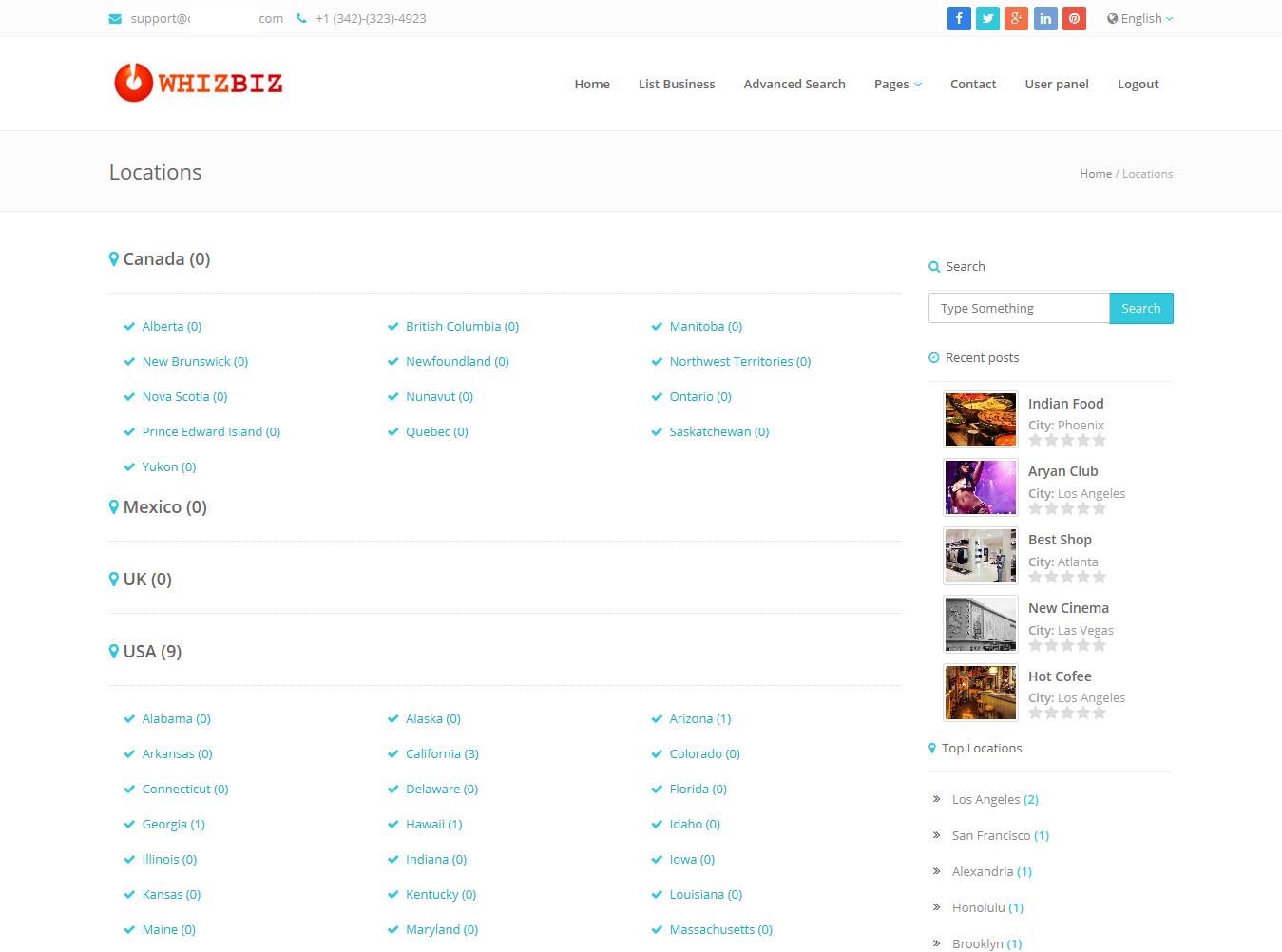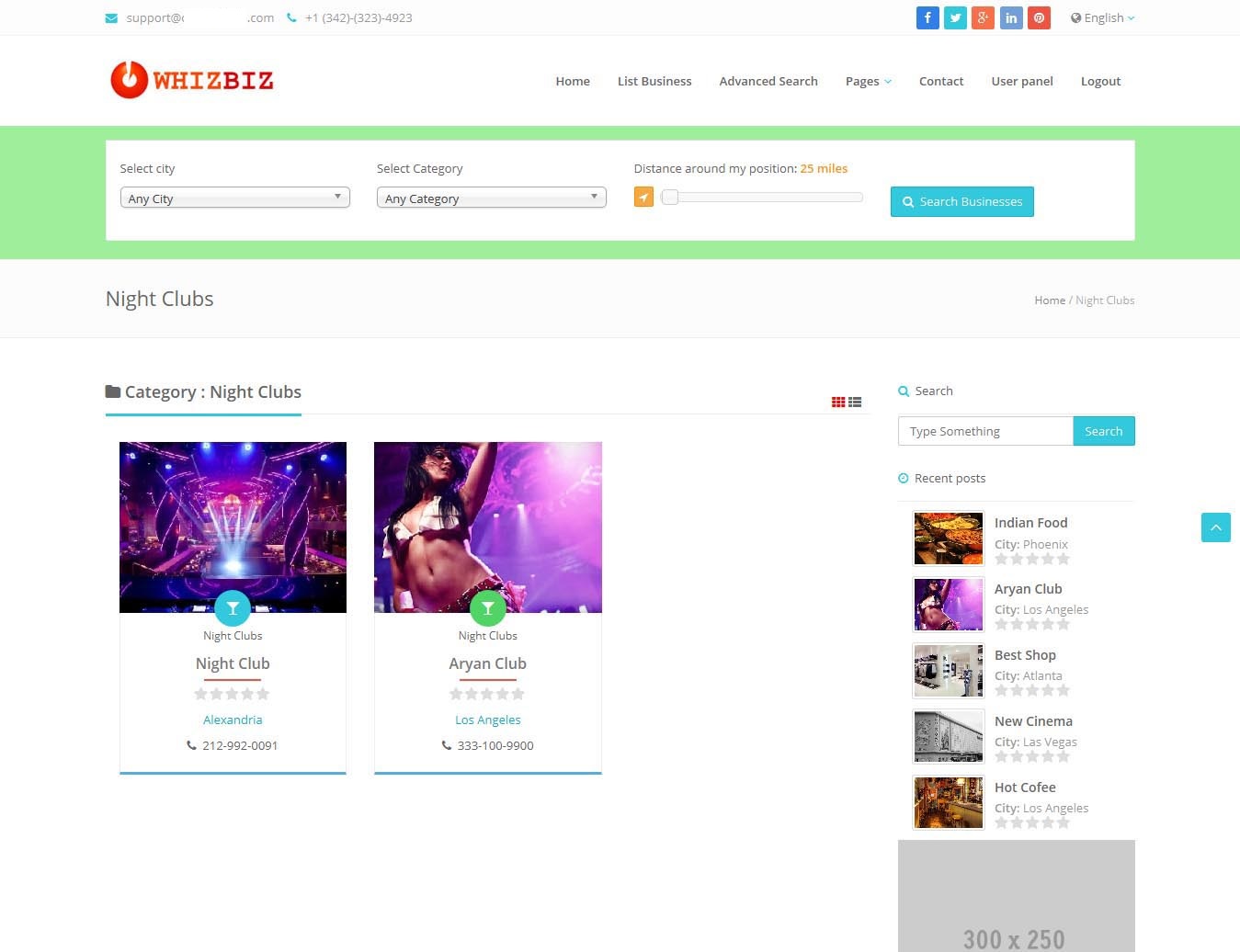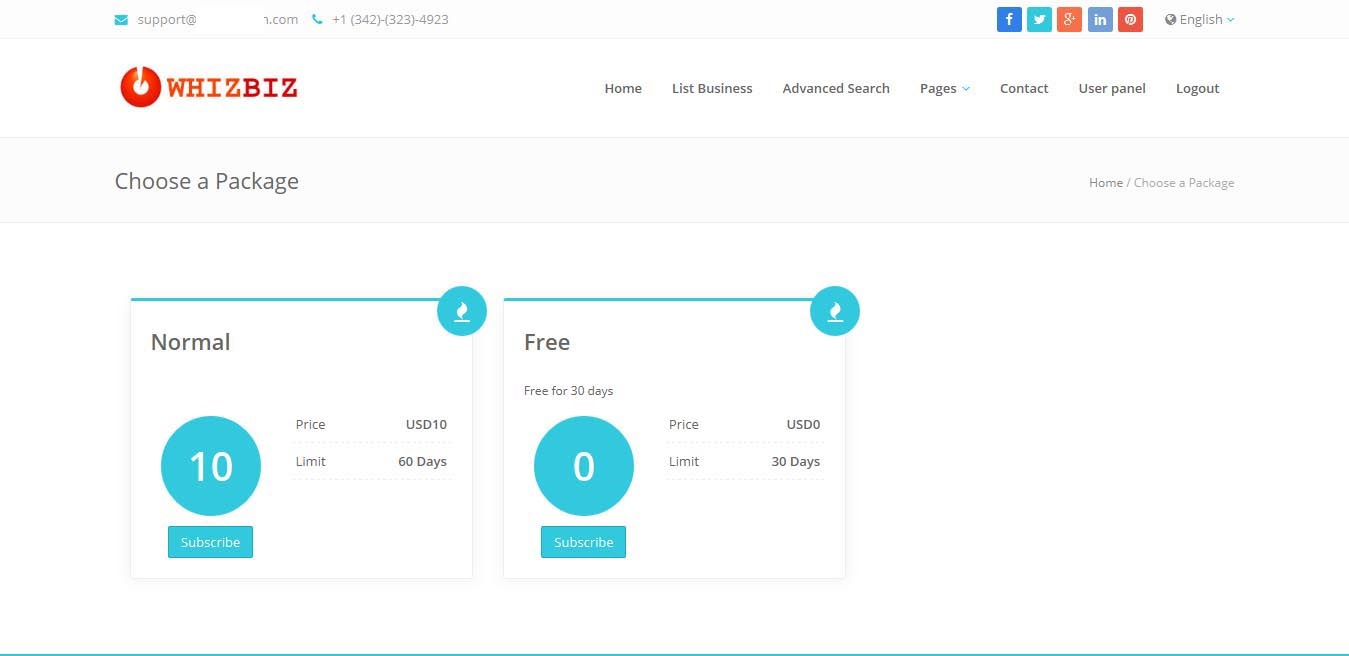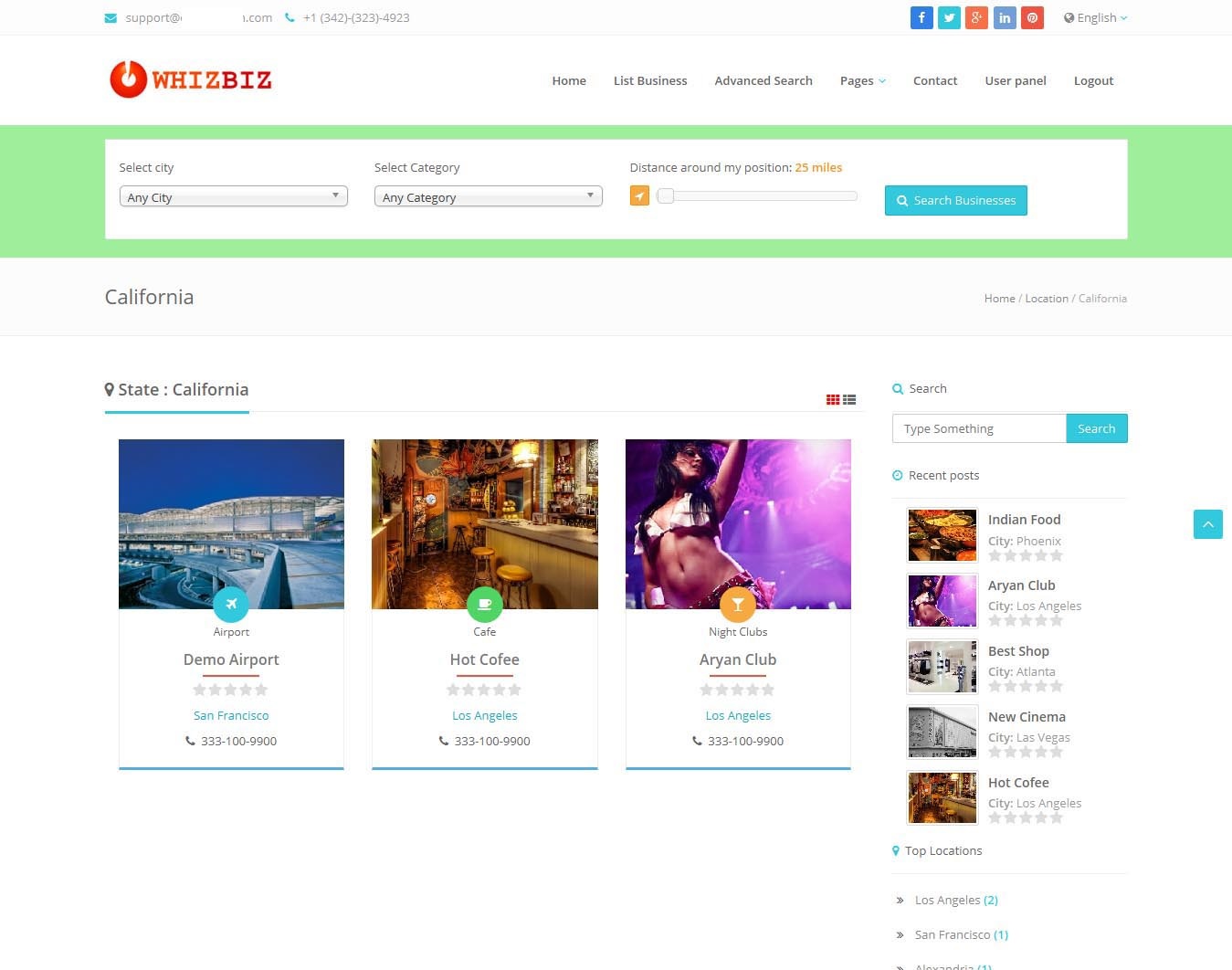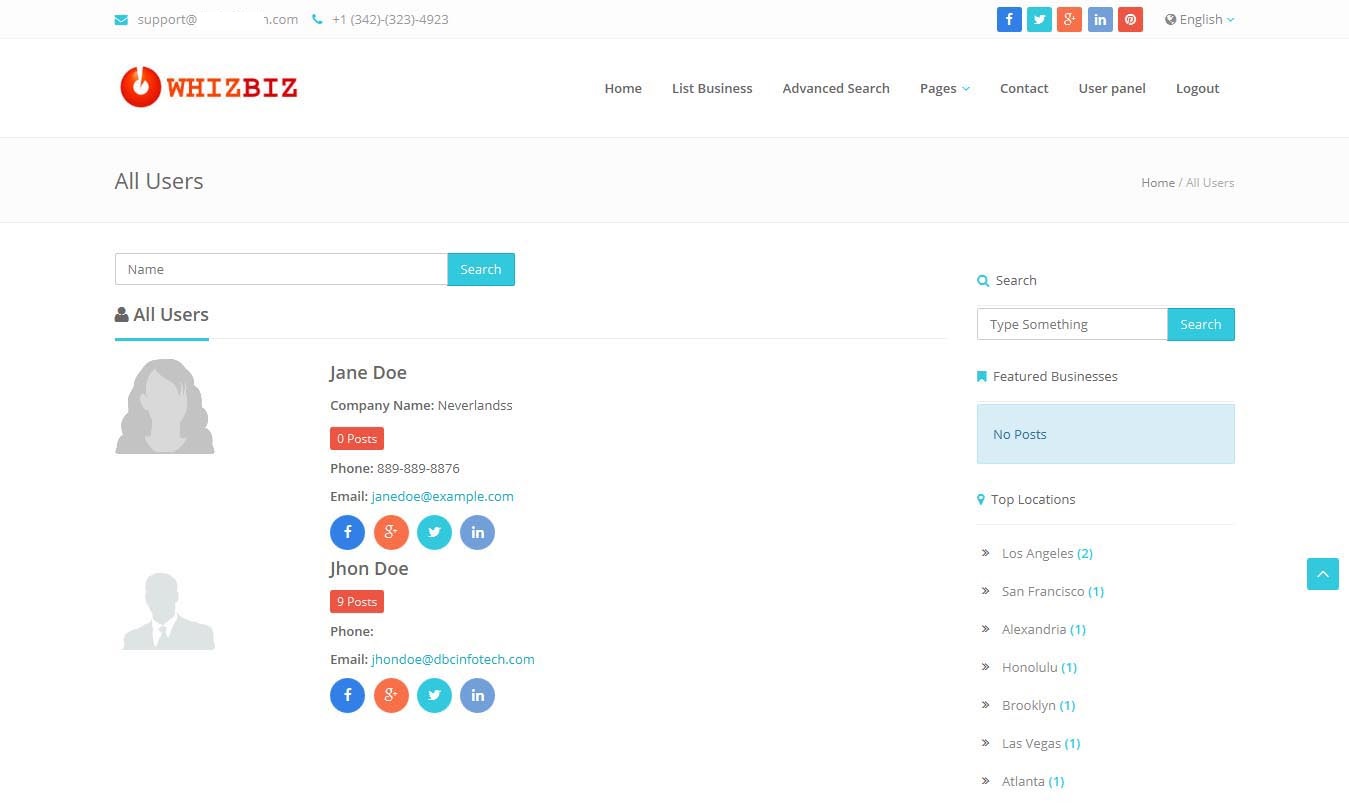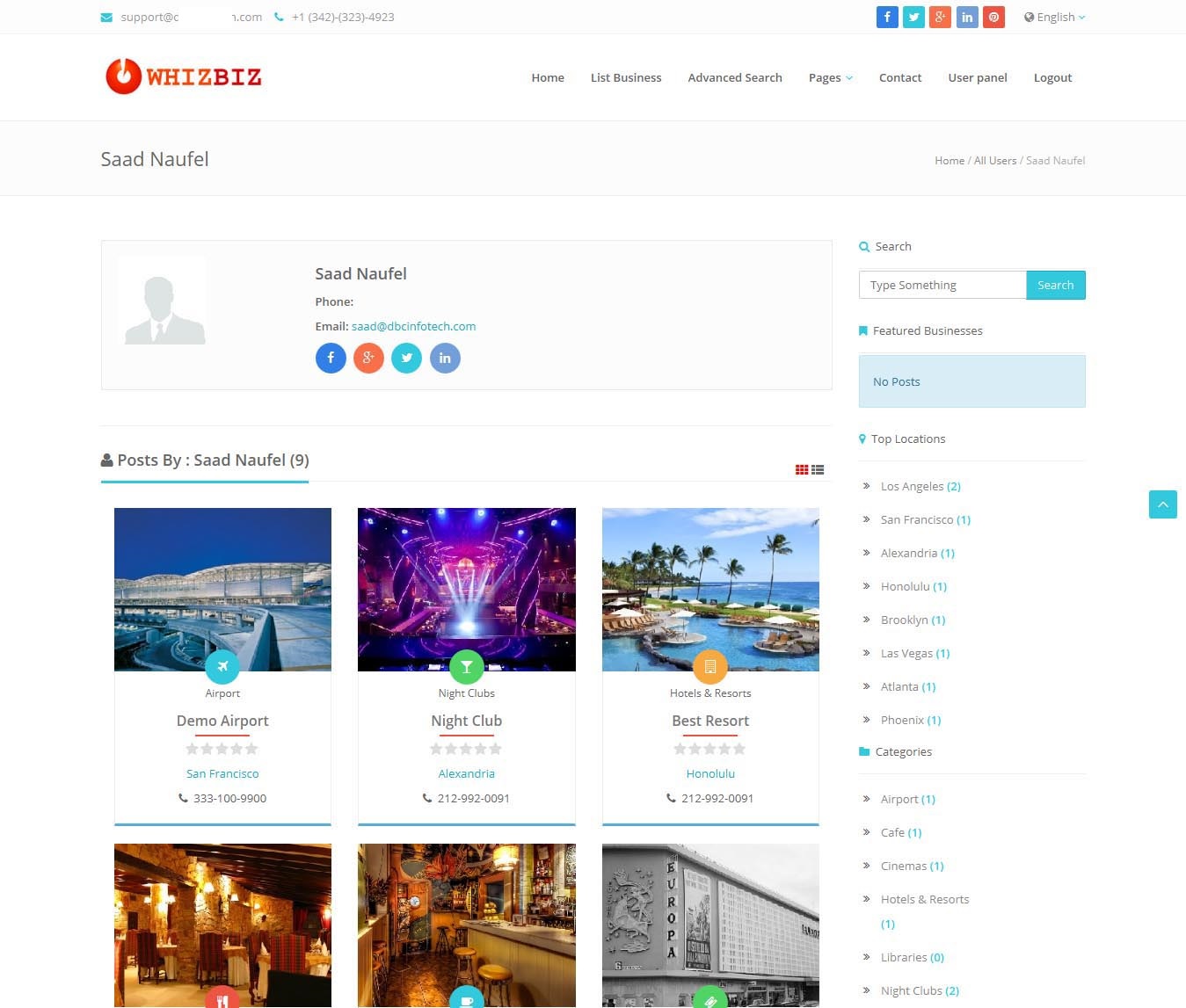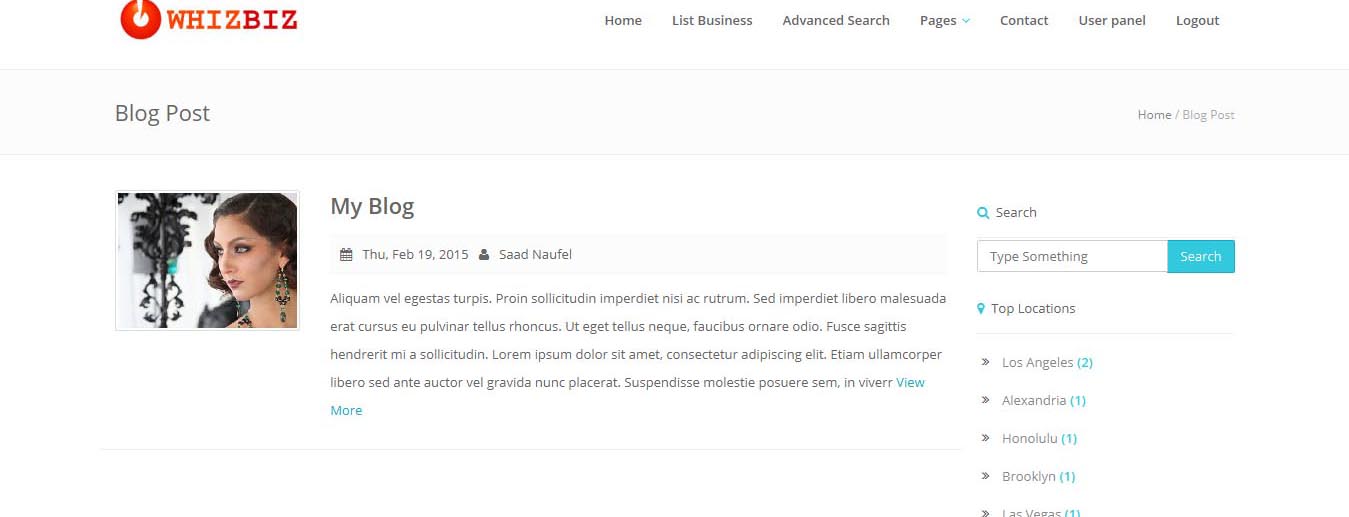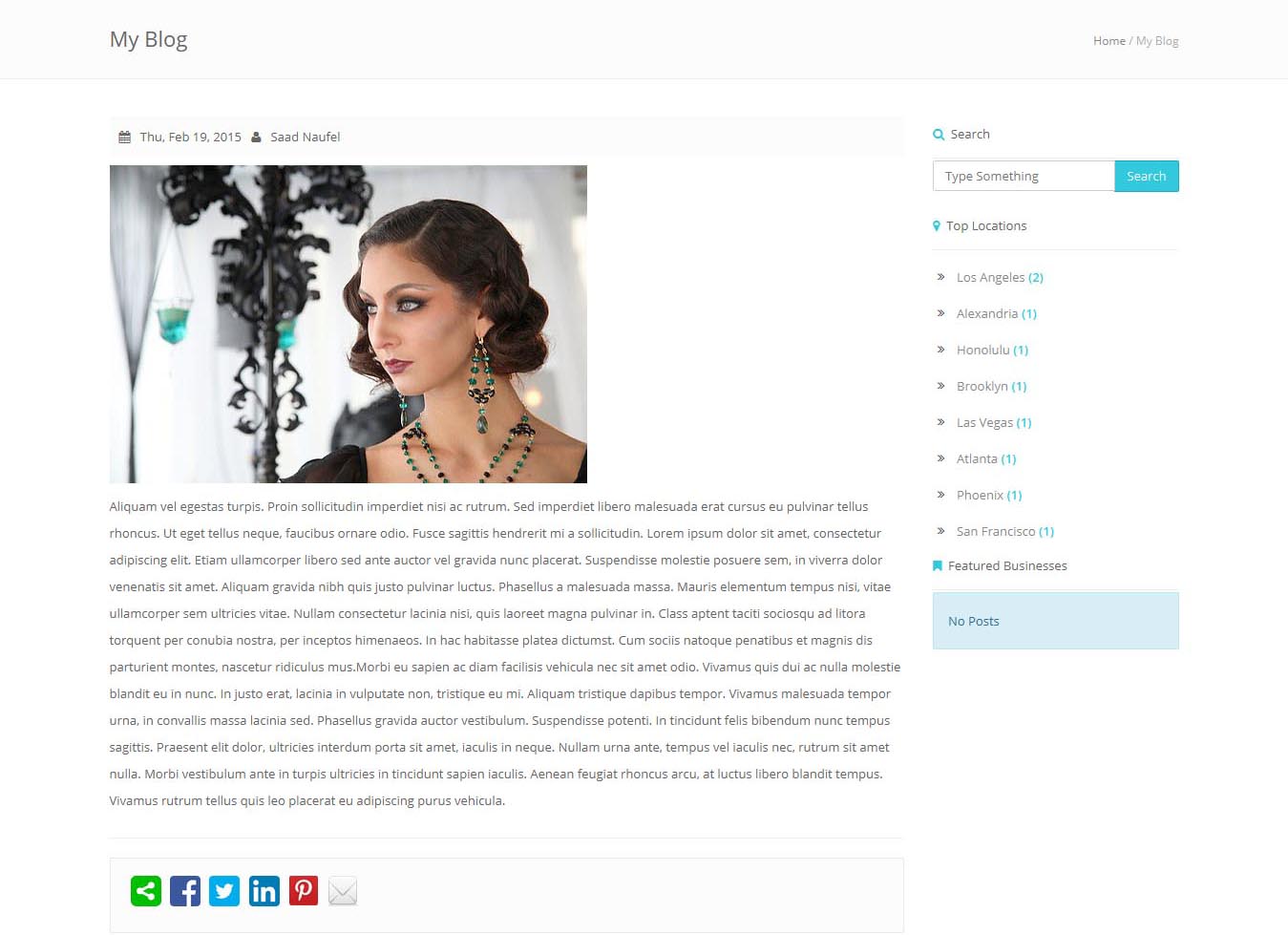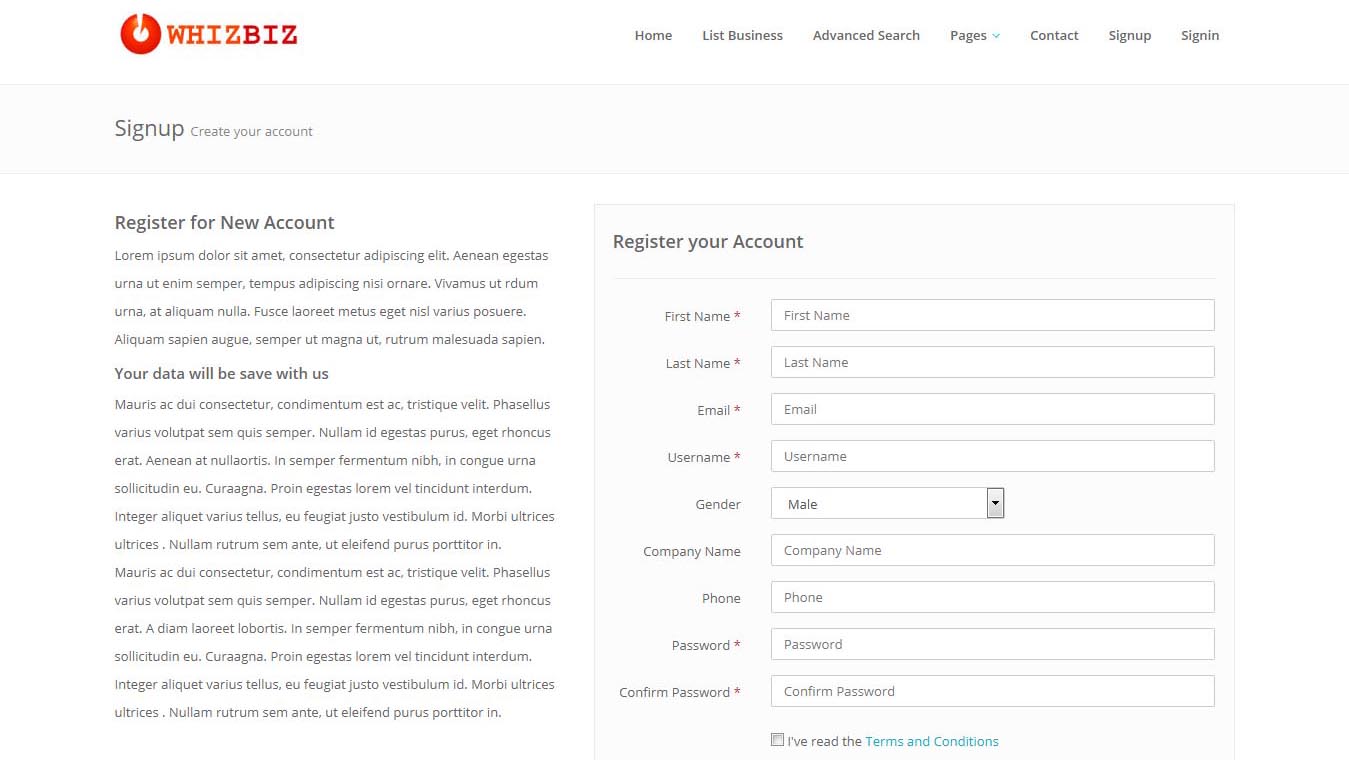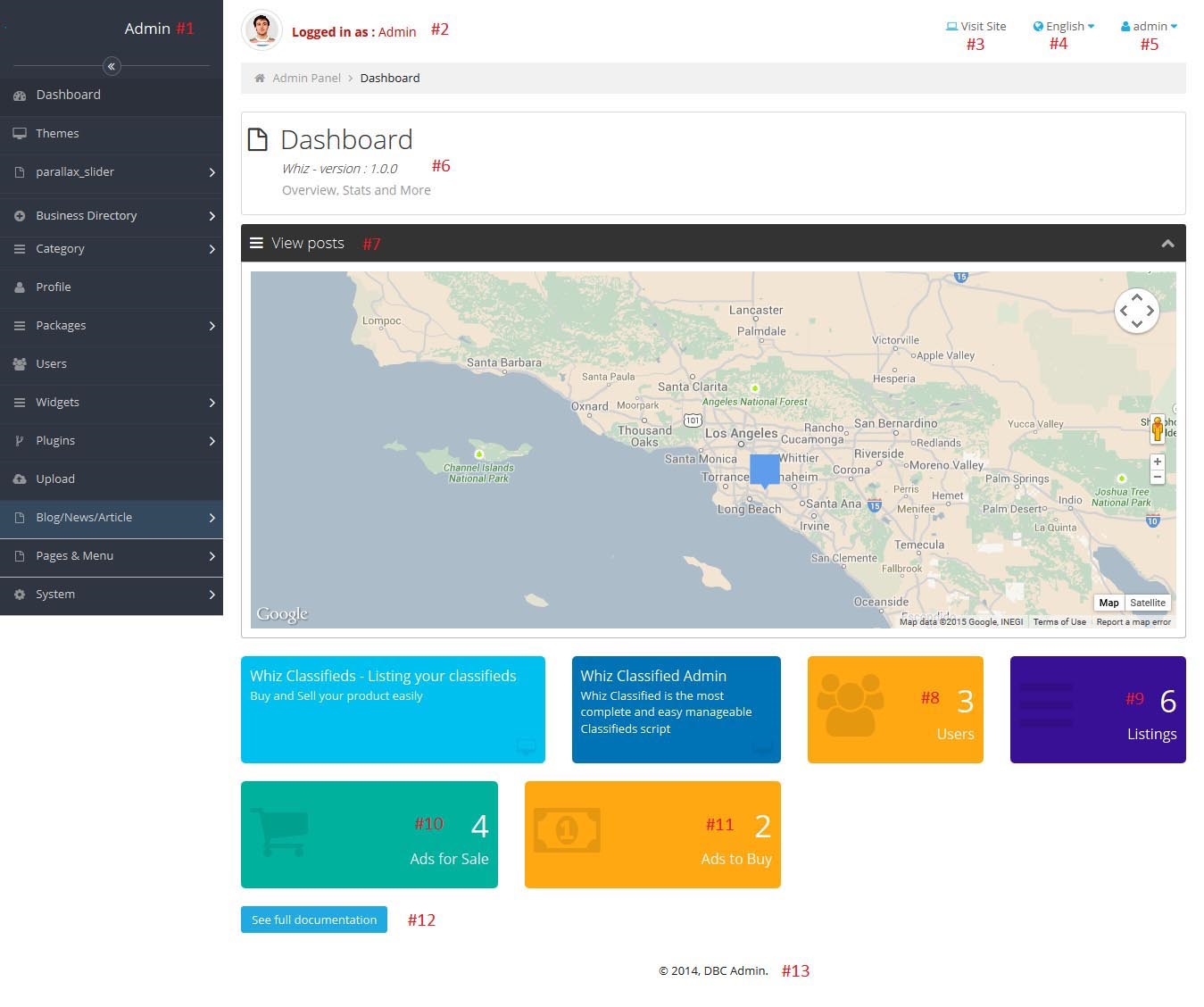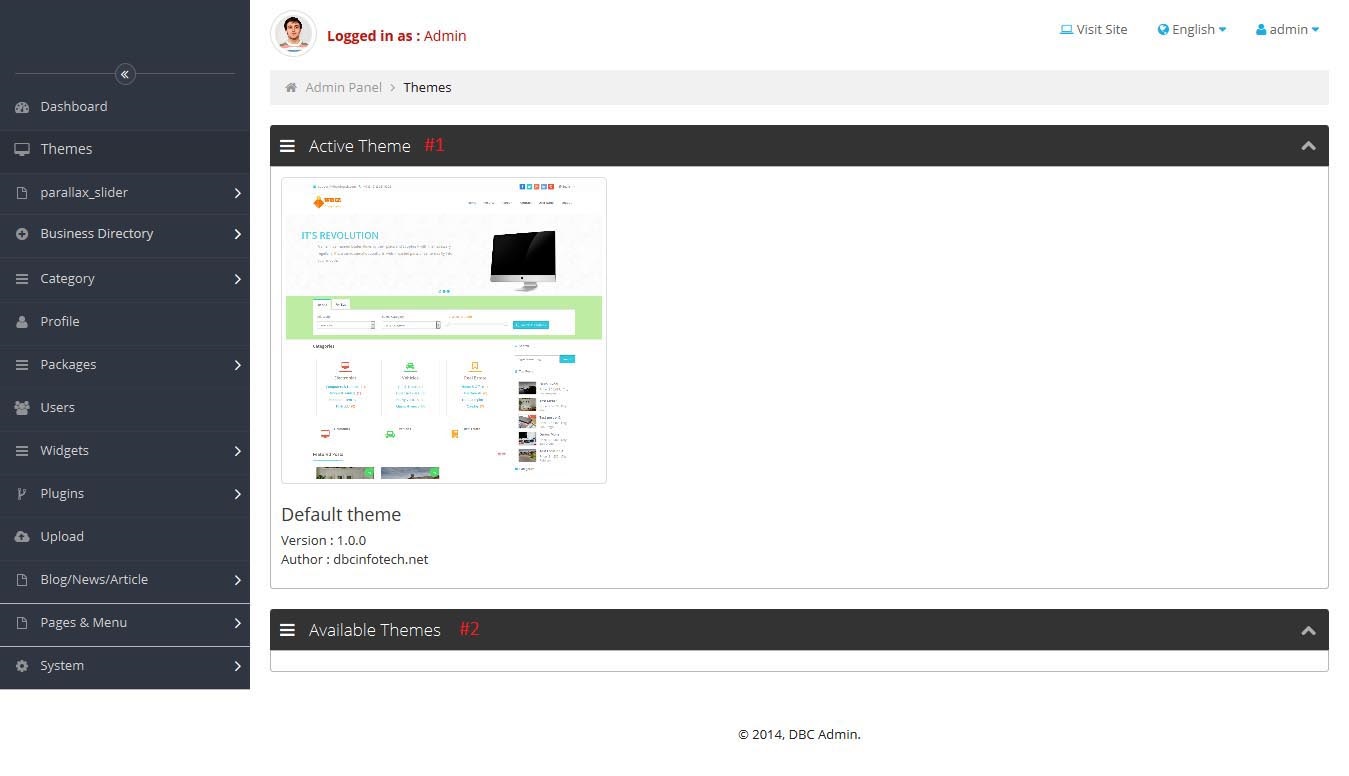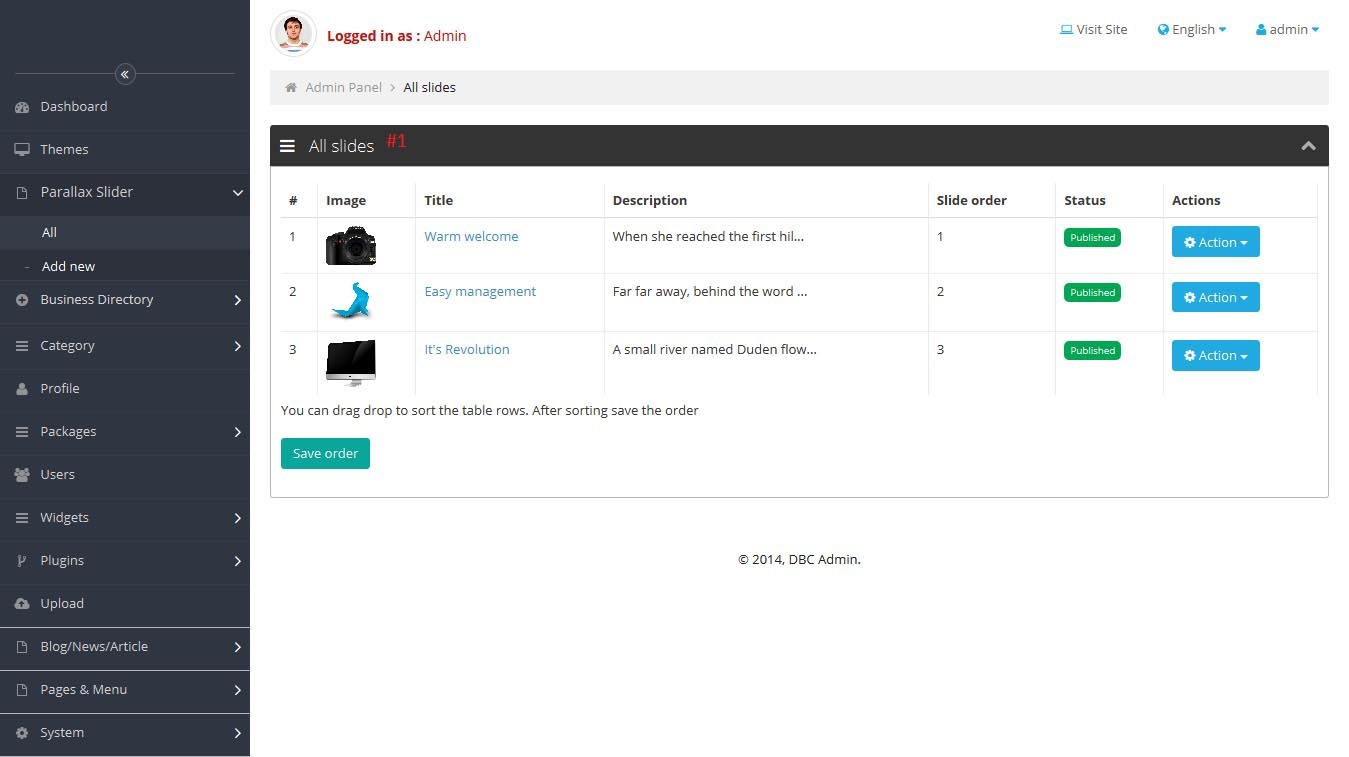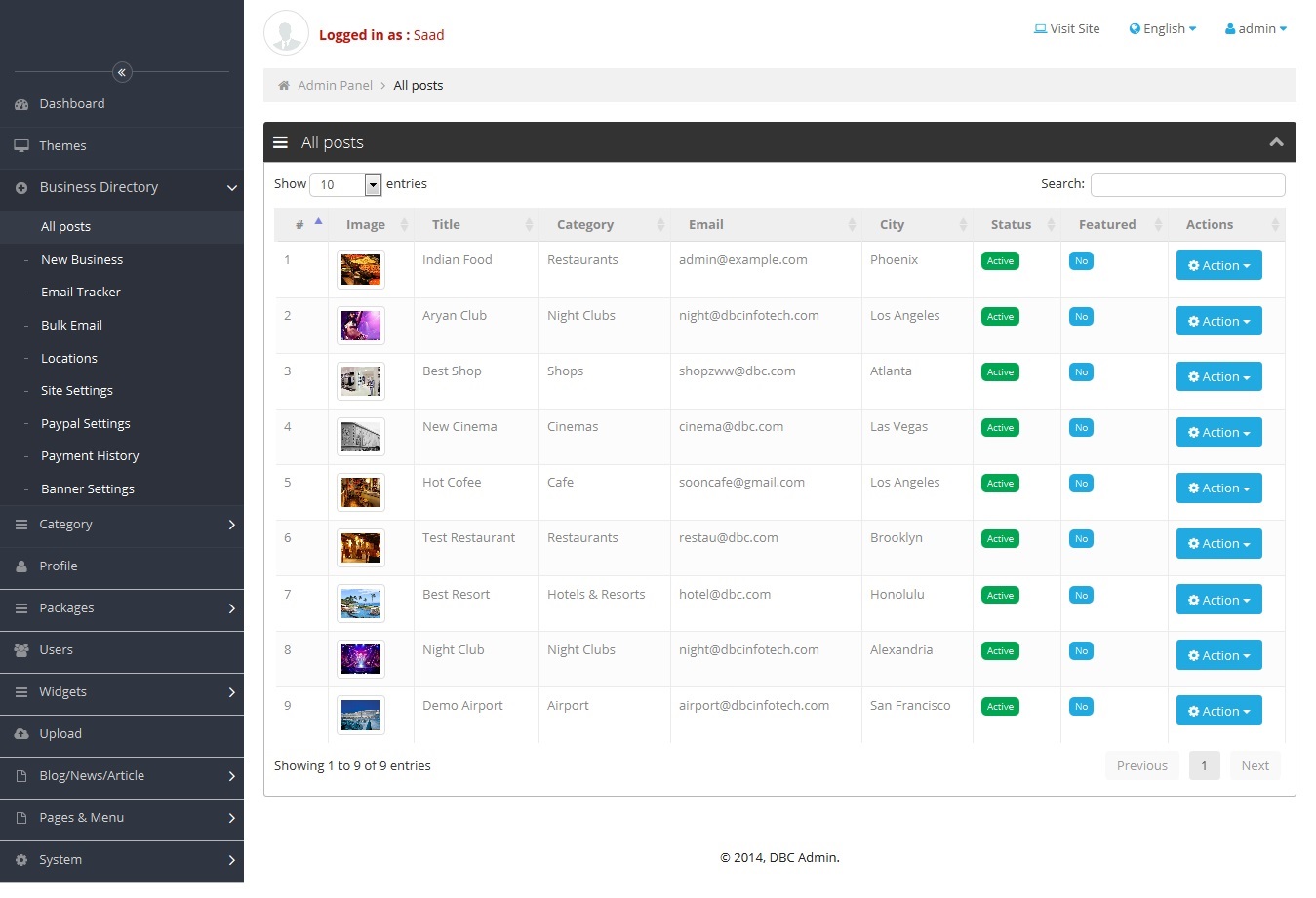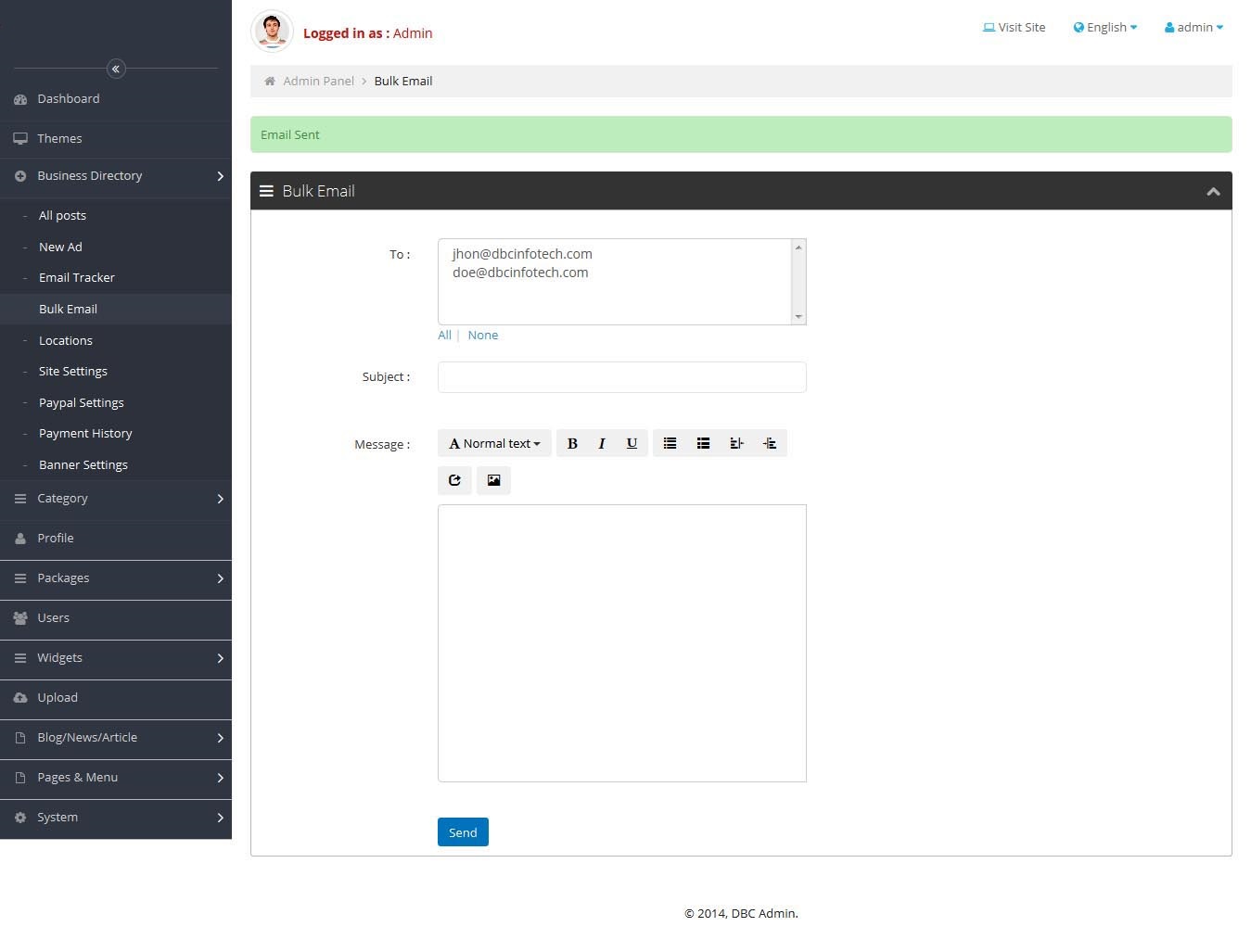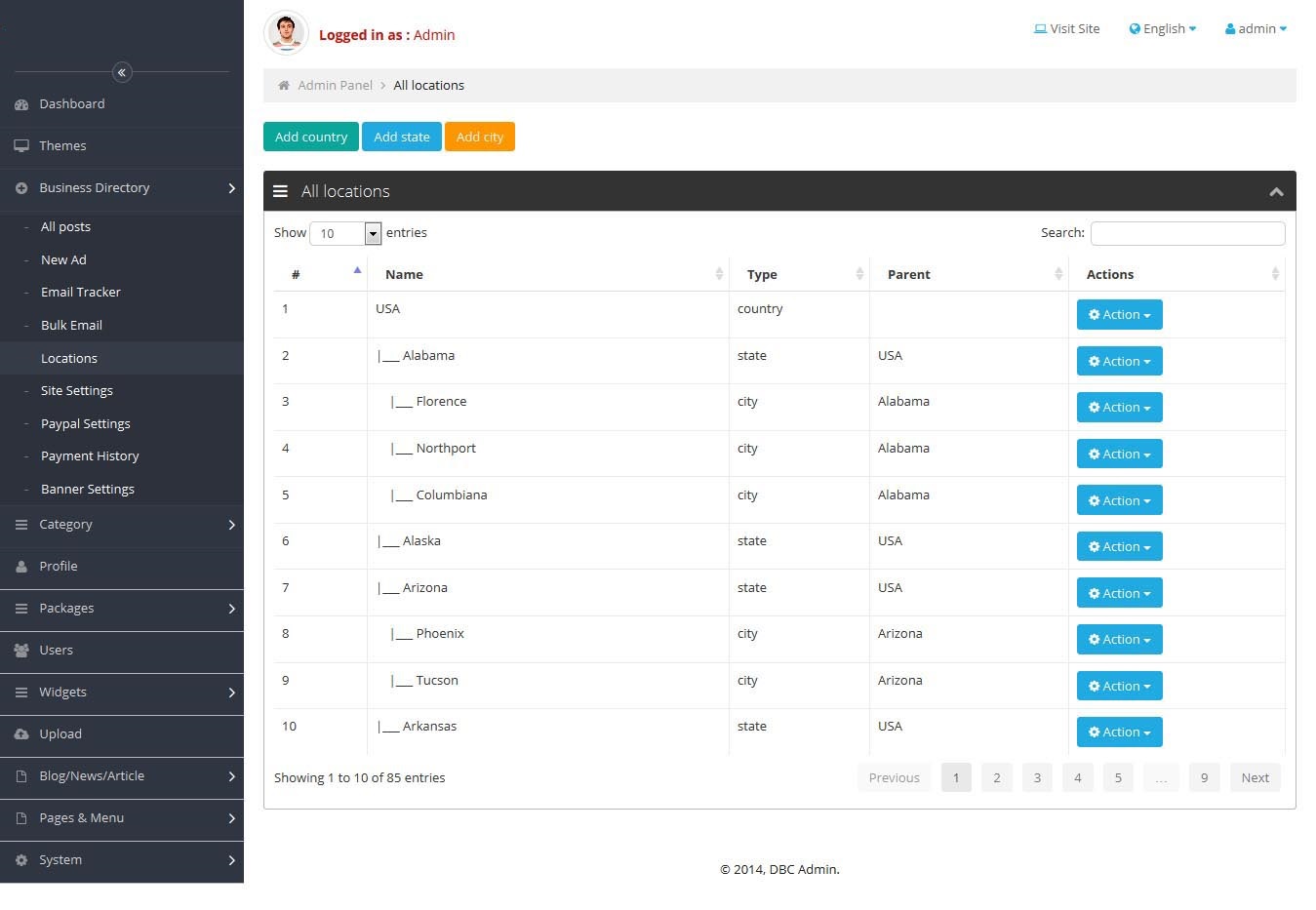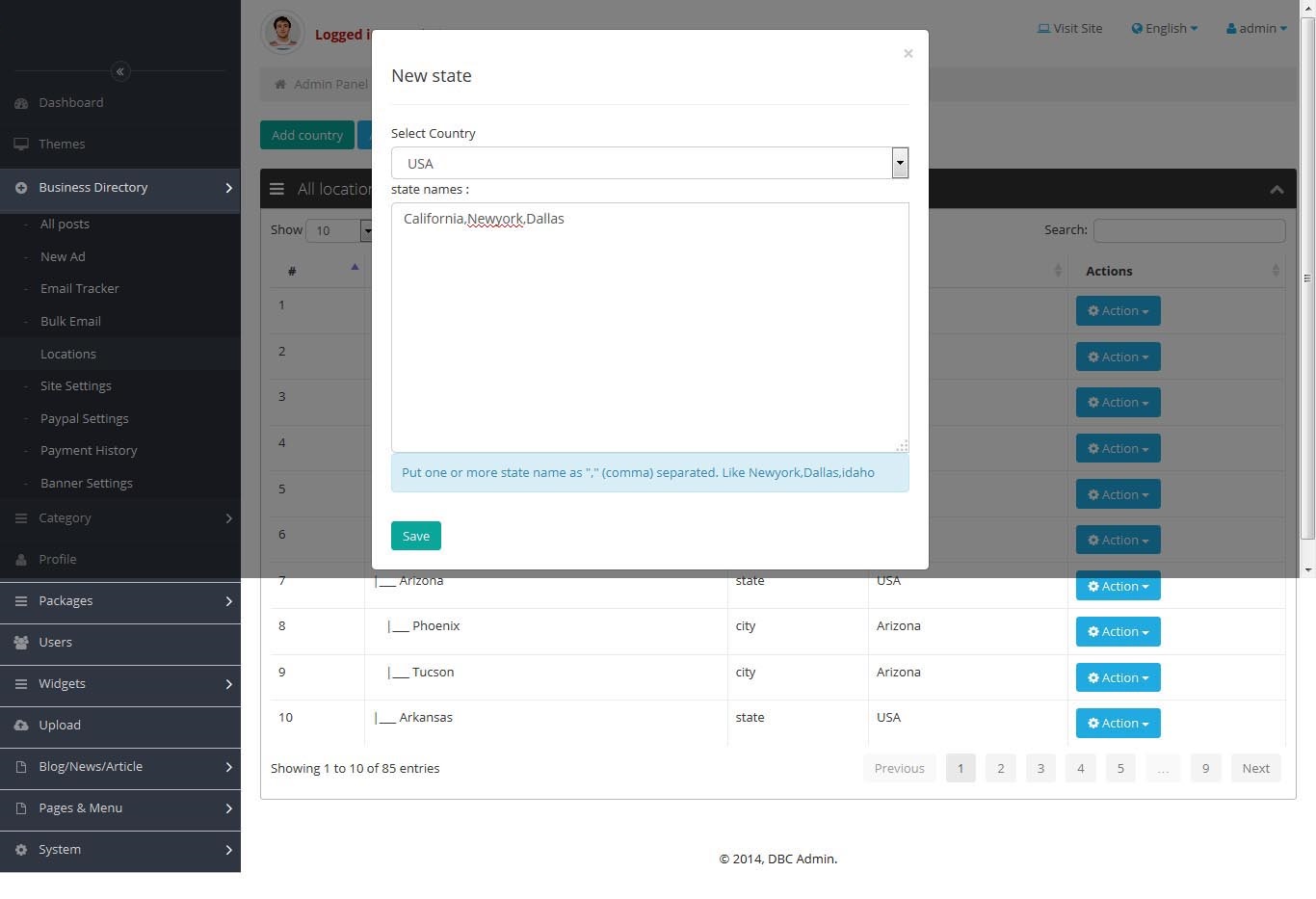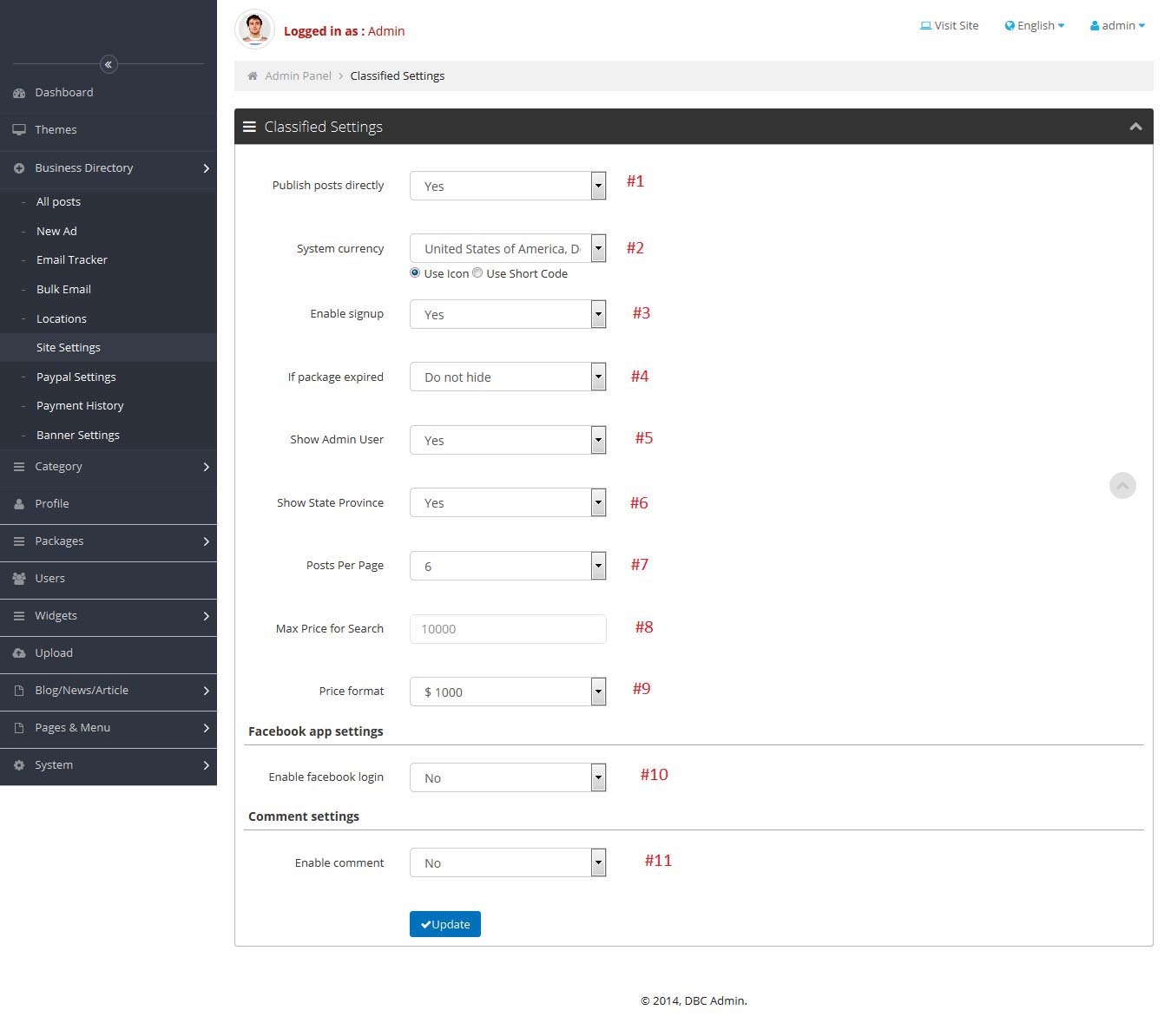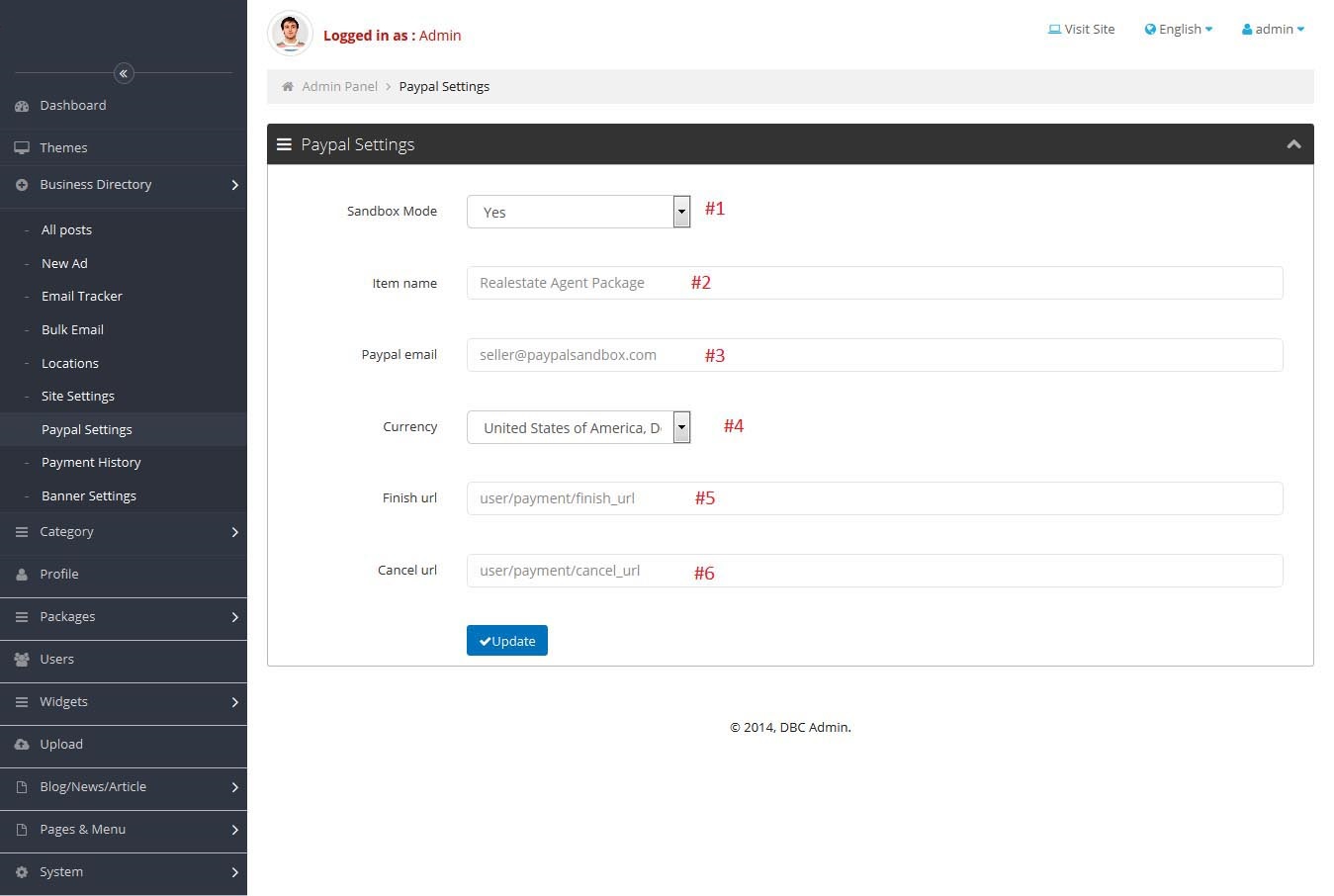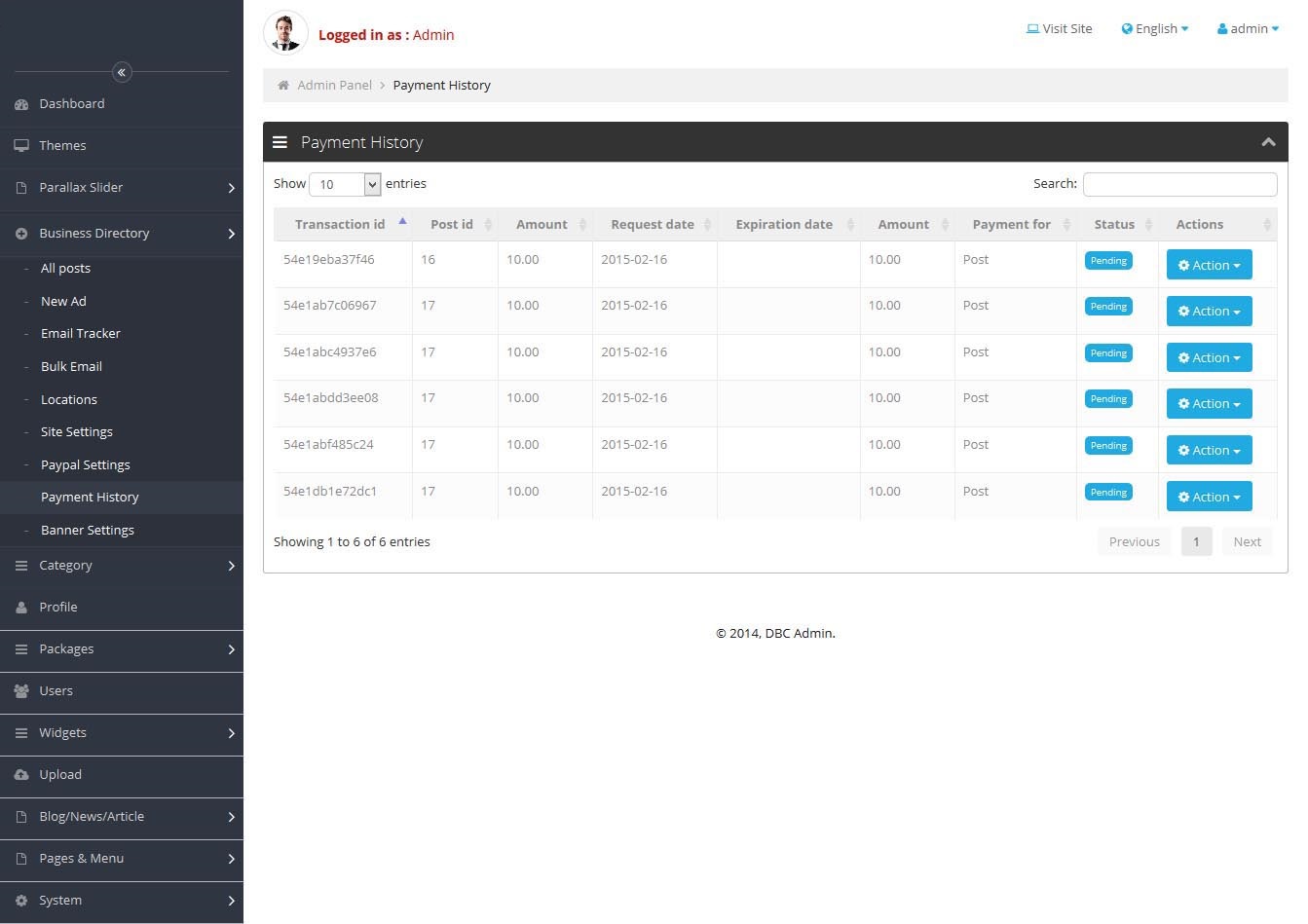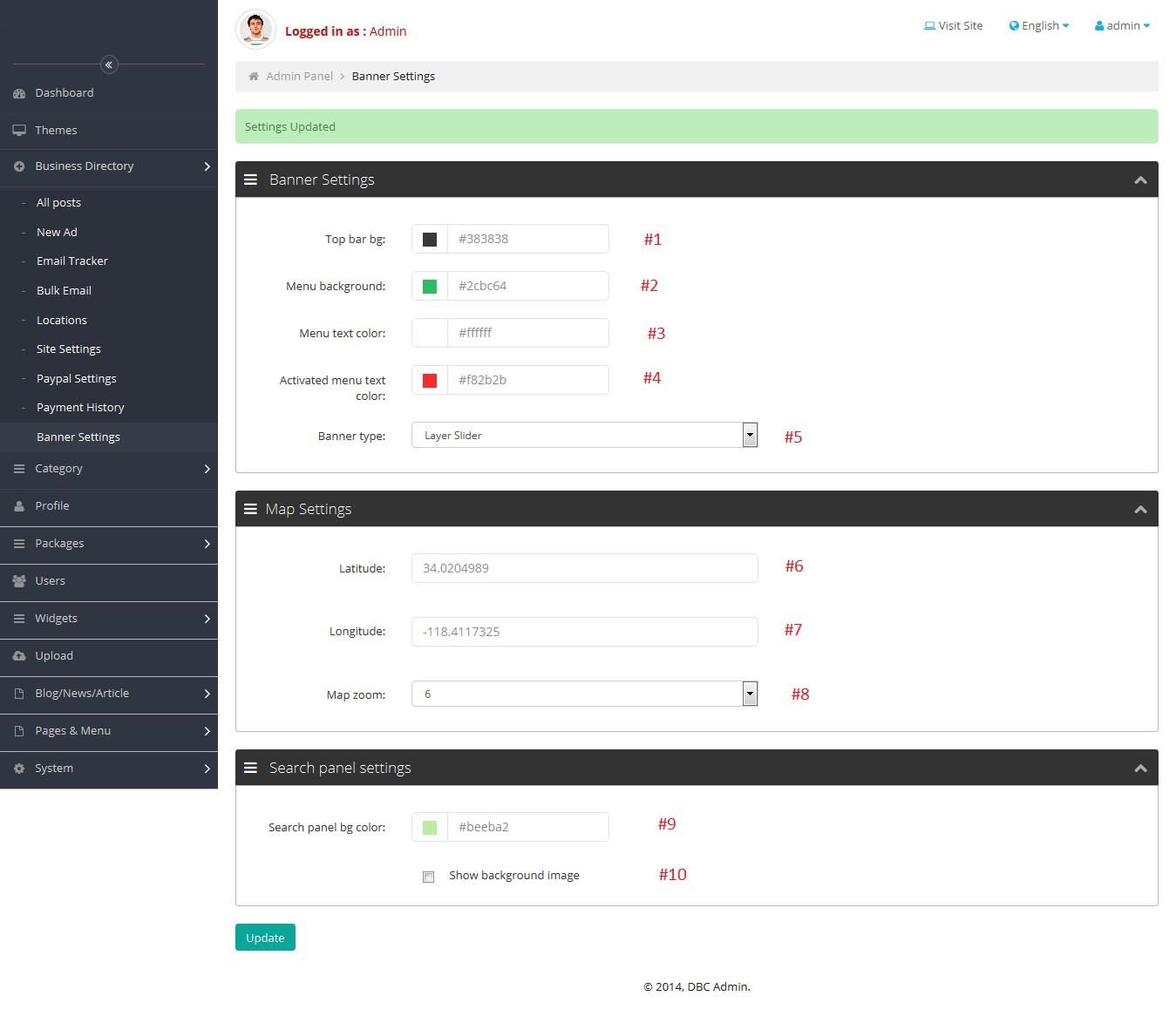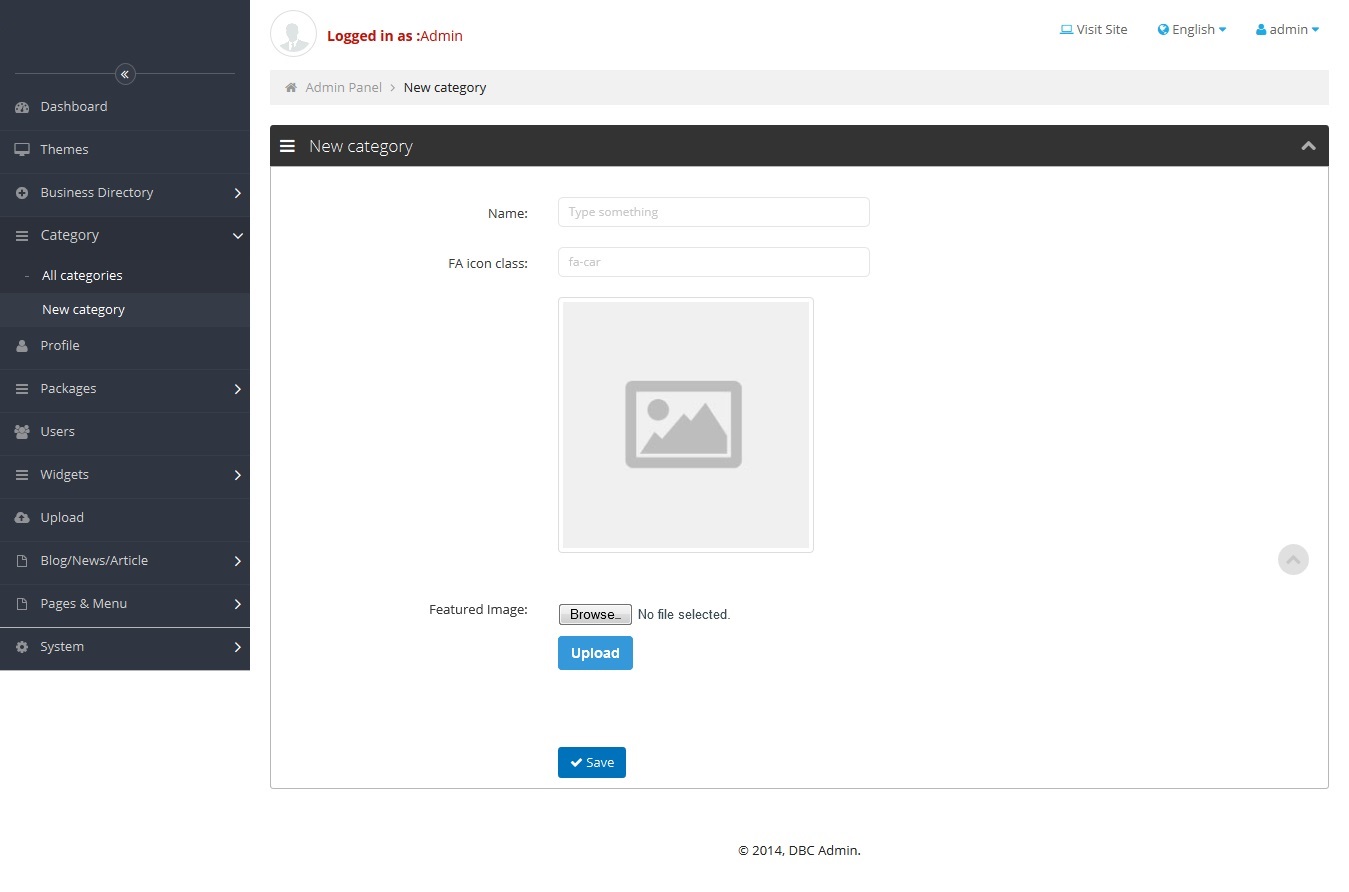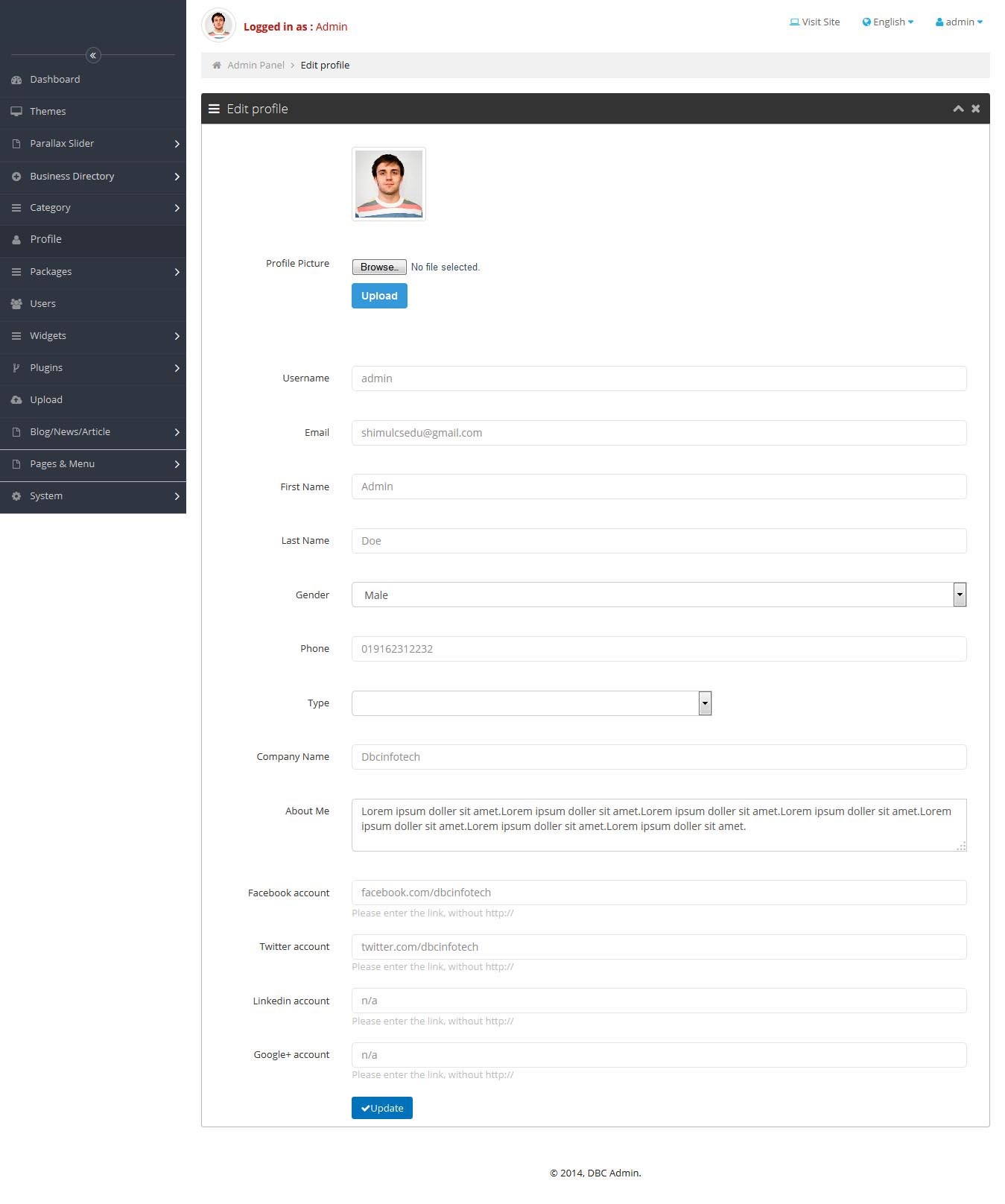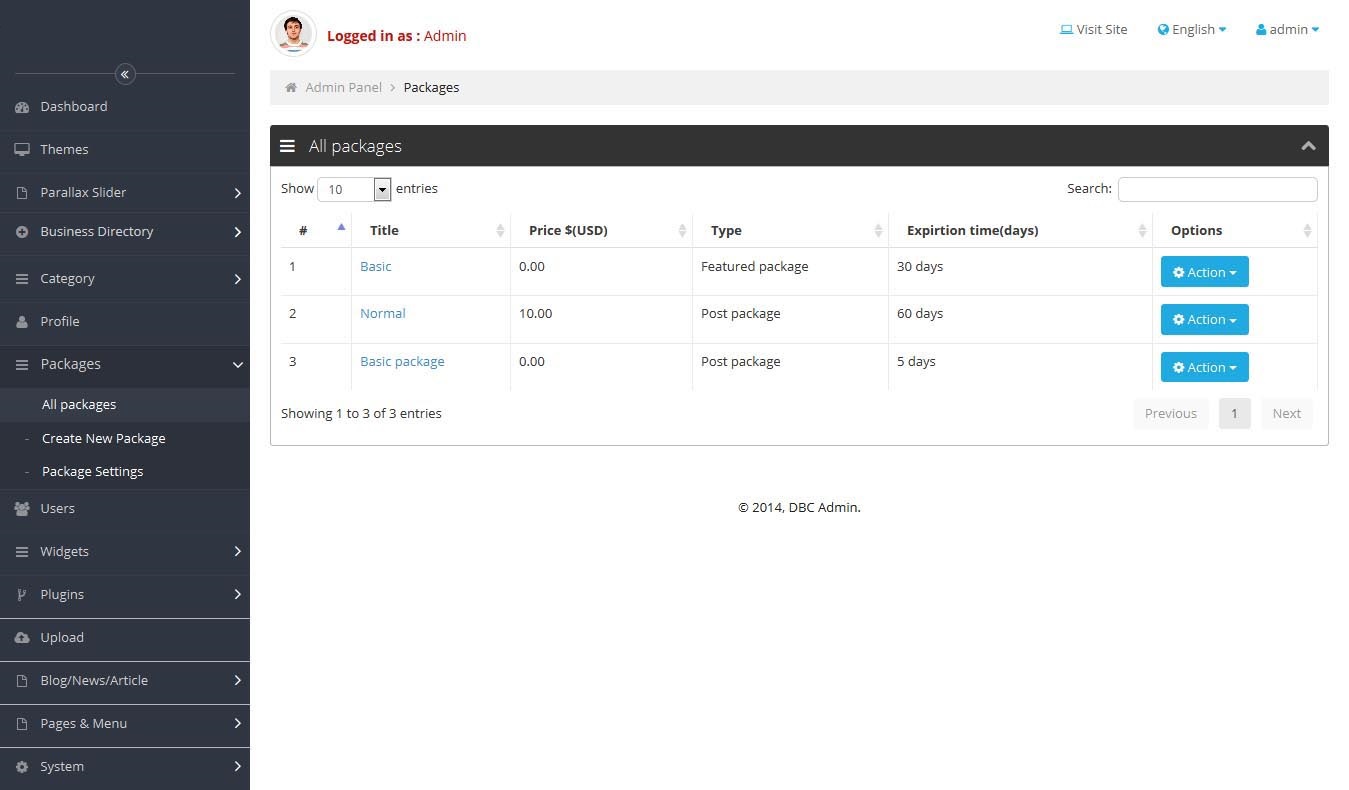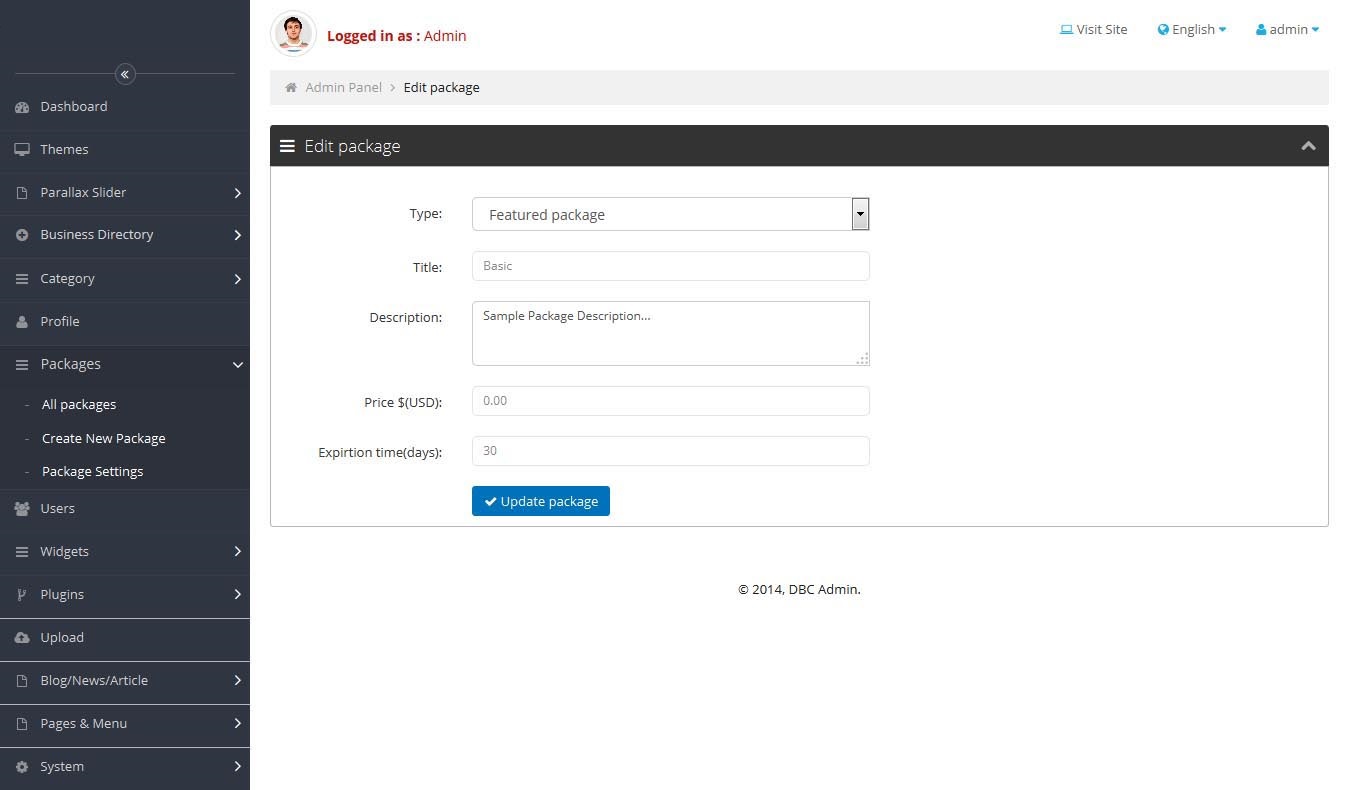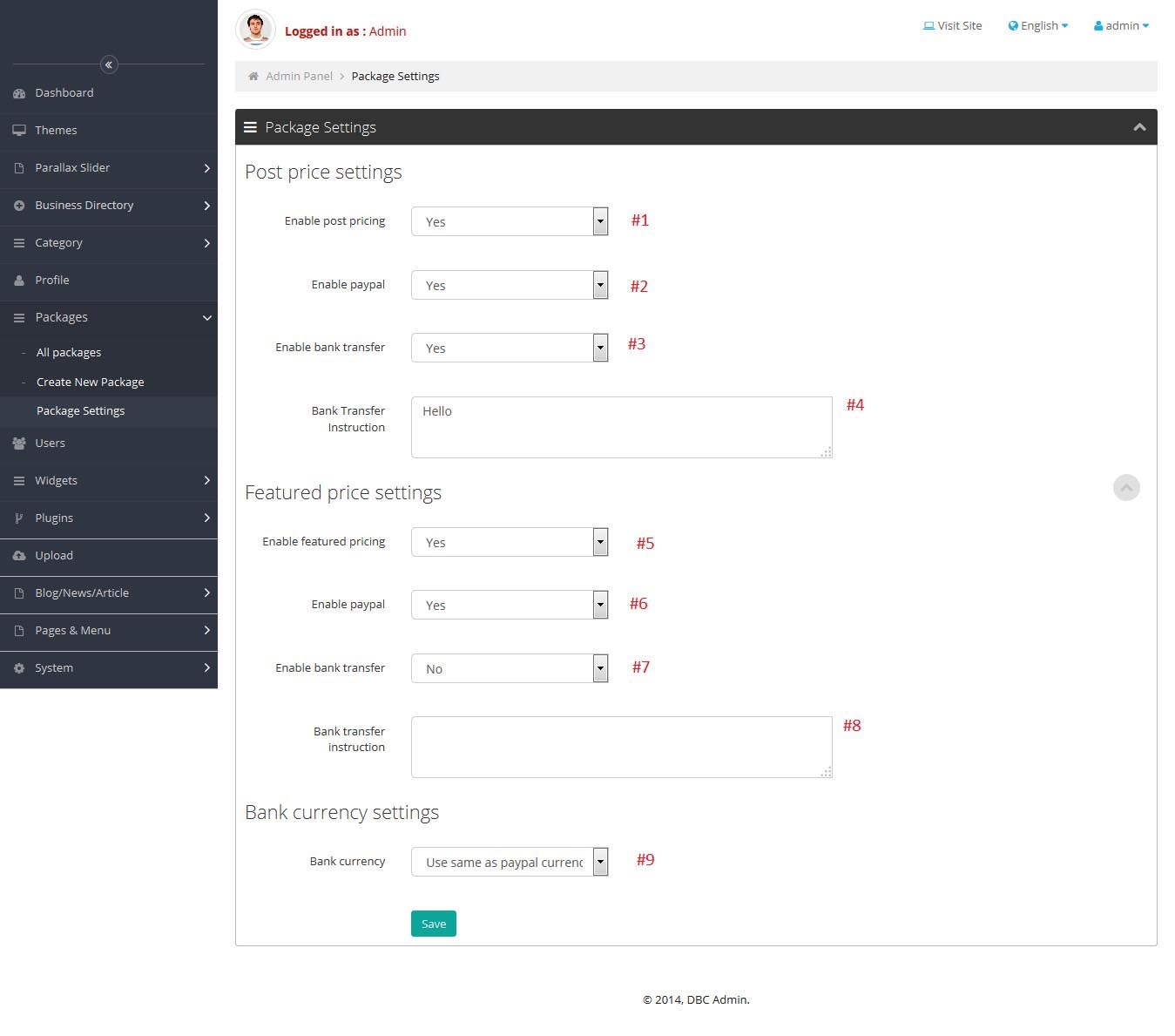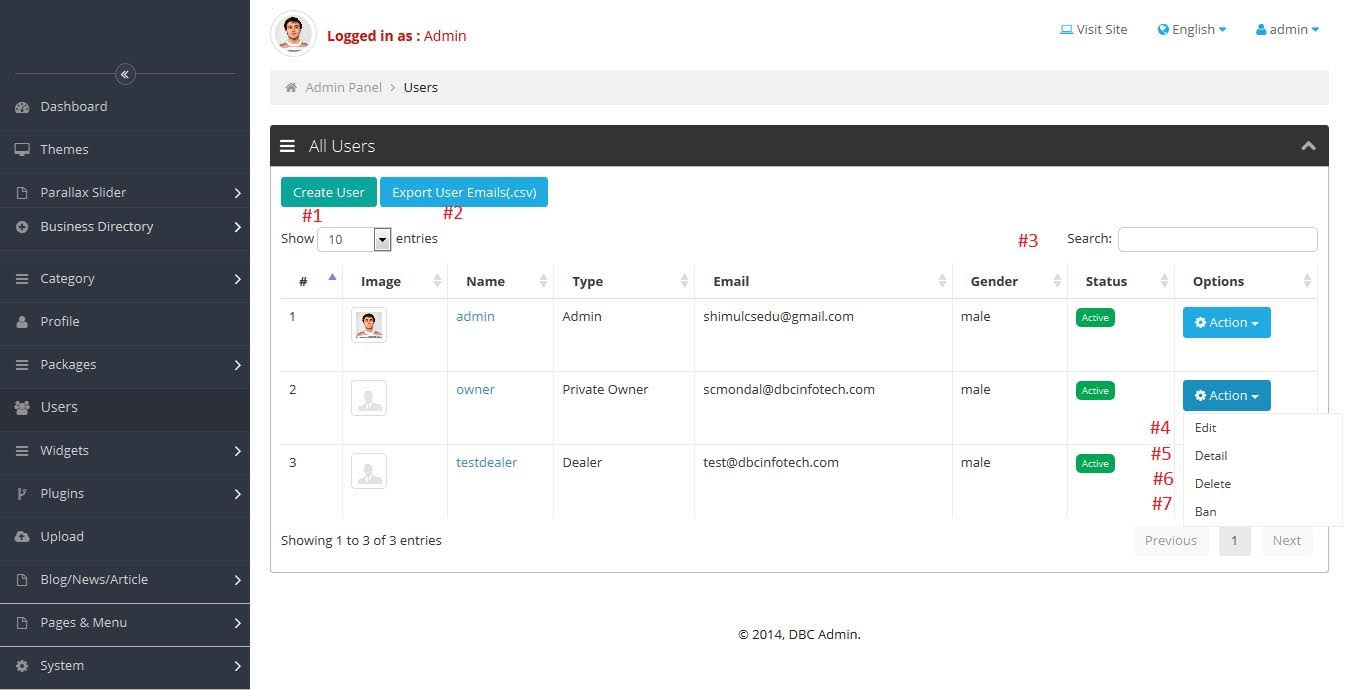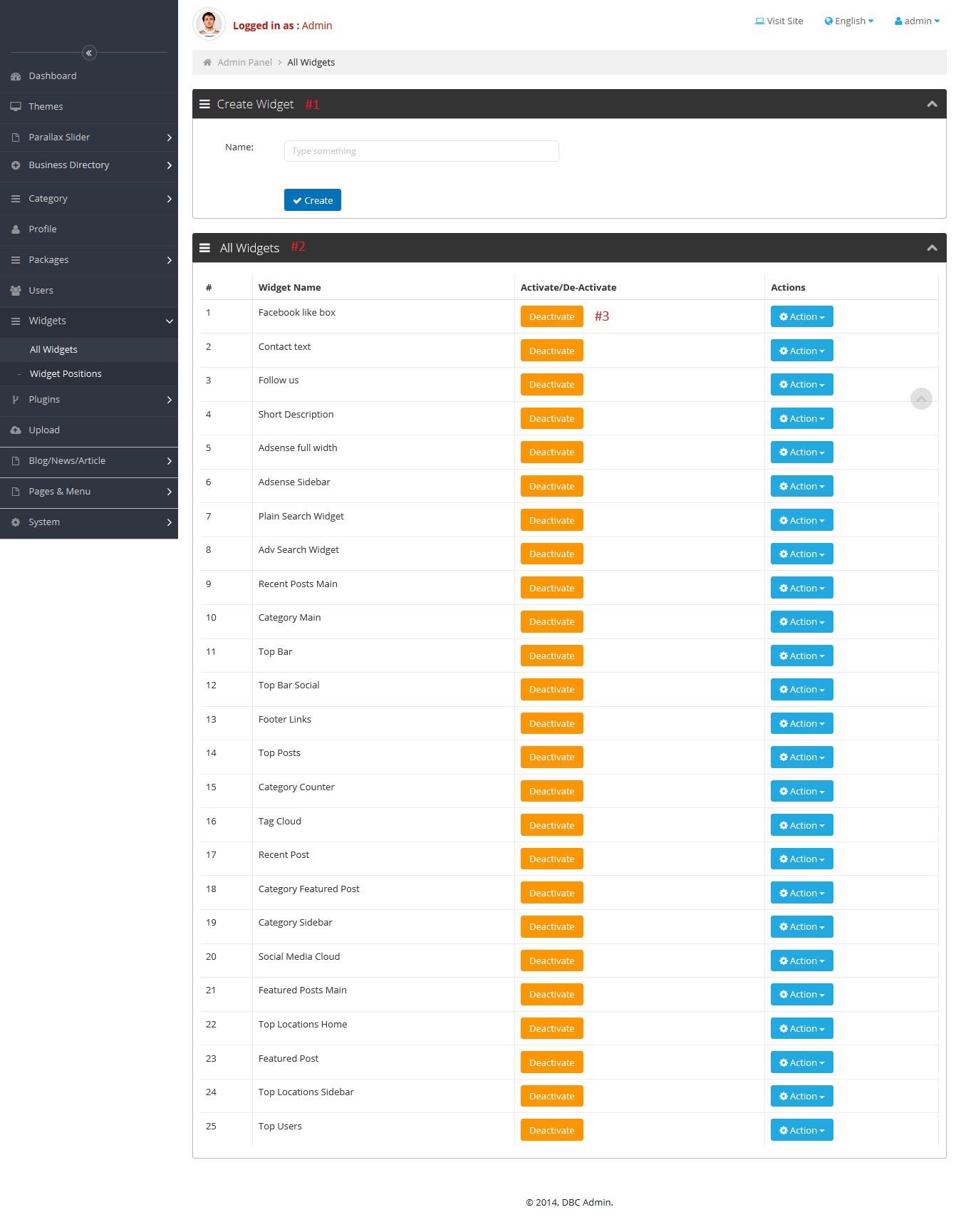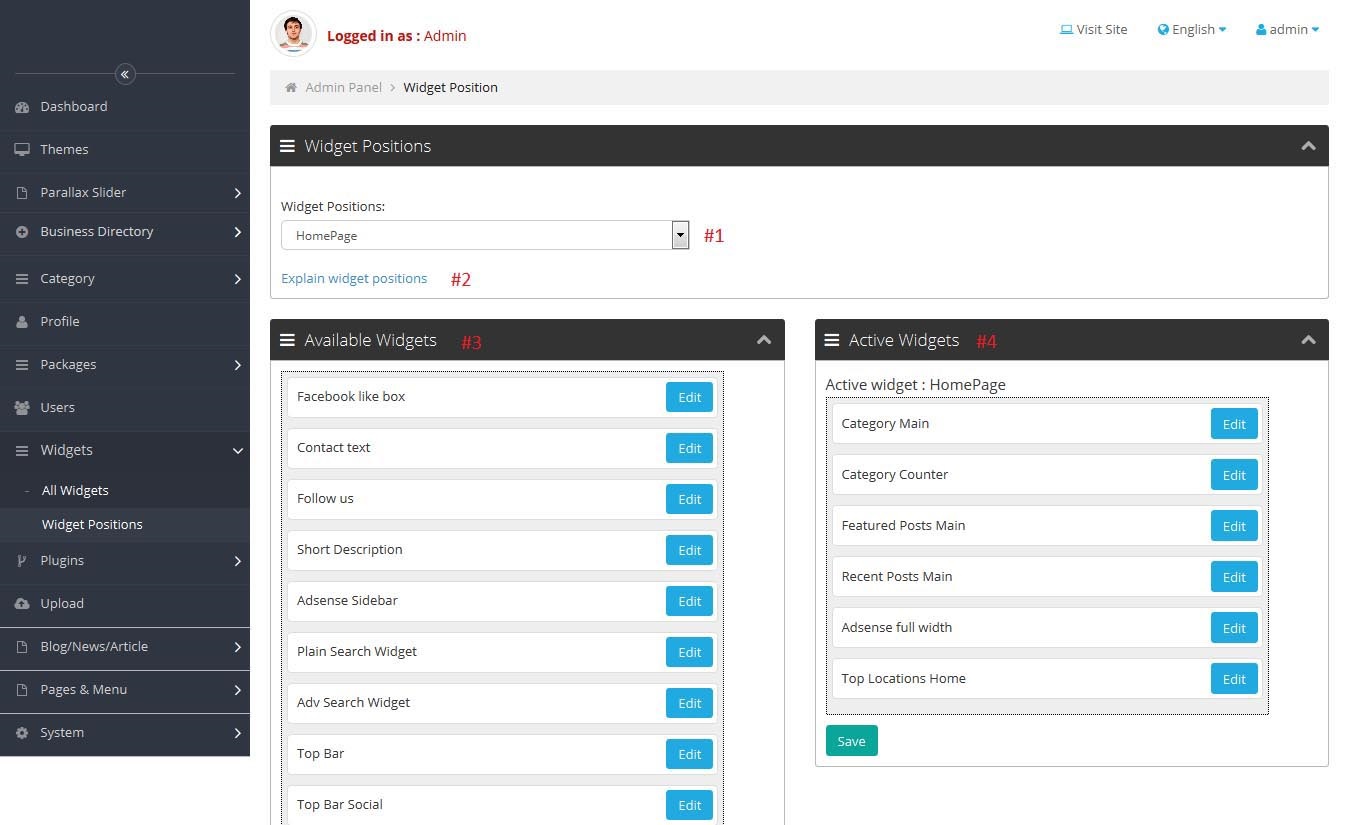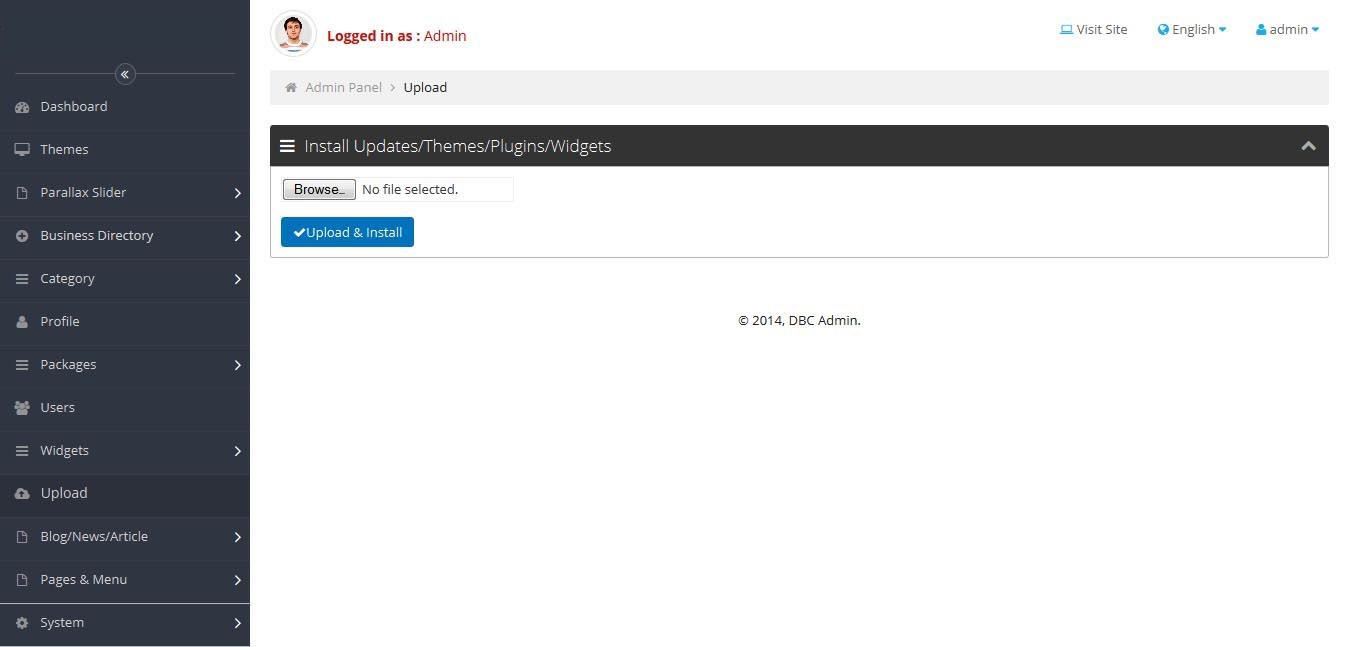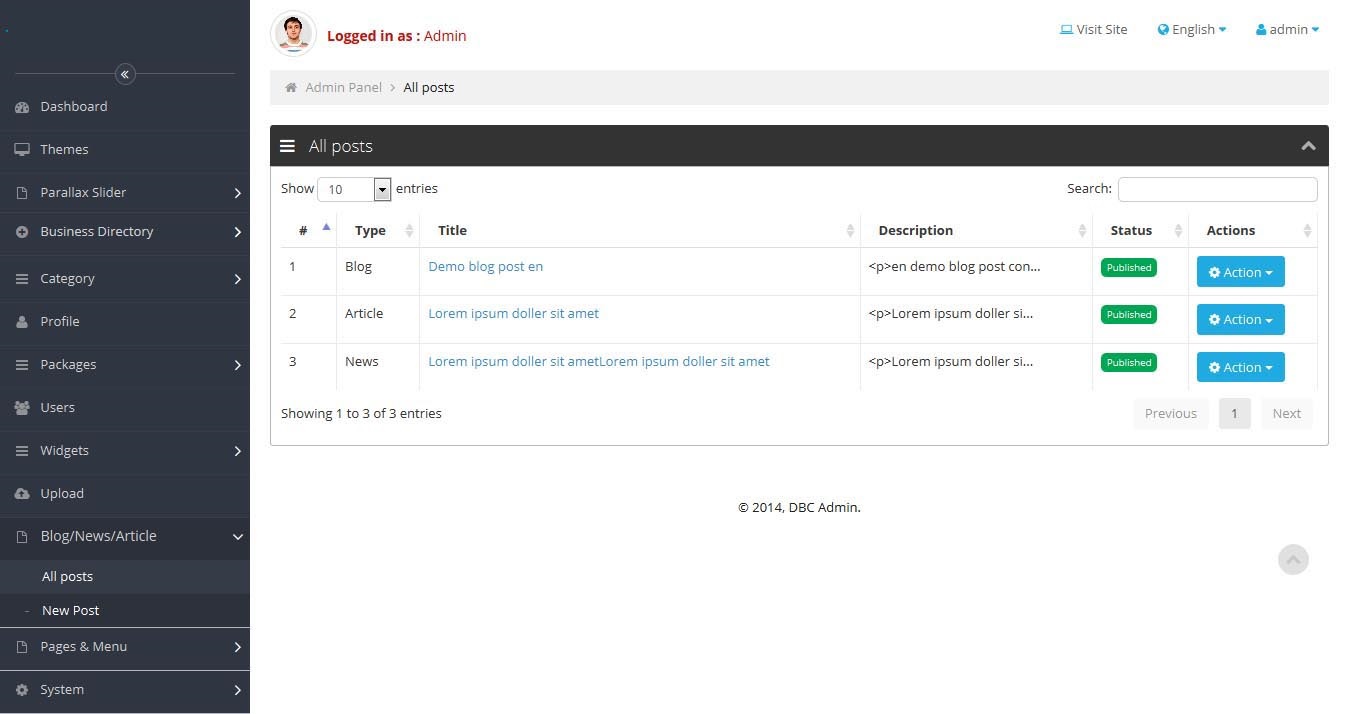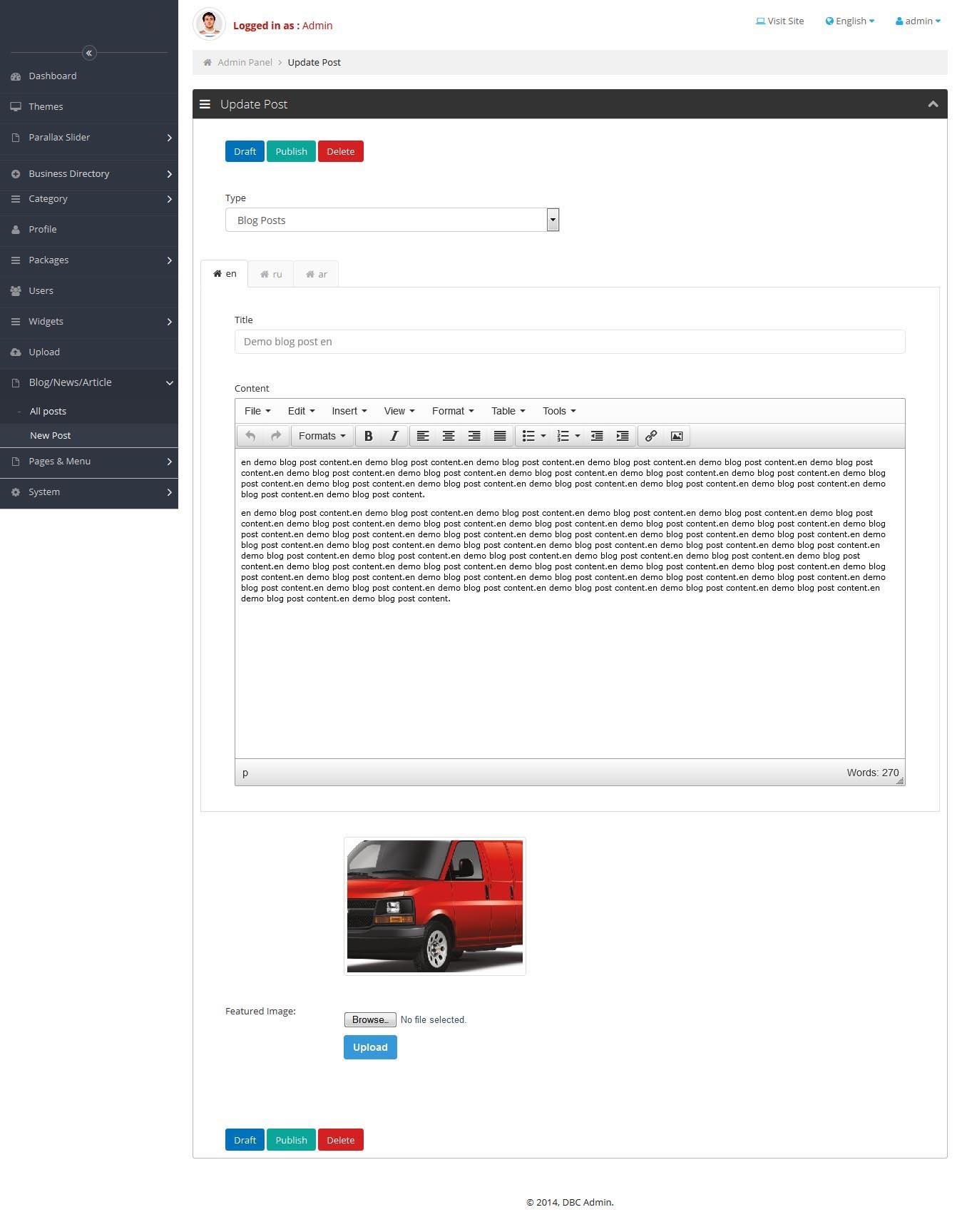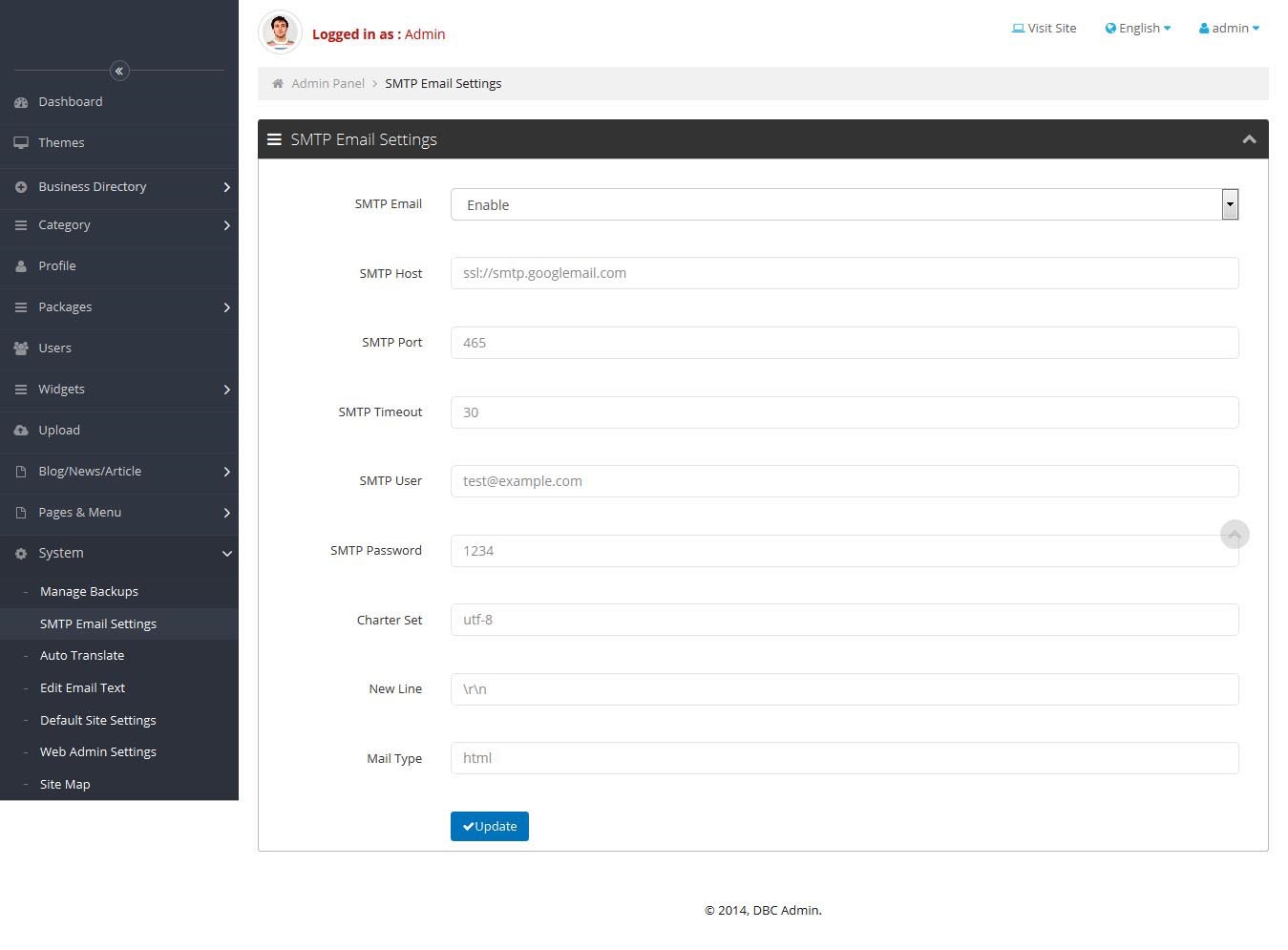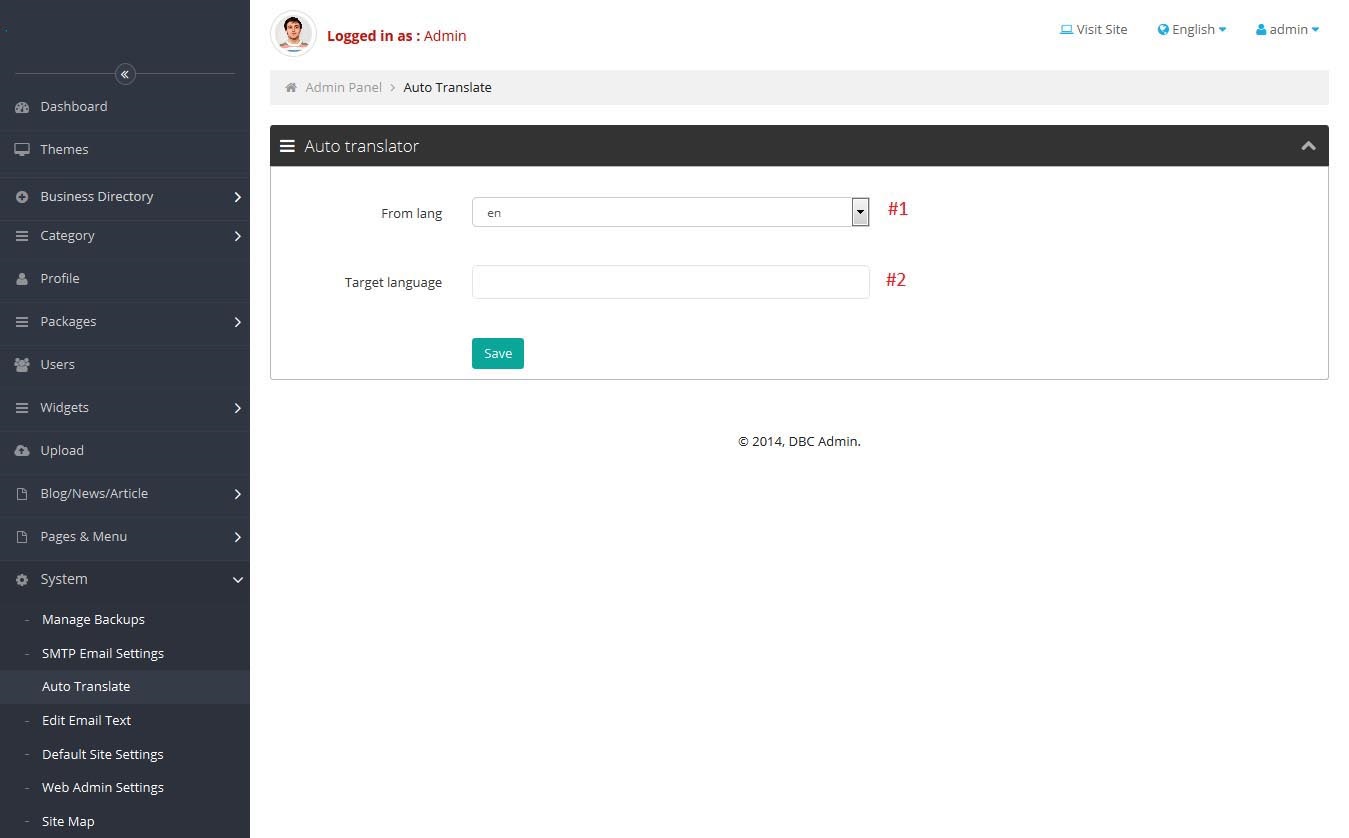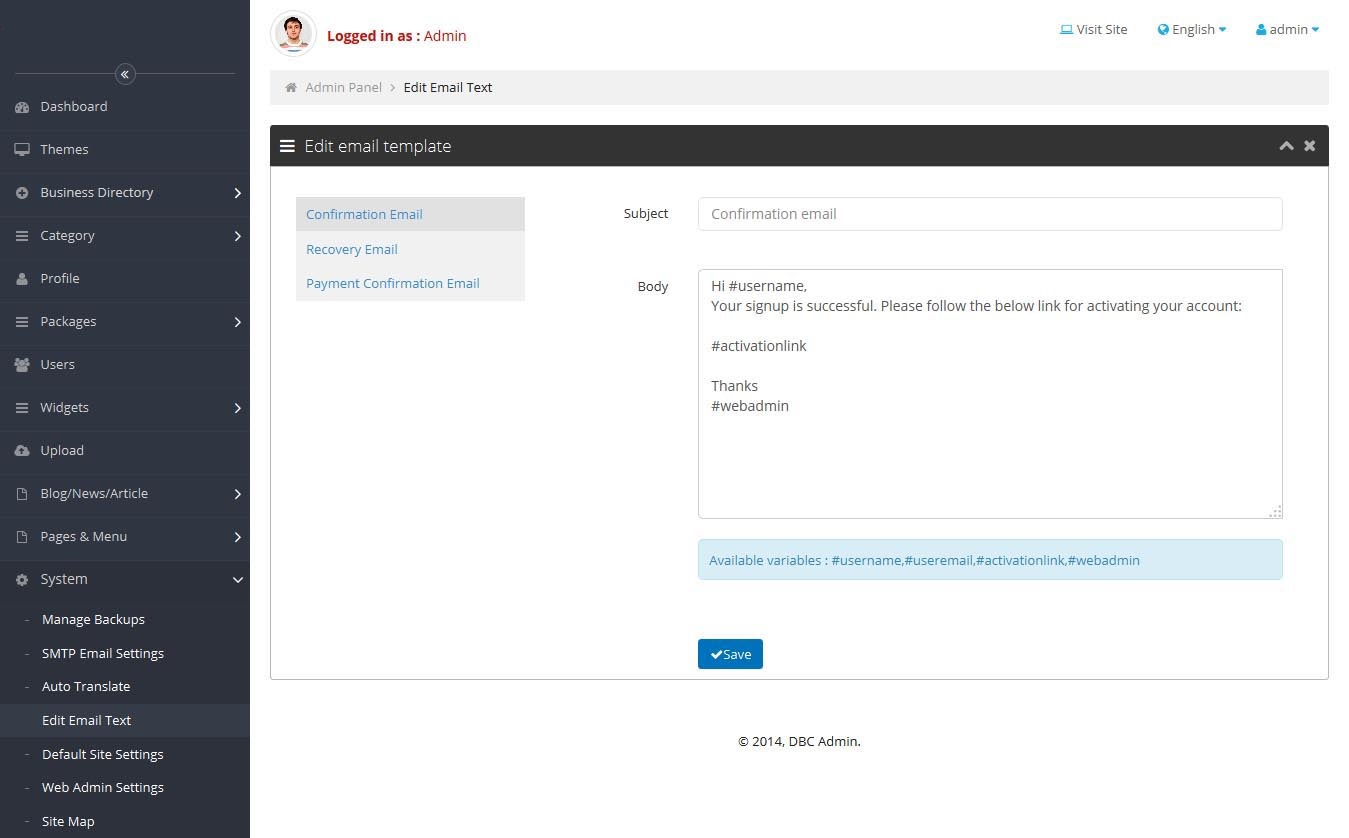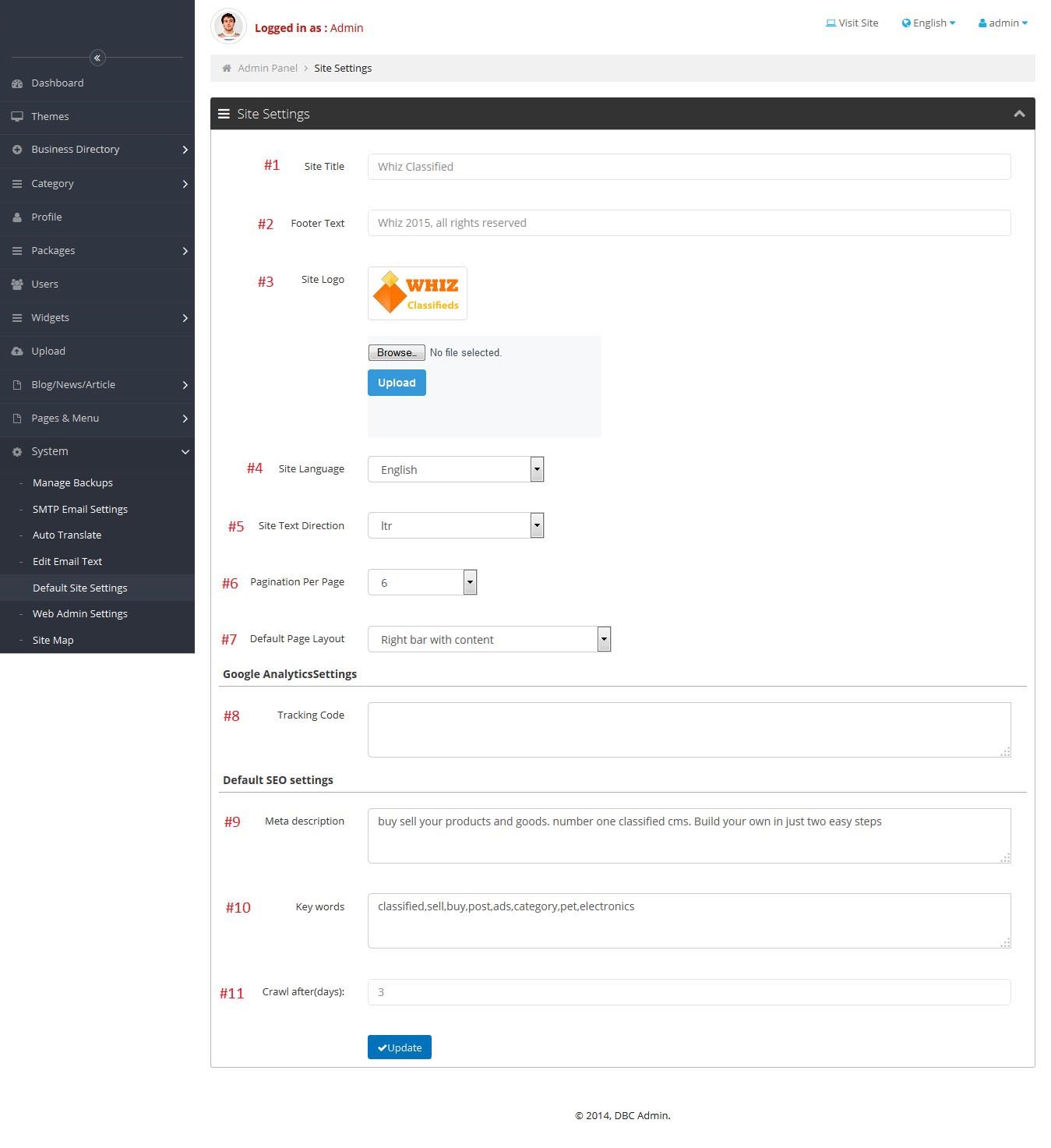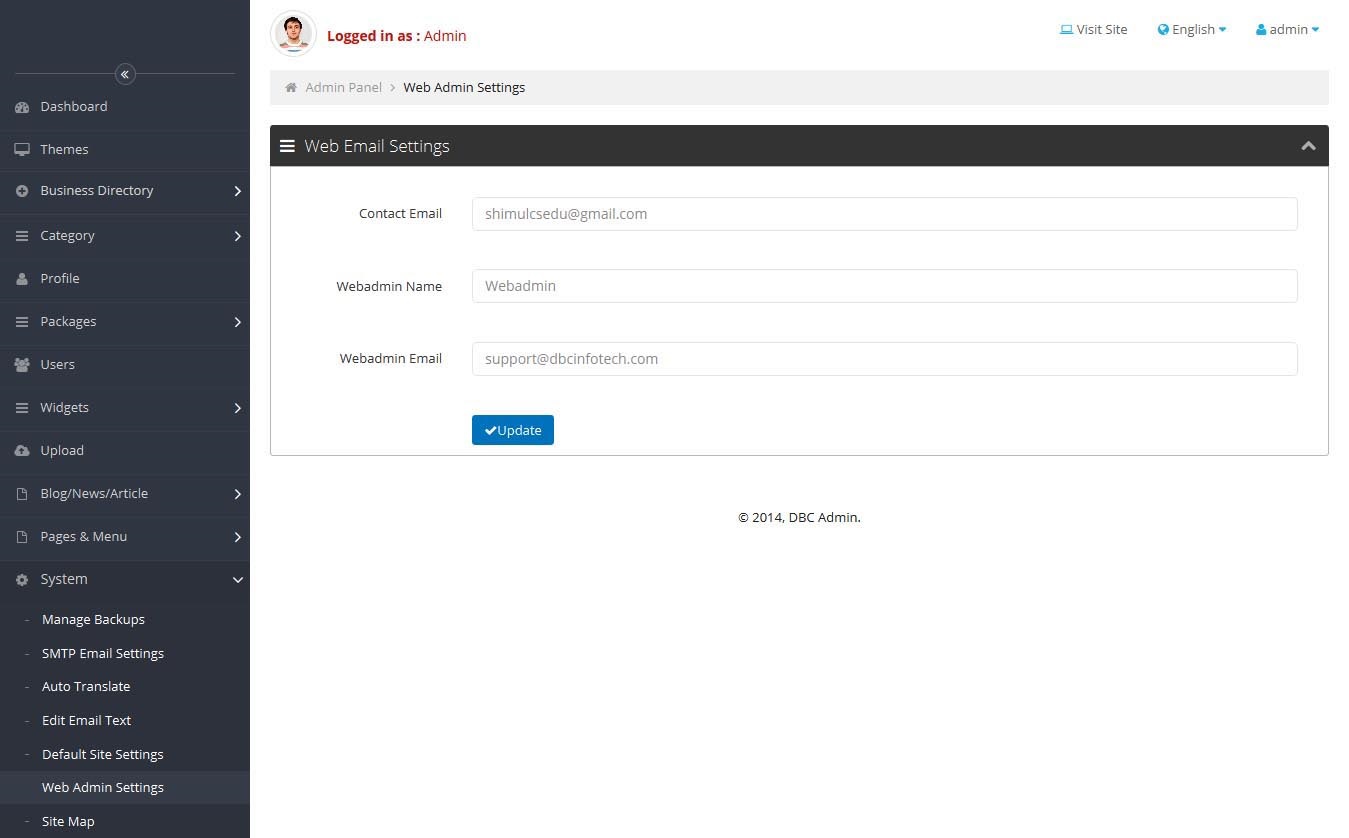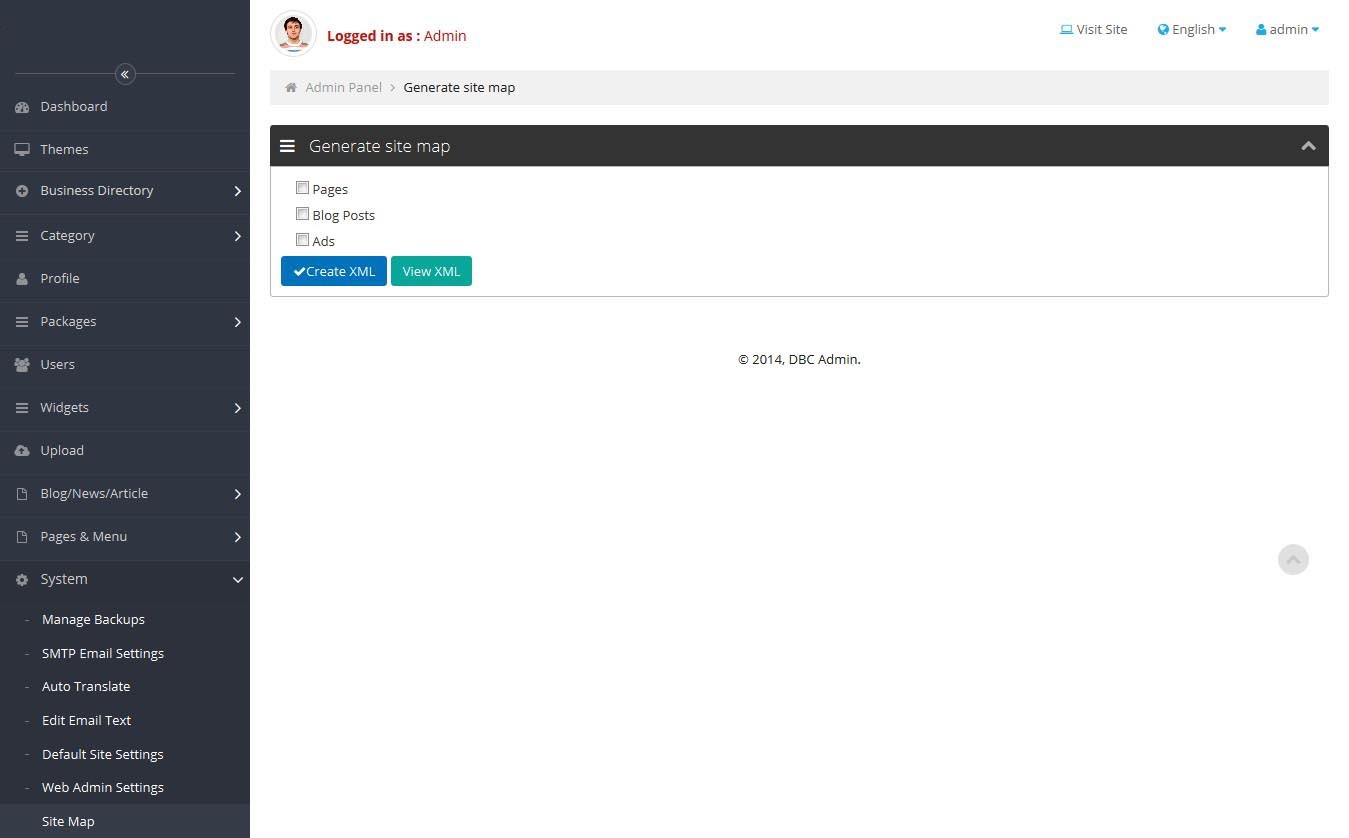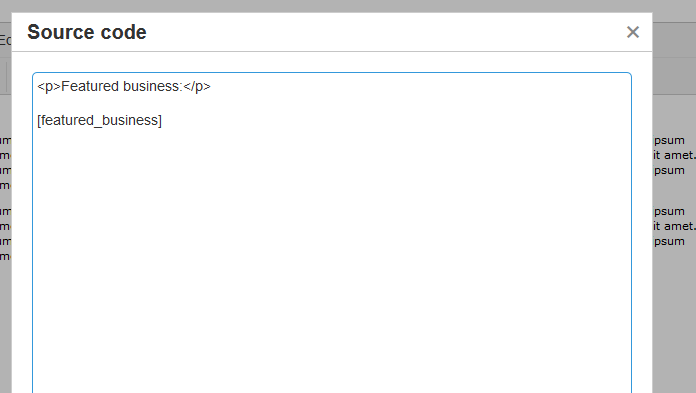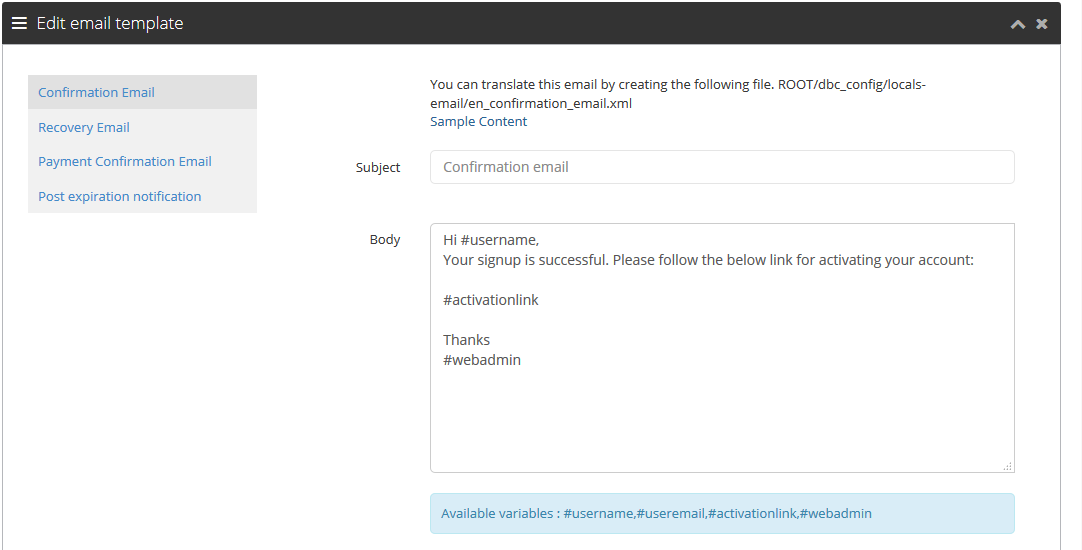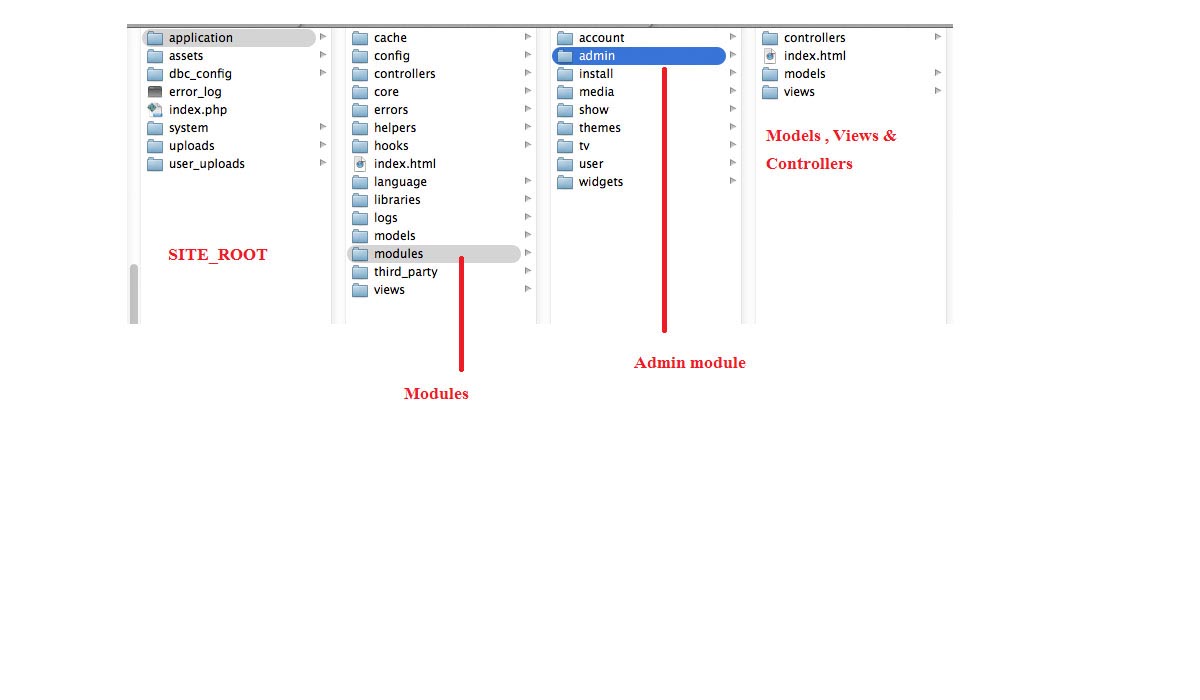Whizbiz
Easy and Complete Business Classified Script
You can install whizbiz classified in following 4 easy step
1. Upload whizbiz.zip to your server and extract it
2. Ceate a database and database user.
3. Now browse http://yourdomain.com and you will see an installation screen
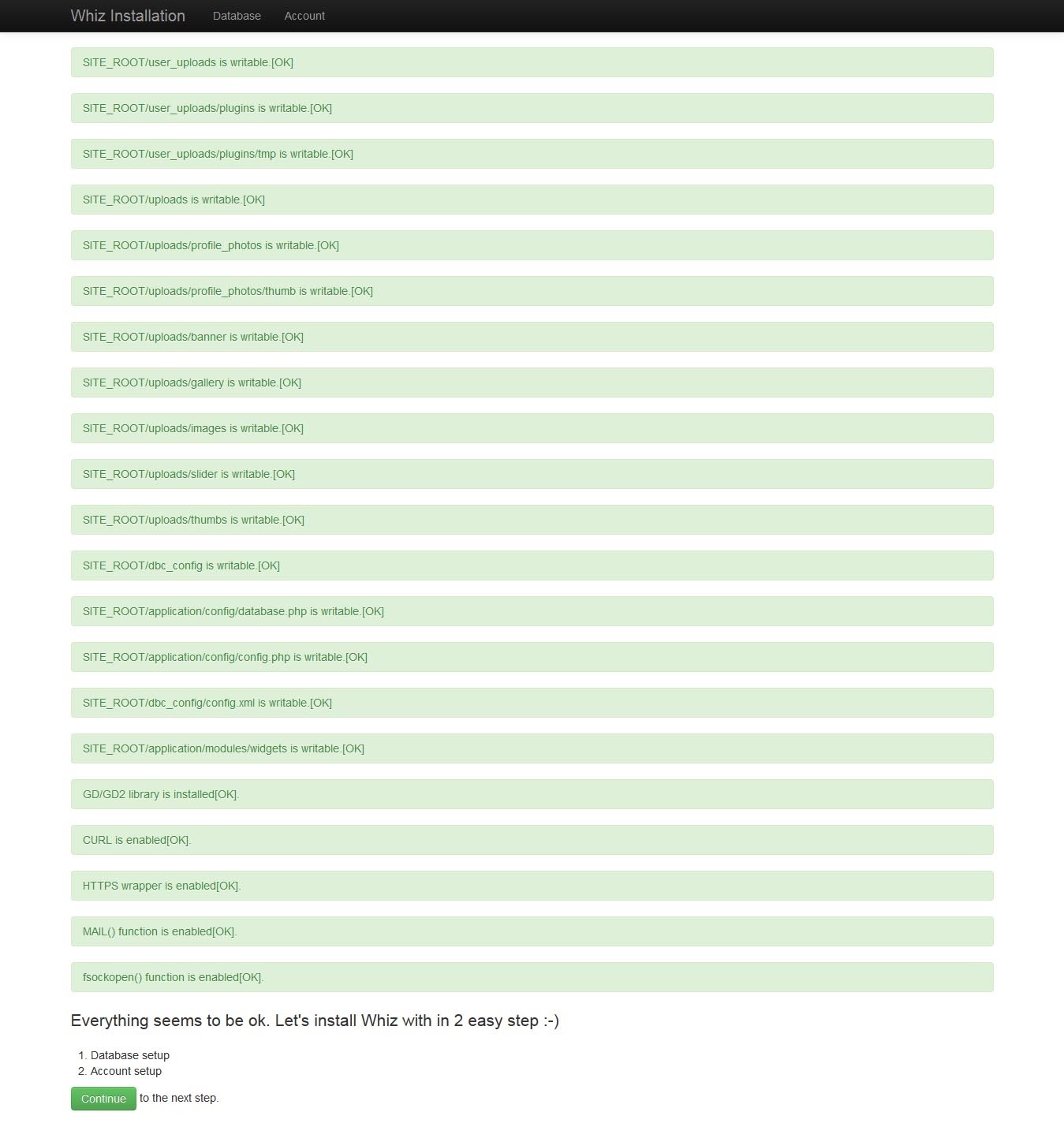
4. Now provide your database settings

5. If provided database settings are ok , then you will be redirected to next step.Provide your administration setting here.
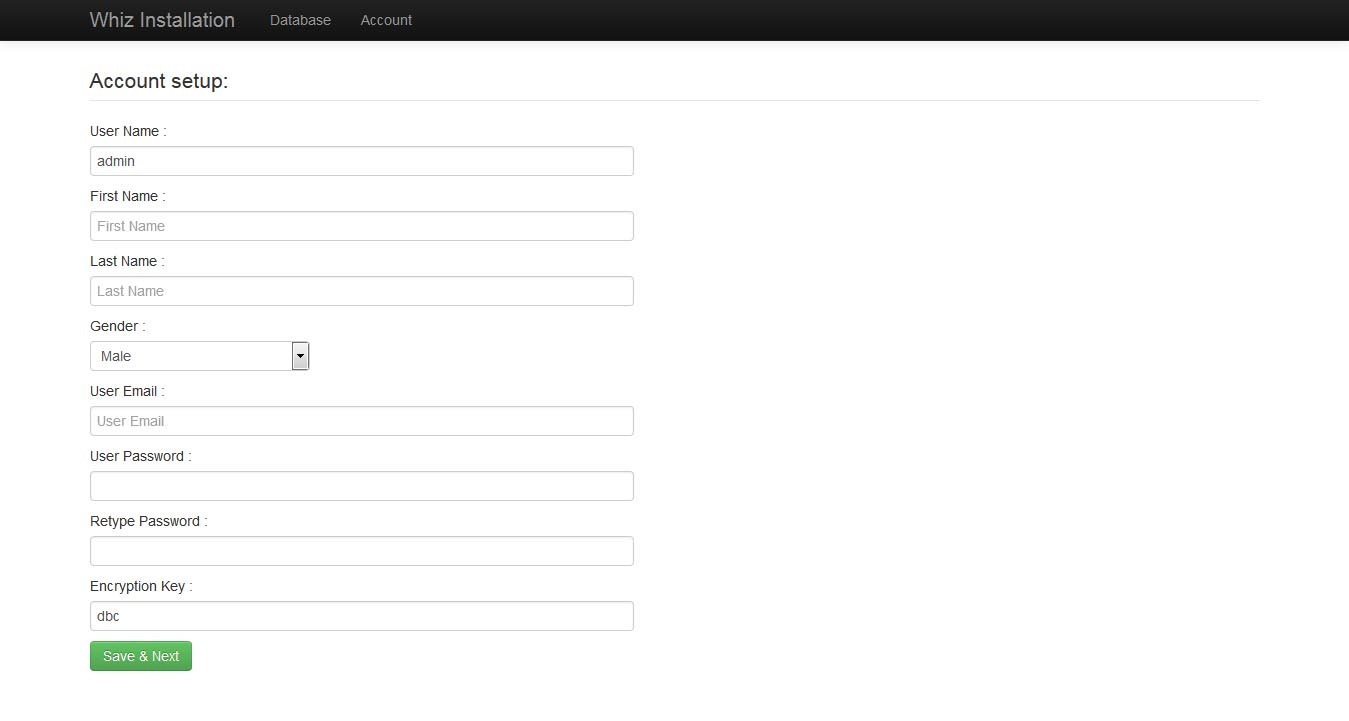
press save & next .If your account setting are ok then whizbiz classifieds will be installed and you can visit front end using
http://yourdomain.com
and admin panel using
http://yourdomain.com/index.php/admin
6) If you run your installation on server you have to work through one step of purchase verification. When you buy our product from Envato, envato will provide you with a Purchase Code & Item ID. Simply paste these in this page and your purchase will be automatically verified. When running on localhost the installation will skip this step. So install our product multiple time in localhost but server hosting needs verification.
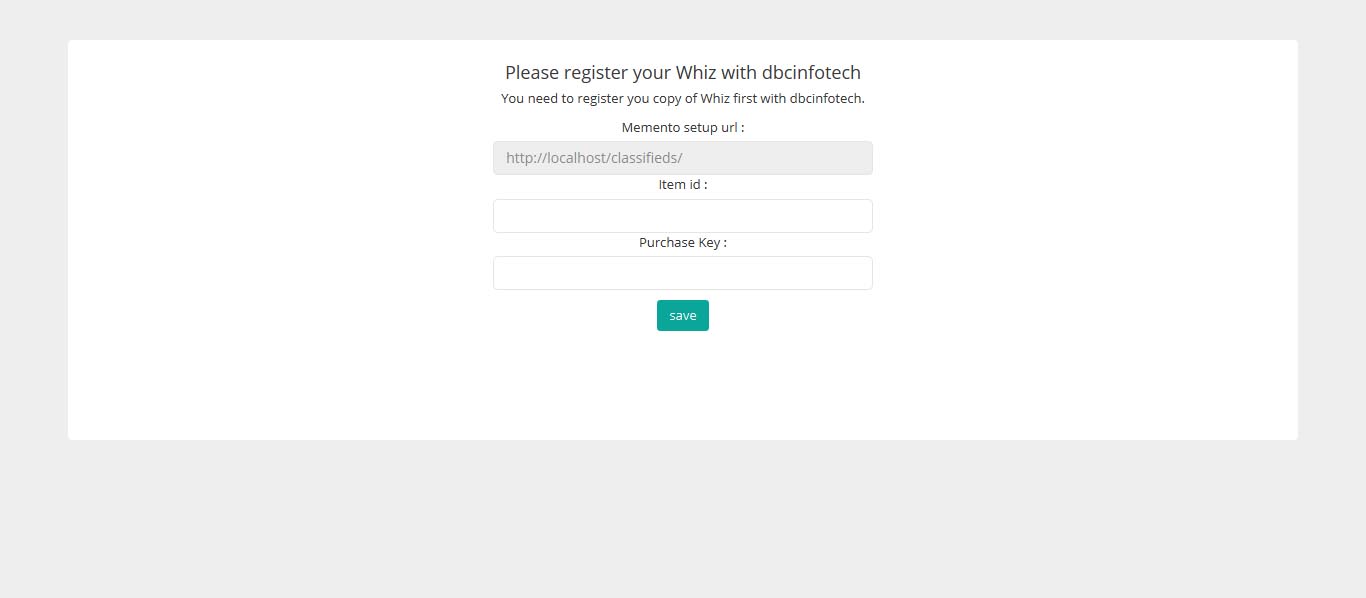
Front end features
- Choose between Layer Slider, Parallex Slider and Google Maps for the homepage
- Layer Slide included with source (You save 11$)
- Ajax Loading and searching on each pages, it reduces the loading time
- Highly customizable script.
- Business Directory CMS for any busines listing solution
- Create custom categories to suit your business need (yes, as many as you like!).
- Create categories from the admin panel with lots of preloaded categories
- Locate your business in google map.
- Introducing Google Street Map View for your business. Seacrh through the nearby places easily
- Choose among 3 types of views (Grid, List and Map).
- Sort businesses for better viewing purpose.
- View and manage all your users with their listed businesses.
- Advanced search option: tune your search with every possible option. Use filters on homepage to find businesses in preferred condition.
- Nearby Busness: use your current location to find nearby businesses in a certain radius
- View the detail of a business with multiple slider images.
- Review for each businesses with star Rating Options.
- Facebook & Disqus comment plugin integrated. Choose between the most powerful review system.
- Enable/disable user Sign up from the admin panel.
- Enable/disable payment for Sign Up option from the admin panel.
- Paypal integrated for each business post by default.
- Create and modify as many packages as you like for posts and featured businesses
- Google Map API v3 used.
- Multi-language support.
- Auto translation using Google api.
- Not happy with auto translation? Customize the language file or import your own language.
- Create and customize widgets of your own from the admin panel. Widgets can be integrated in Home page and sidebards throughout the application
- Pre installed featured businesses, top businesses, top locations, facebook like box and top users widgets. There is also a category counter widget at home page
- Responsive design (Works on any resolution device)
- Easy backup system of your product. Don't loose your valuable data.
- Easy management of your blog, news and article section from the admin panel. Try to reach desired customers using social shares
- Earn money by making a business featured with payment option.
- Bank transfer option for manual entry of businesses
- Edit and adjust automated email texts (confirmation, recovery etc.) to suit your needs.
- SEO support with SEO friendly URLs and customizable meta text and keywords for your pages.
- Tag Support for businesses with search on custom tags.
- Log in with facebook if approved by the admin from the admin panel.
- Google AdSense support for earning extra money
- Google Analytics support
- Email management with option to bulk reply
- Embed YouTube or Vimeo videos for your businesses to display the detailed information
- Built in Sitemap generator with XML file
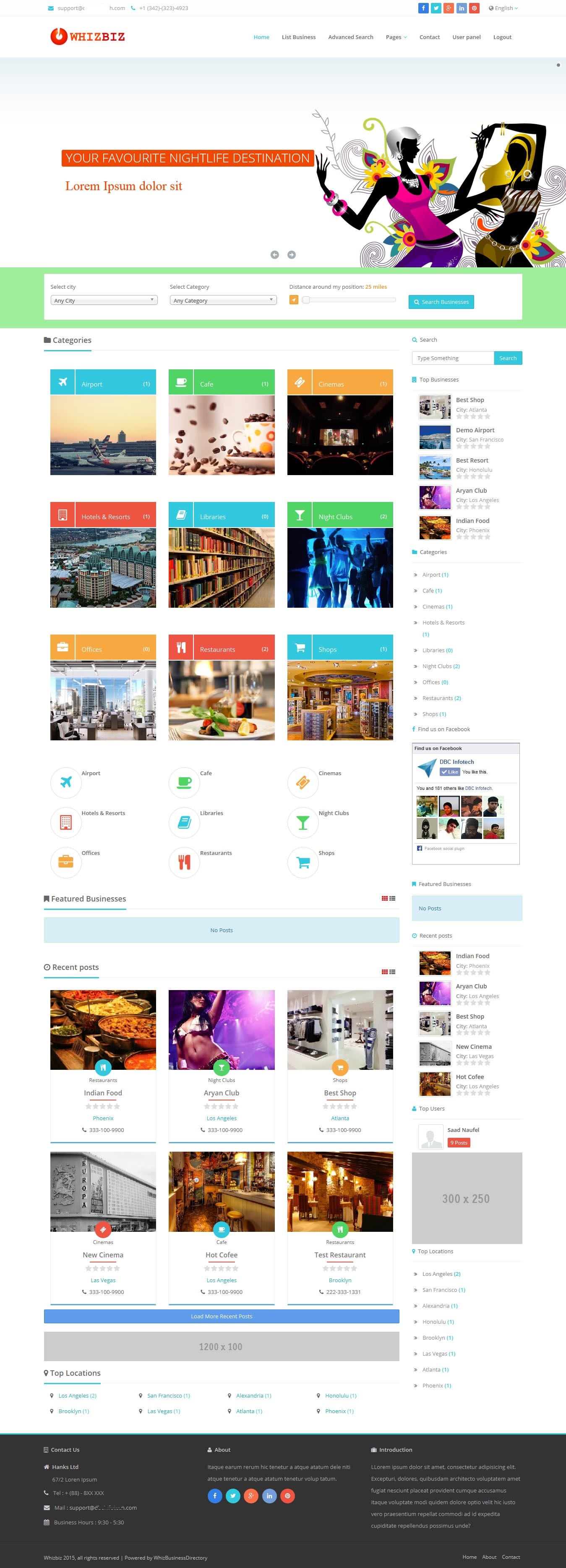
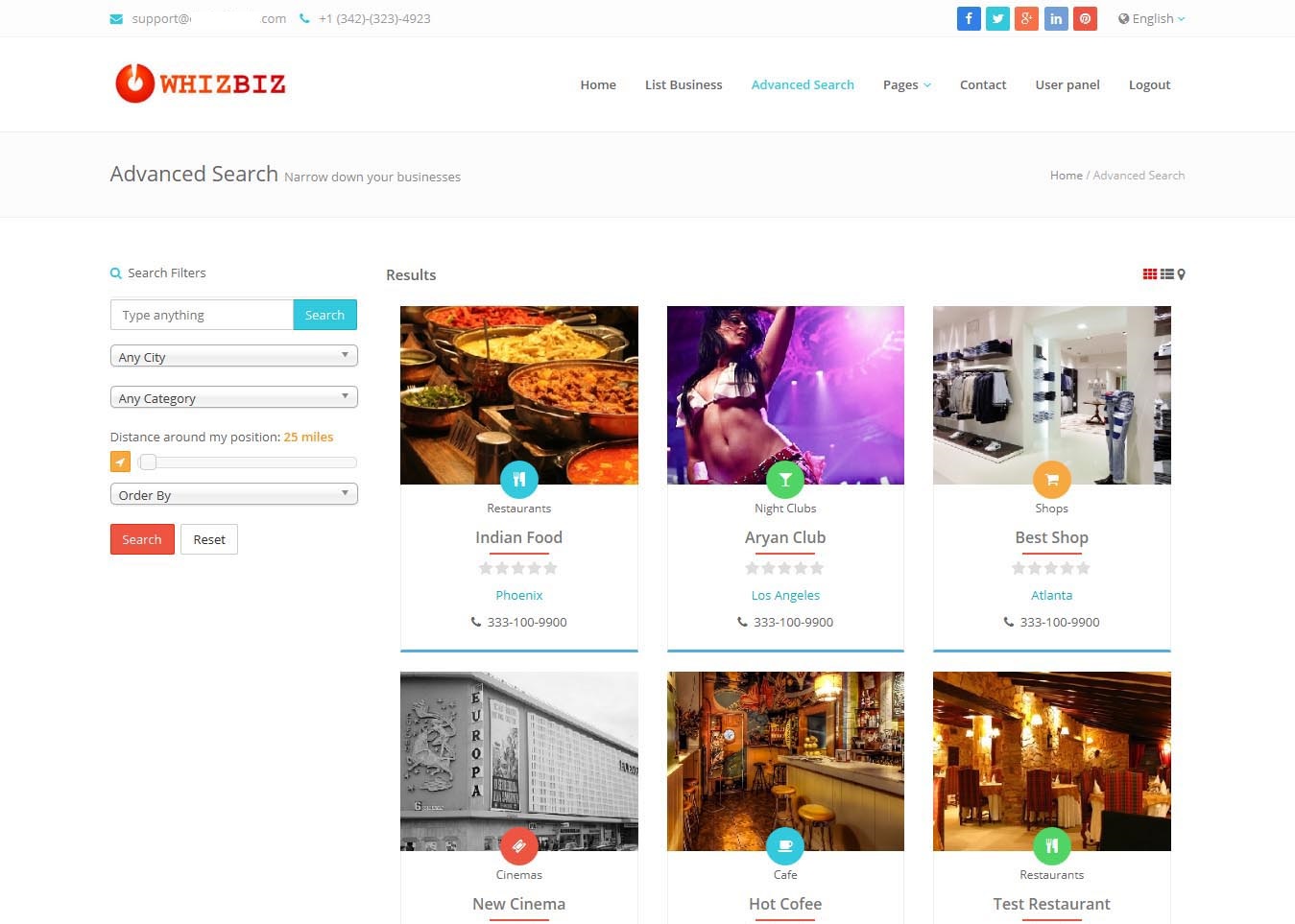
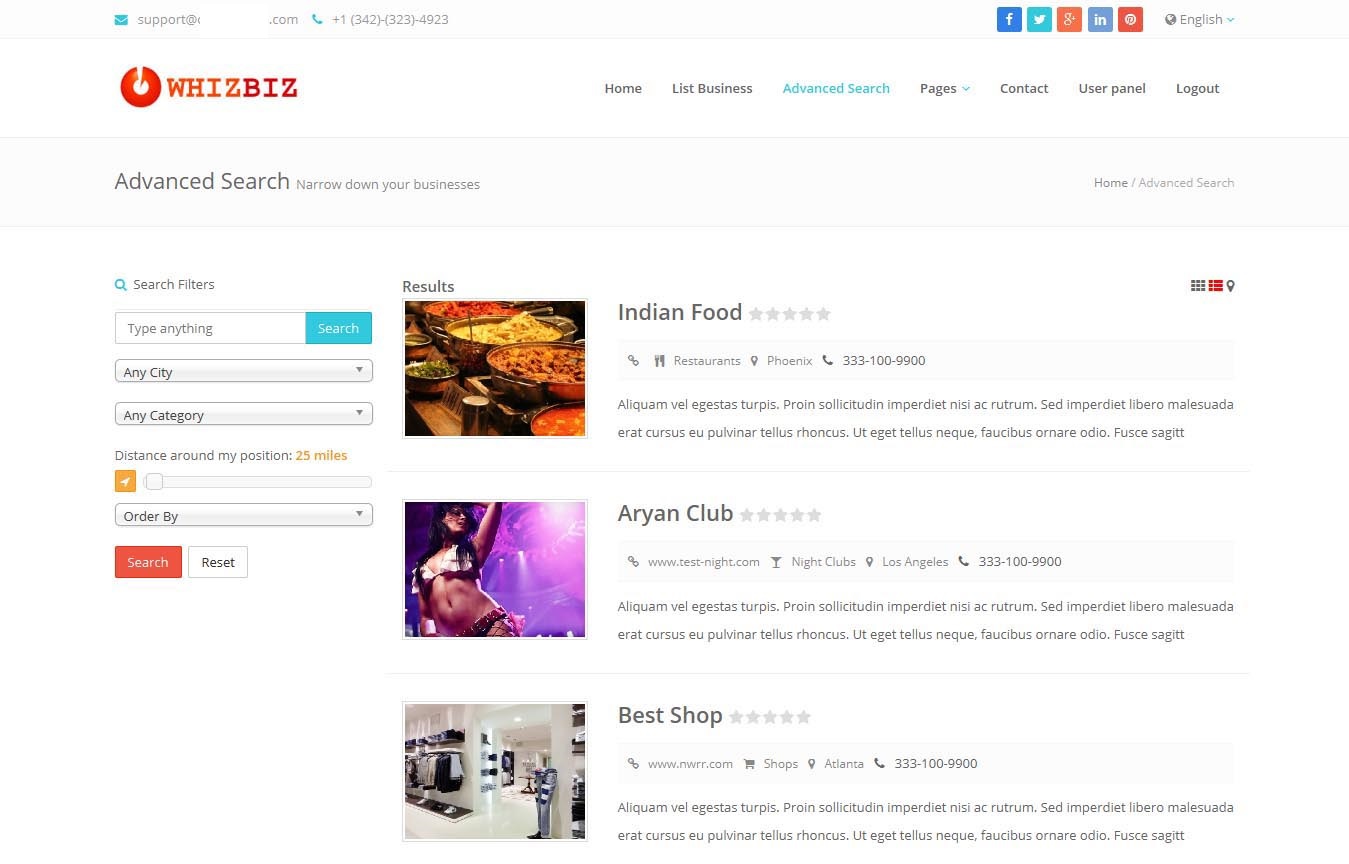
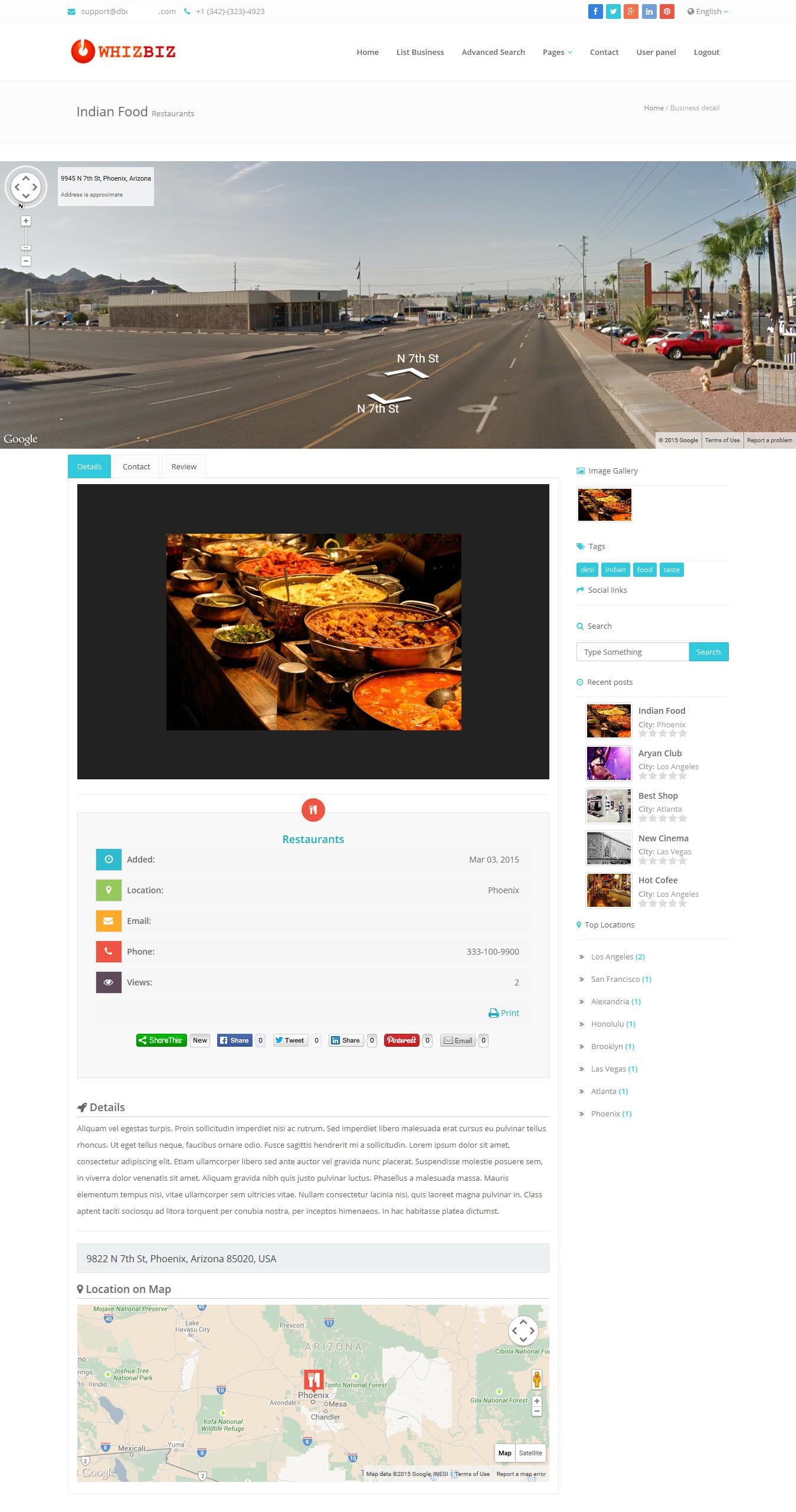
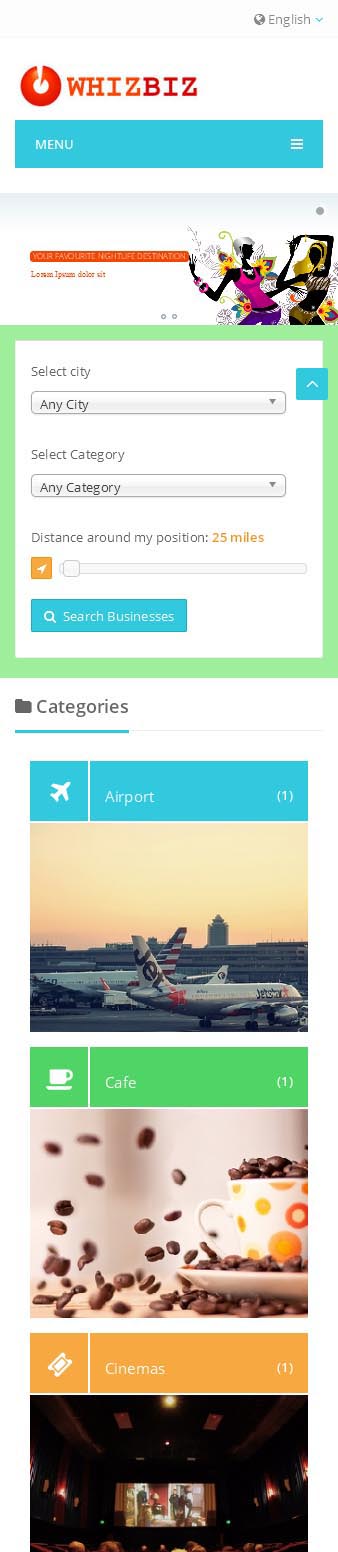
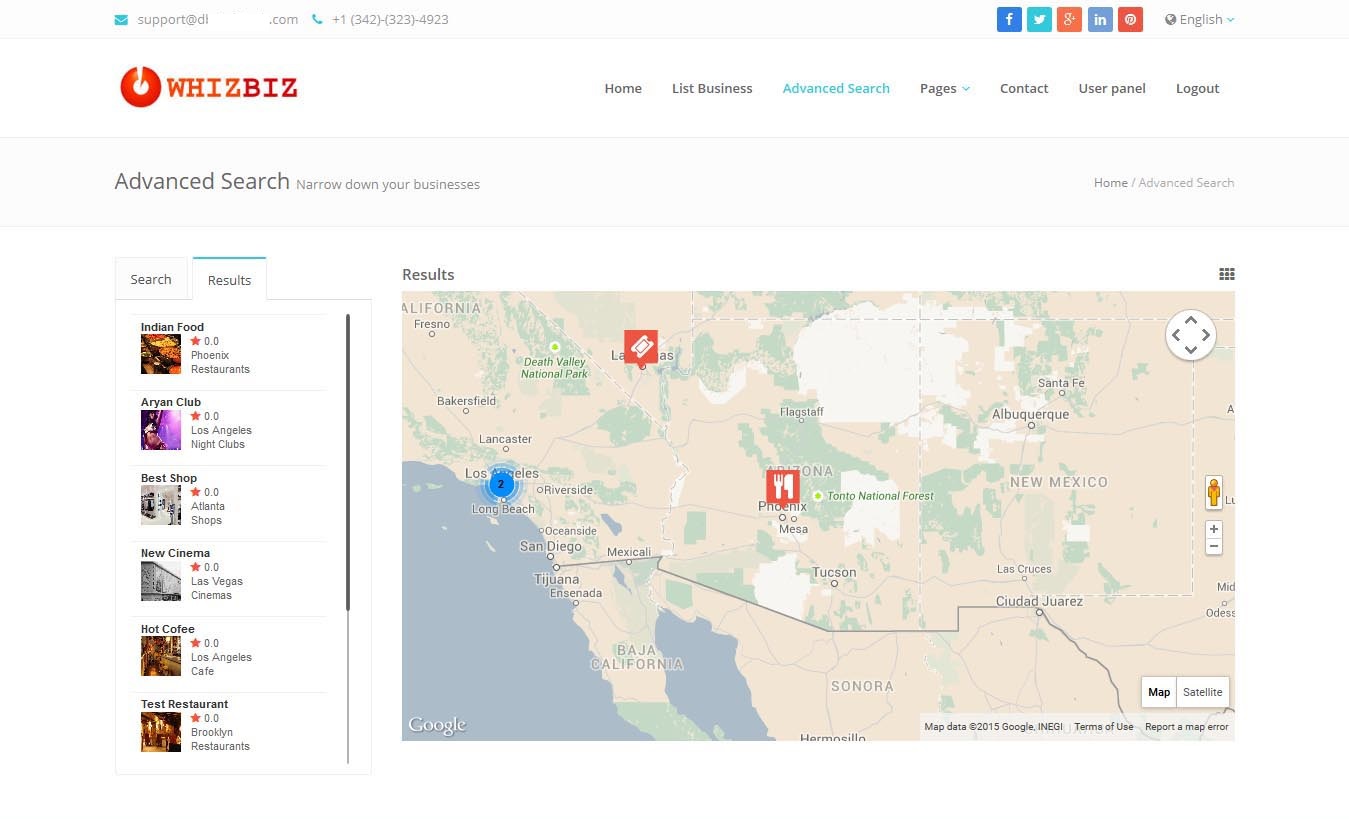
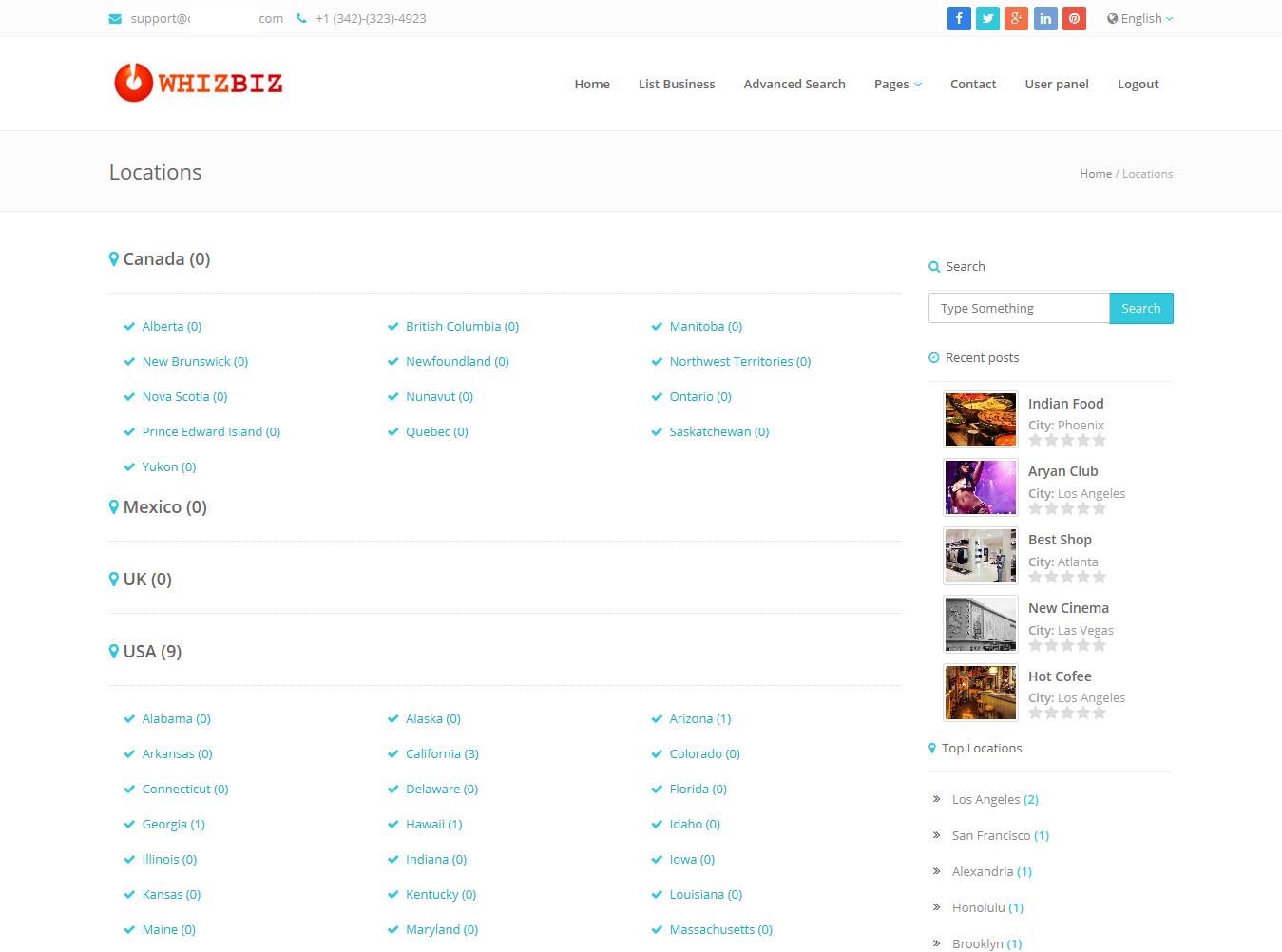
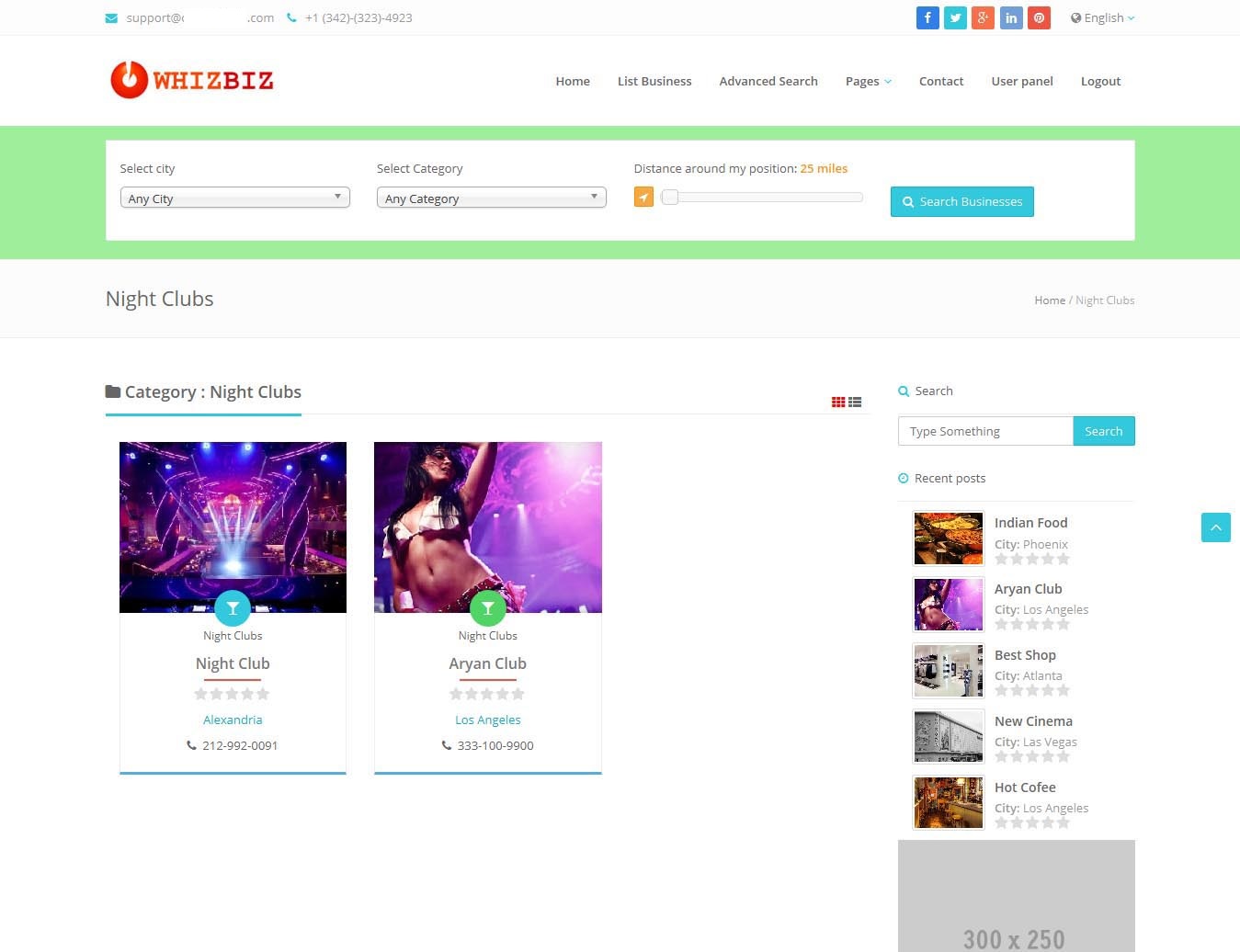
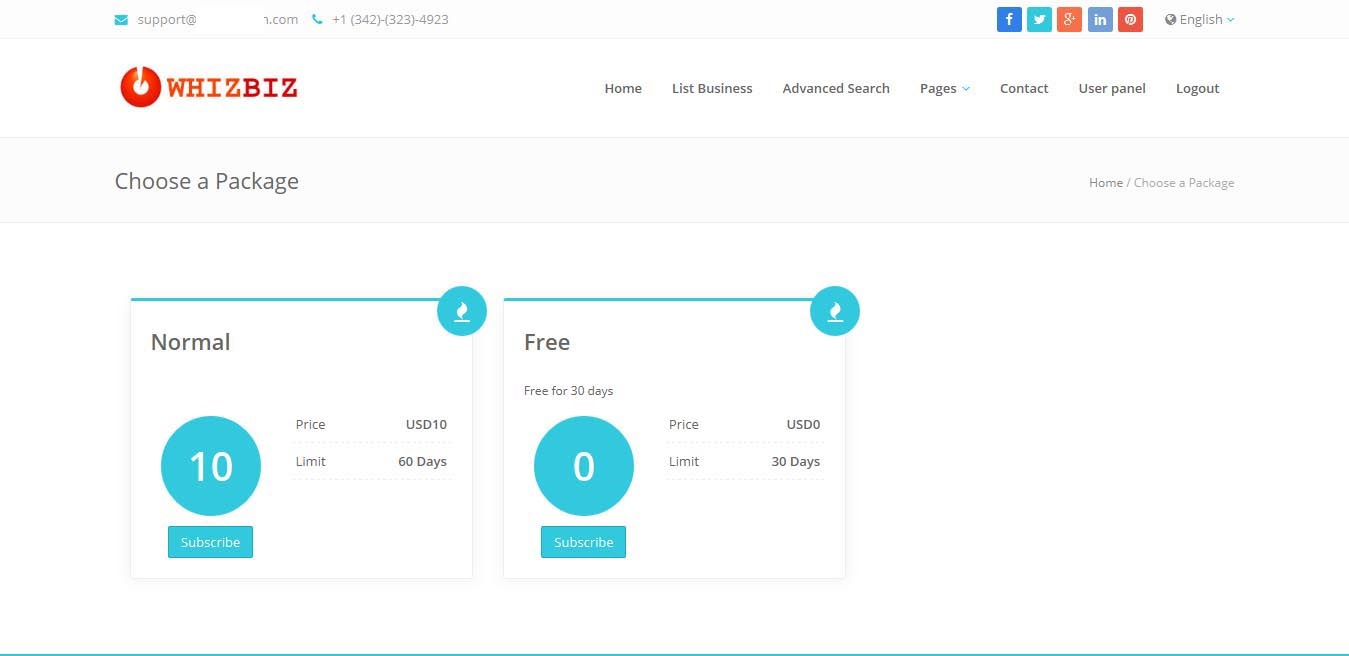
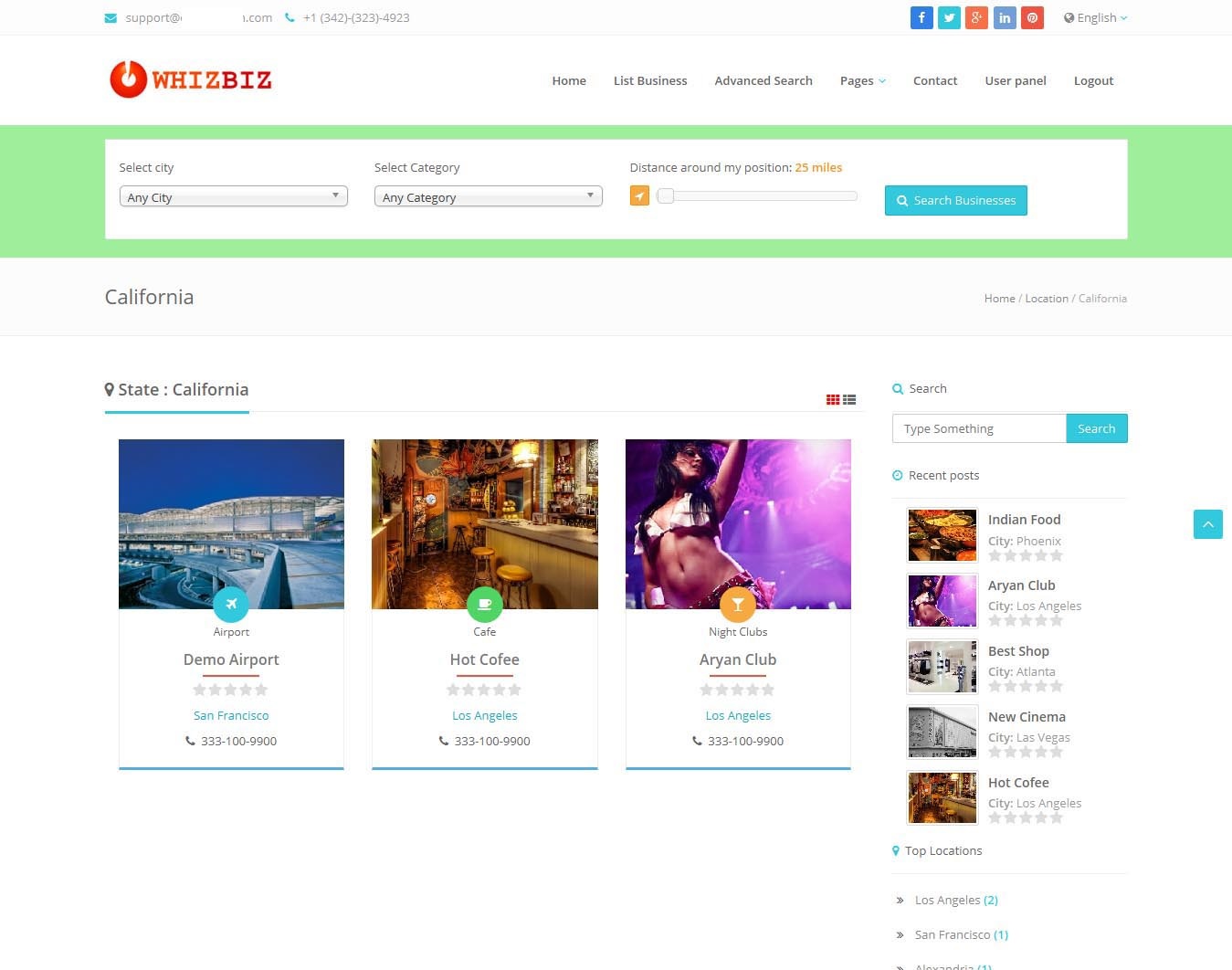

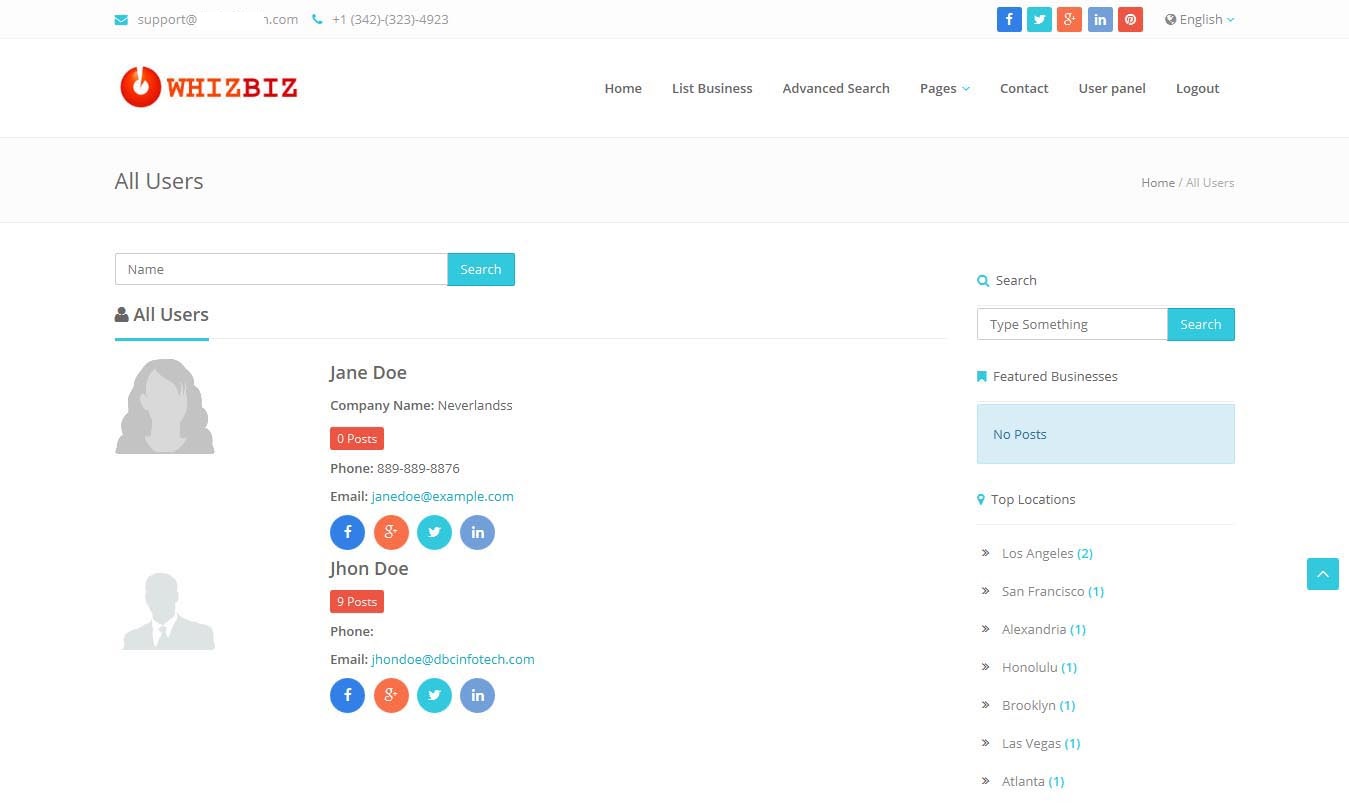
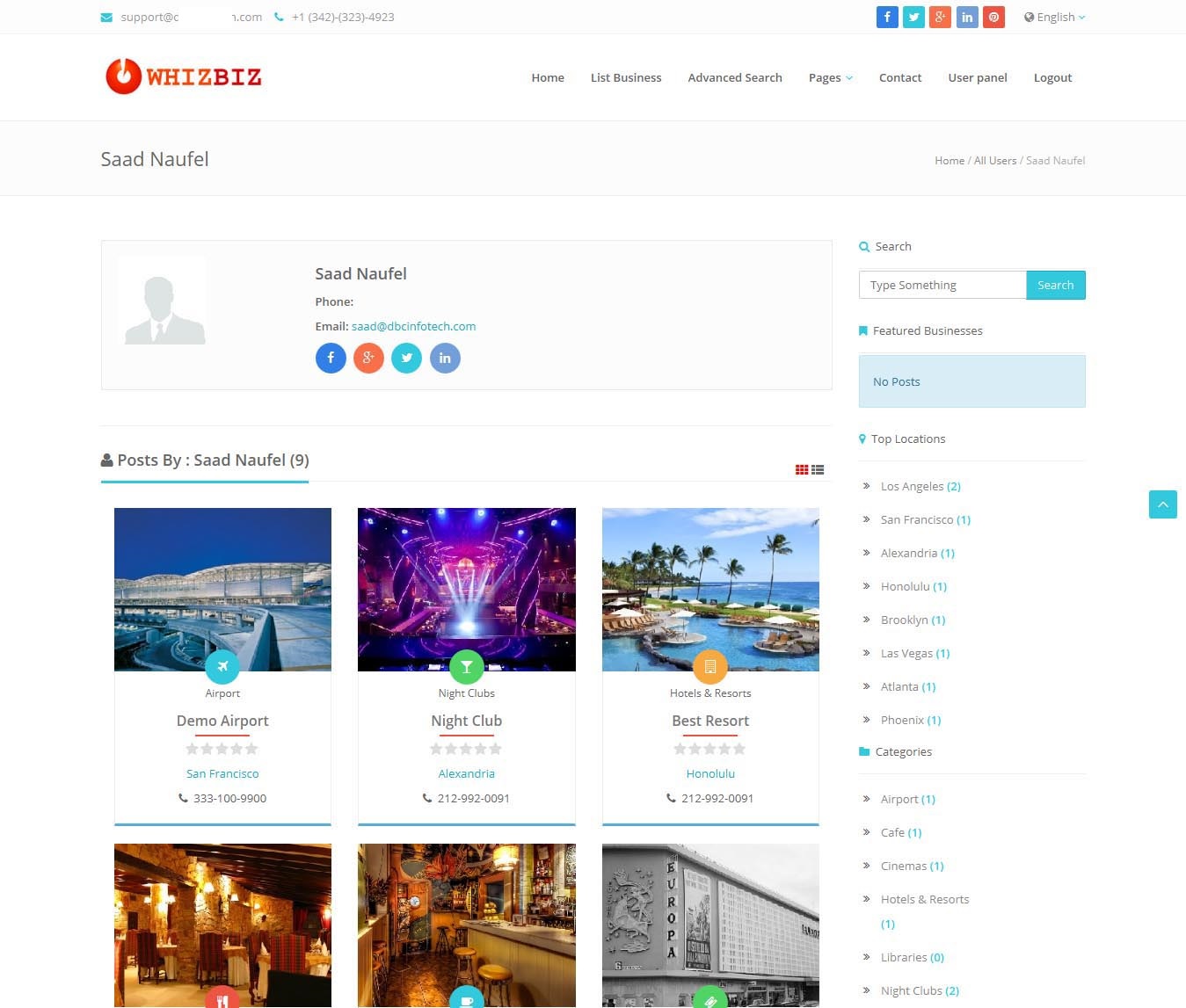
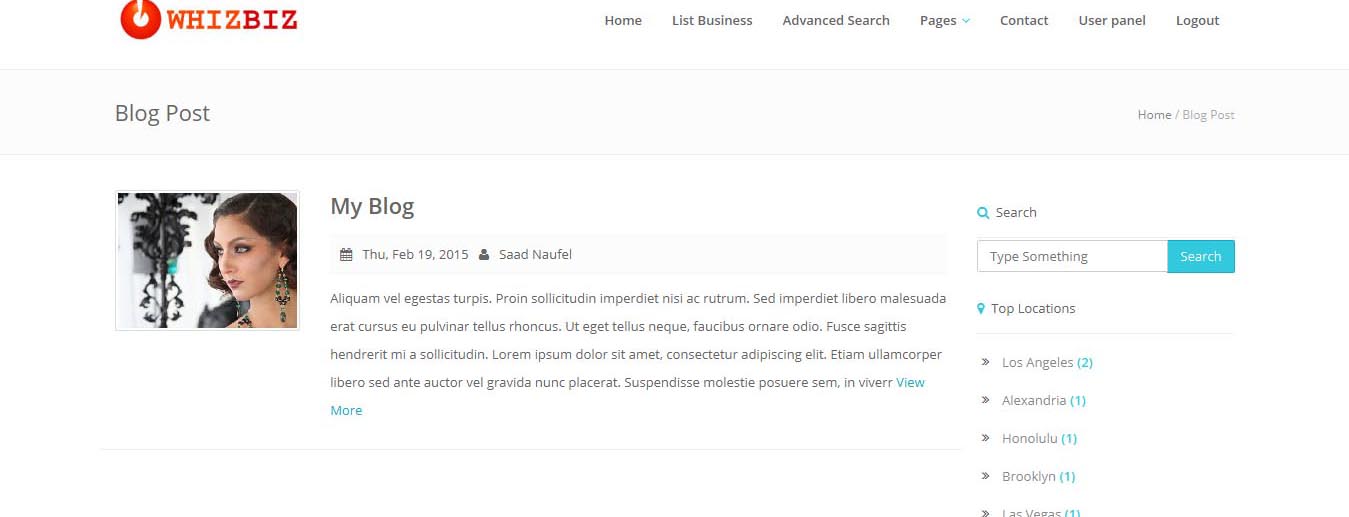
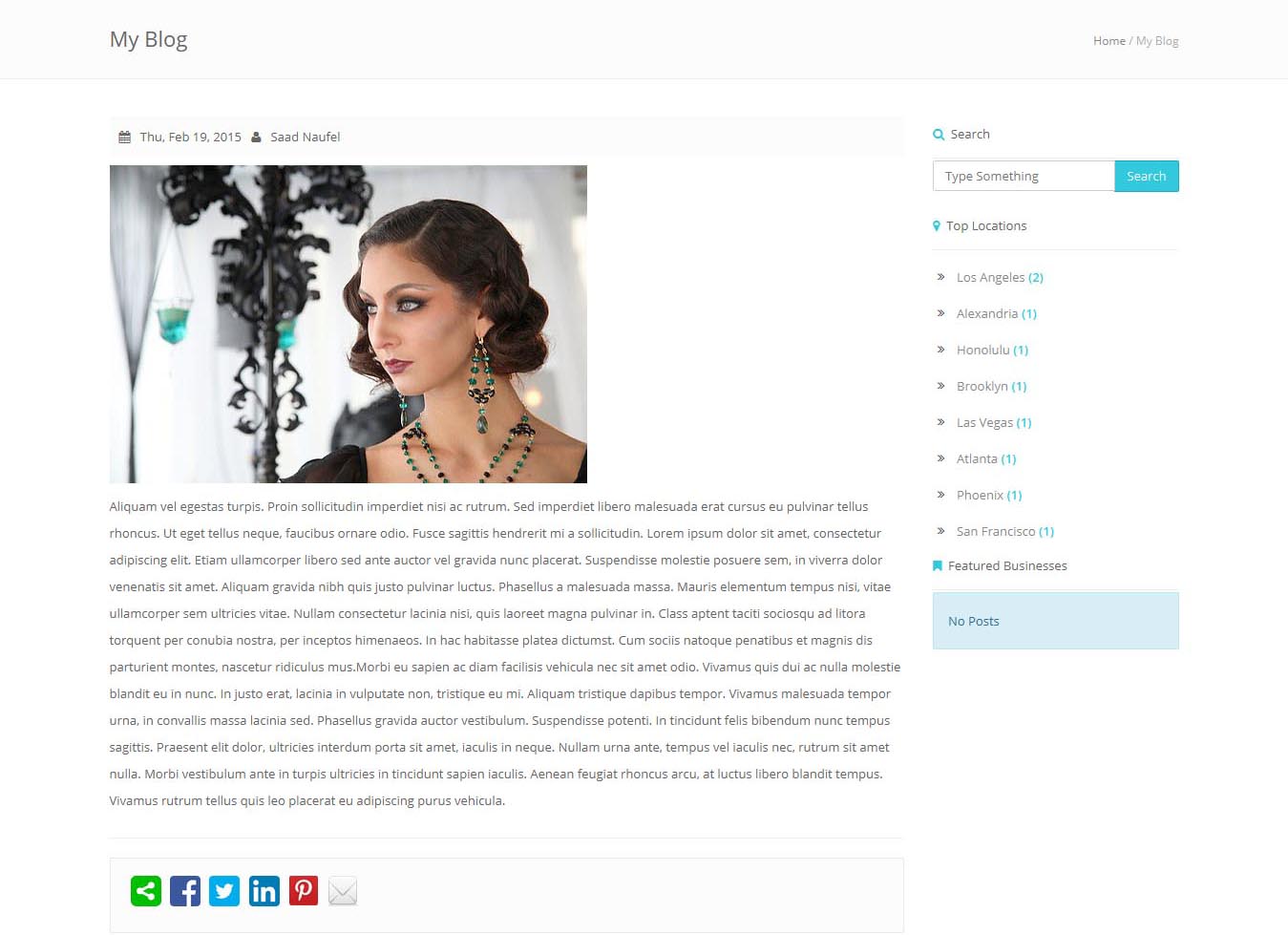

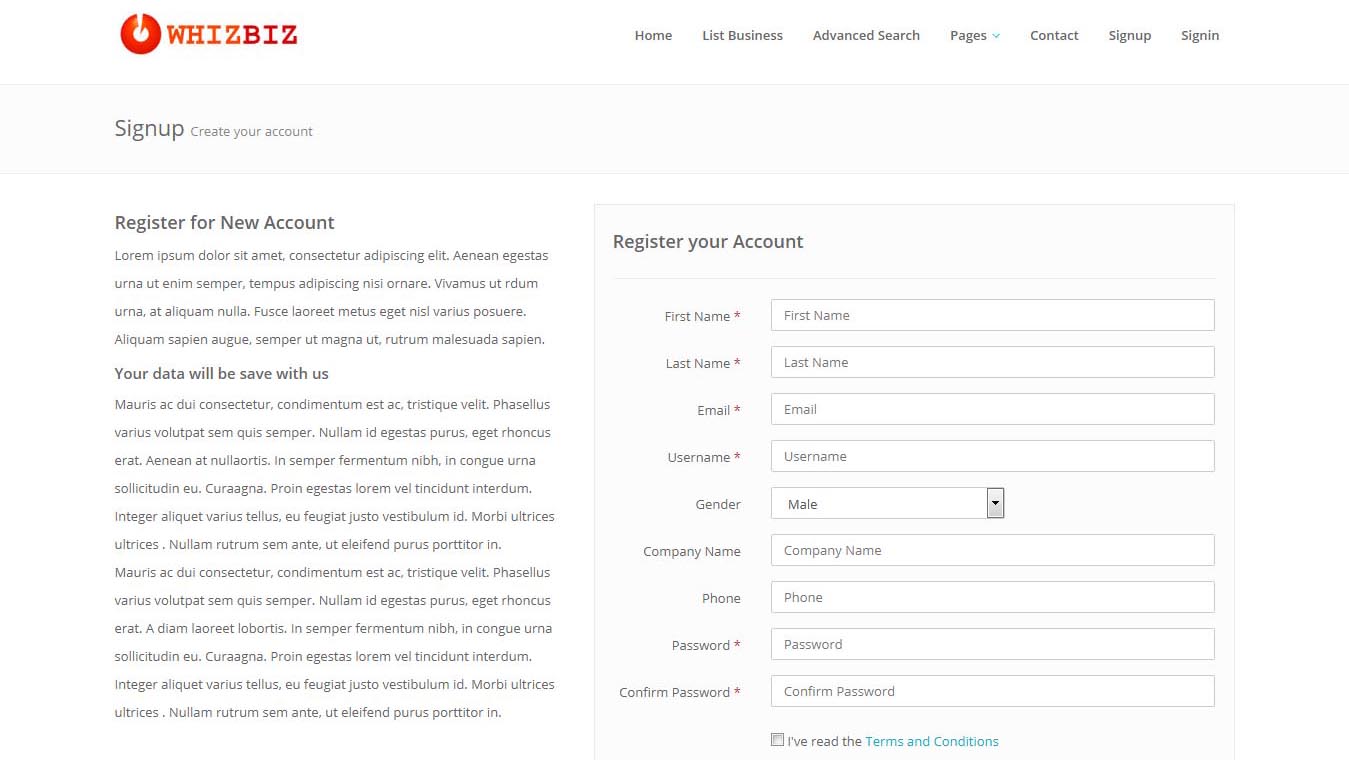

Admin features
-
Custom theme support
-
Settings for ad create, update, delete, filter from the All cars section
-
User Management
-
Custom categories and subcategories section to add categories and subcategories as you like
-
Custom Package creation with option to create different types of package
- Email tracker section to manage the emails sent from dealer info form
- Bulk email support for marketing purpose
- Blog/Artcile/News management section
-
Custom widget management for sidebars
-
Custom plugin
-
Page creator & Menu Builder
-
Database backup support
-
Multilanguage support
- Site settings section to manage all the settings from the backend
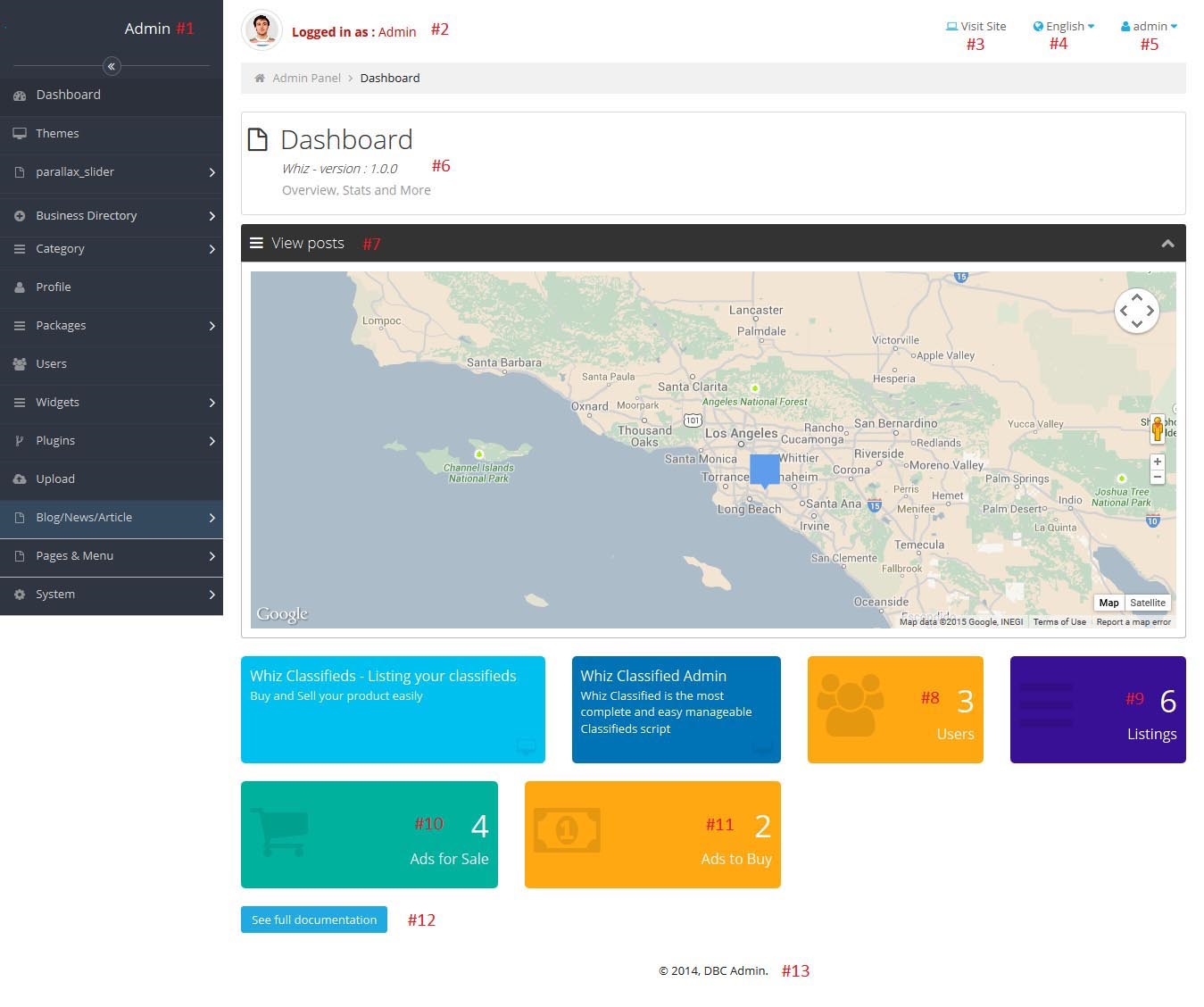
Explanations :
- #1 : It’s the logo and name of company. For changing this first copy the ROOT/application/modules/admin/views/default/template/header.php file to ROOT/application/modules/admin/views/custom/template/header.php . Now you can modify this header.php file to change that text
- #2 : It shows current logged in user info . It’s also on that header.php file(see #1)
- #3 : Clicking this link will redirected to front end. It’s also on that header.php file(see #1)
- #4 : This is the language switcher option. It’s also on that header.php file(see #1)
- #5 : This is basic user options. User can update his profile, change his password and logout from this menu
- #6 : It shows the version information
- #7 : It shows all the posts using a map. It’s just for admin to give a overall view. The maps default position can be set from Admin panel > Business directory > banner settings > map settings.
- #8 : It shows the total count for the registered users.
- #9 : It shows the total number of posts
- #10 : It shows total number posts for sale
- #11 : It shows total number of posts for buy
- #12 : clicking this will redirected to public documentation of whizbiz
- #13 : This is the company name on footer. You can change it by editing ROOT/application/modules/admin/views/custom/template/footer.php. Please check #1 for more information
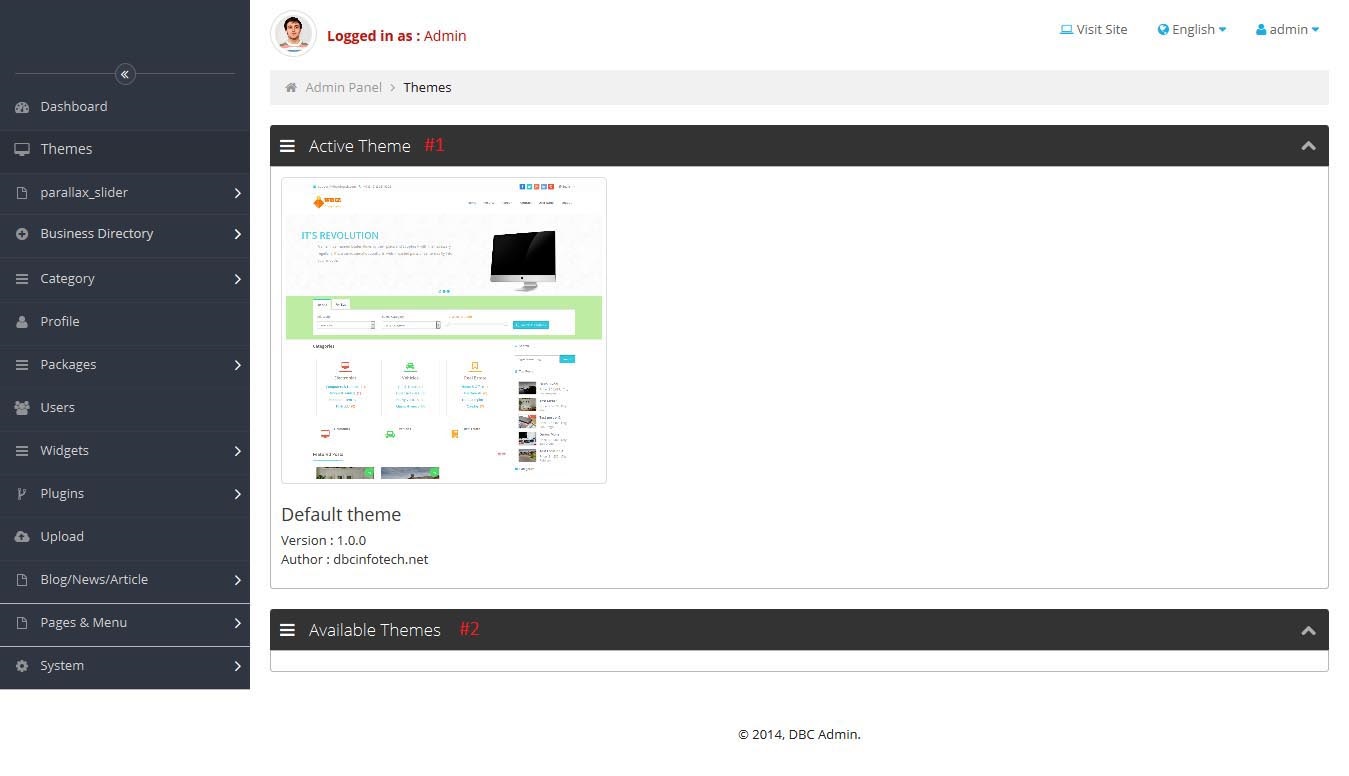
Explanations :
- #1 : It shows the currently activated theme and it's basic options
- #2 : It shows all available themes and basic options
Parallax slider
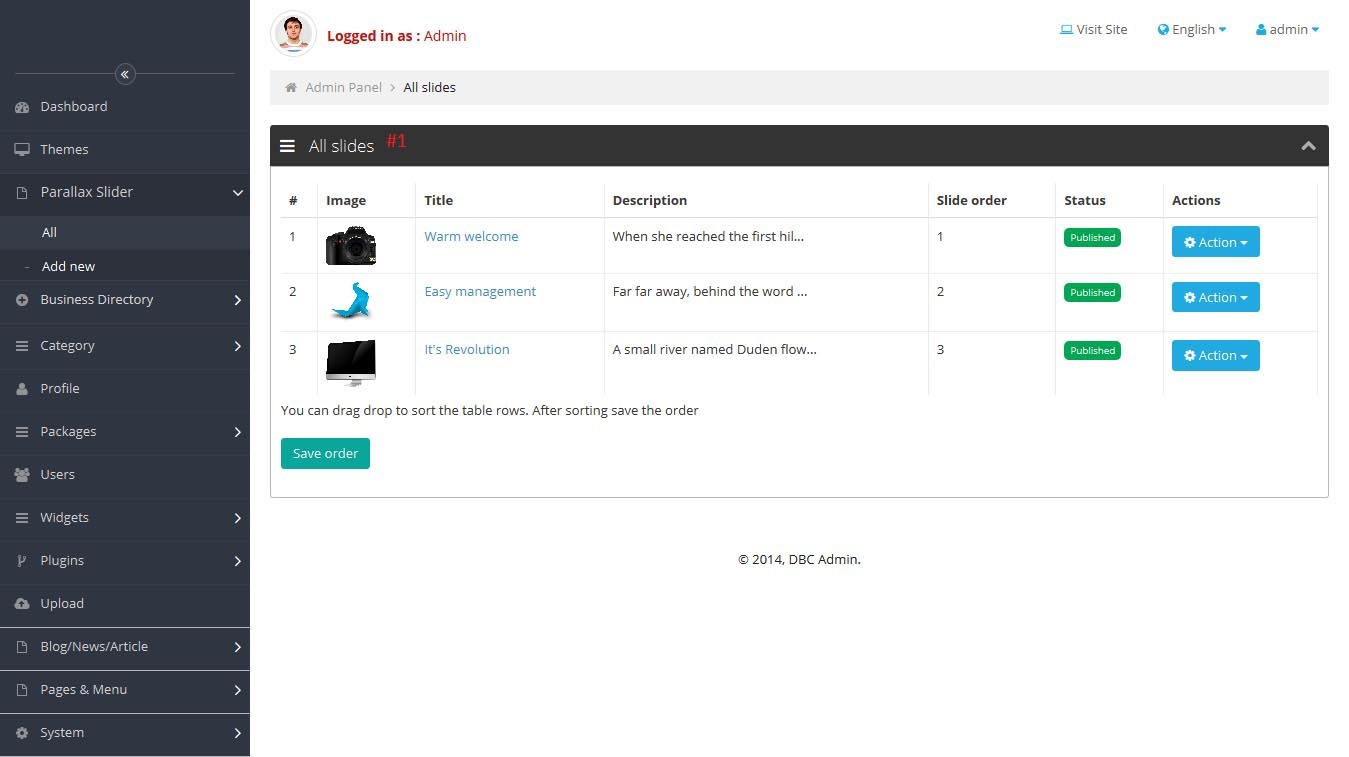

Explanations :
- This menu will be only visible if "Parallax slider" is enabled from Admin panel > business directory > banner setting > Banner type.
- You can upload an image and give a title and description for each slide
- You can drag drop the slide orders from all slides option
All posts
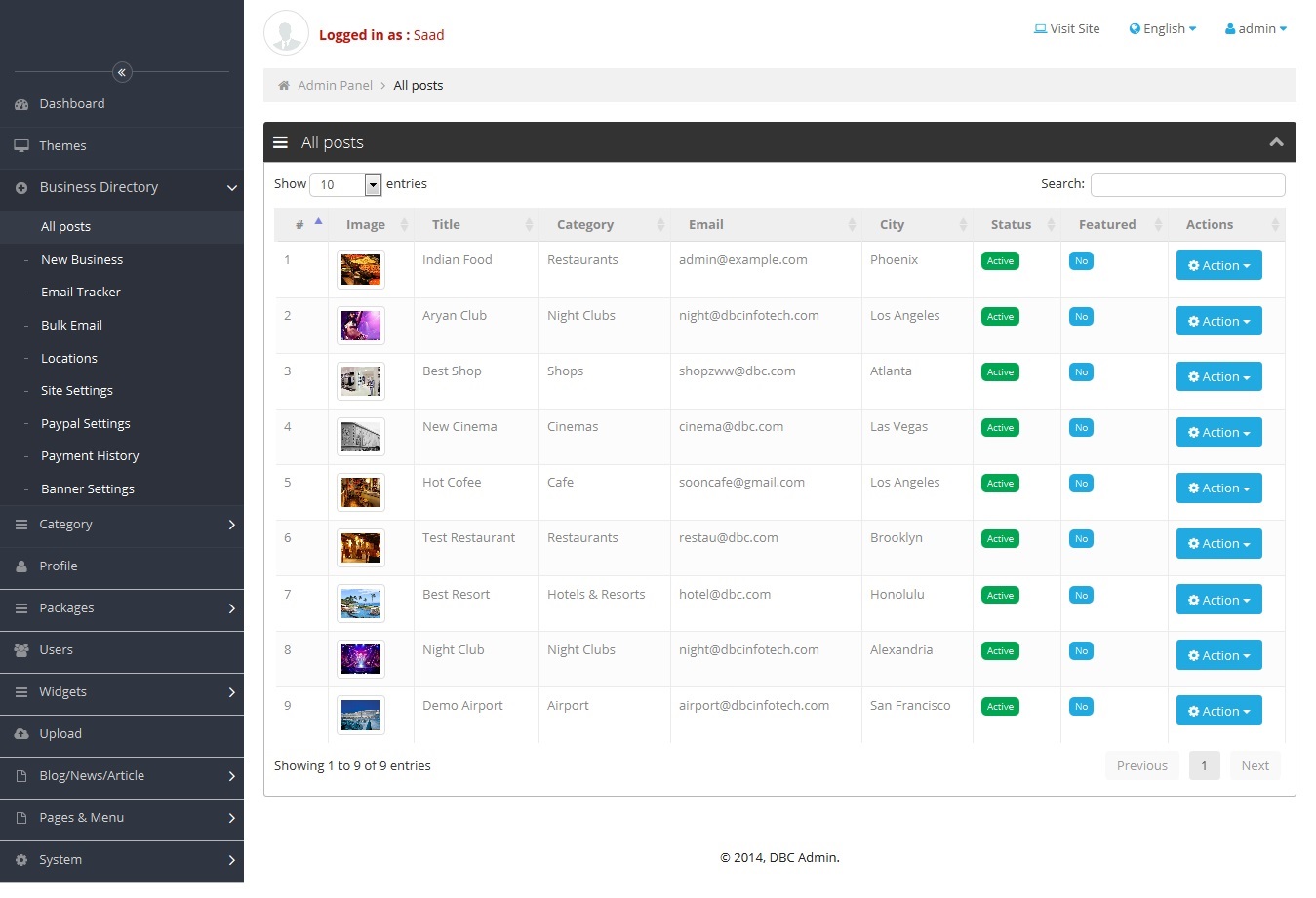
Explanations :
- From this menu admin can view all posts and other users can view only their posts.
- All users can search sort by visible columns.
- Admin can edit, delete, approve any posts.
Email tracker
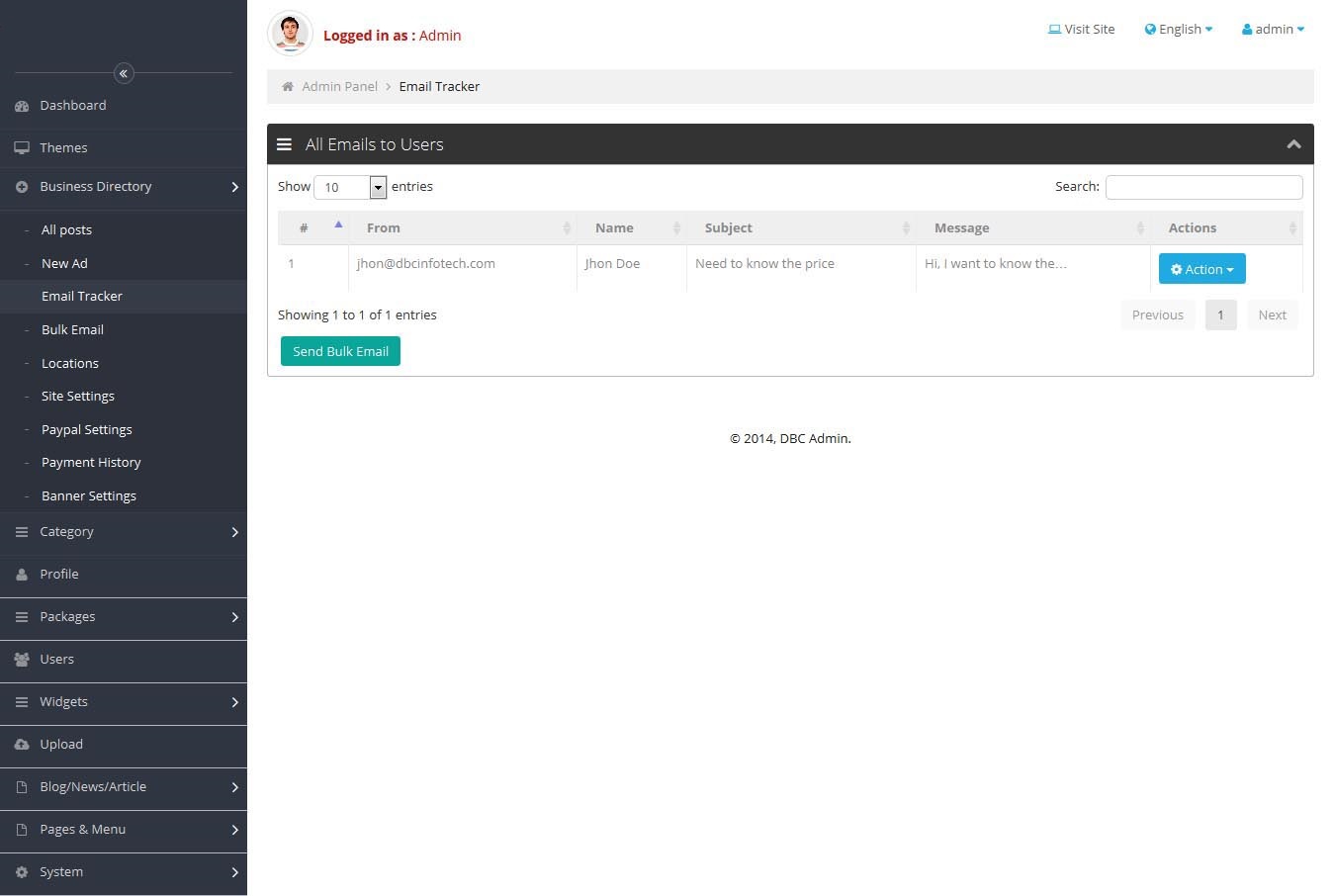
Explanations :
- From this menu admin can view all emails send via site to users.
- If any visitor or user contact with any users from post detail page email form then a copy of this very first email is saved to database.
- Users can view all emails send to him/her.
- Admin can view all emails send to users.
Bulk Email
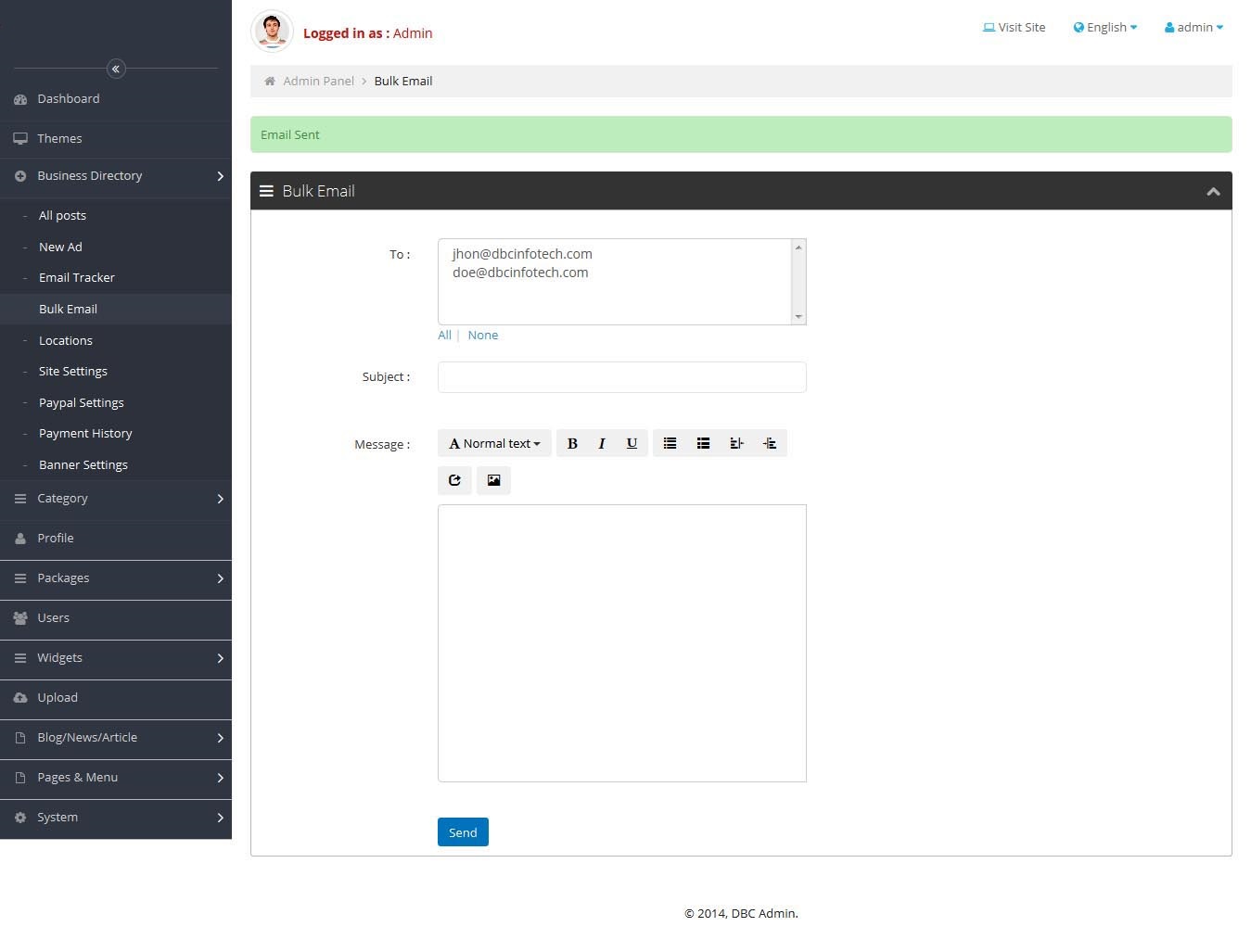
Explanations :
- From this menu one can send same email to all the persons who contacted with the user.
Locations
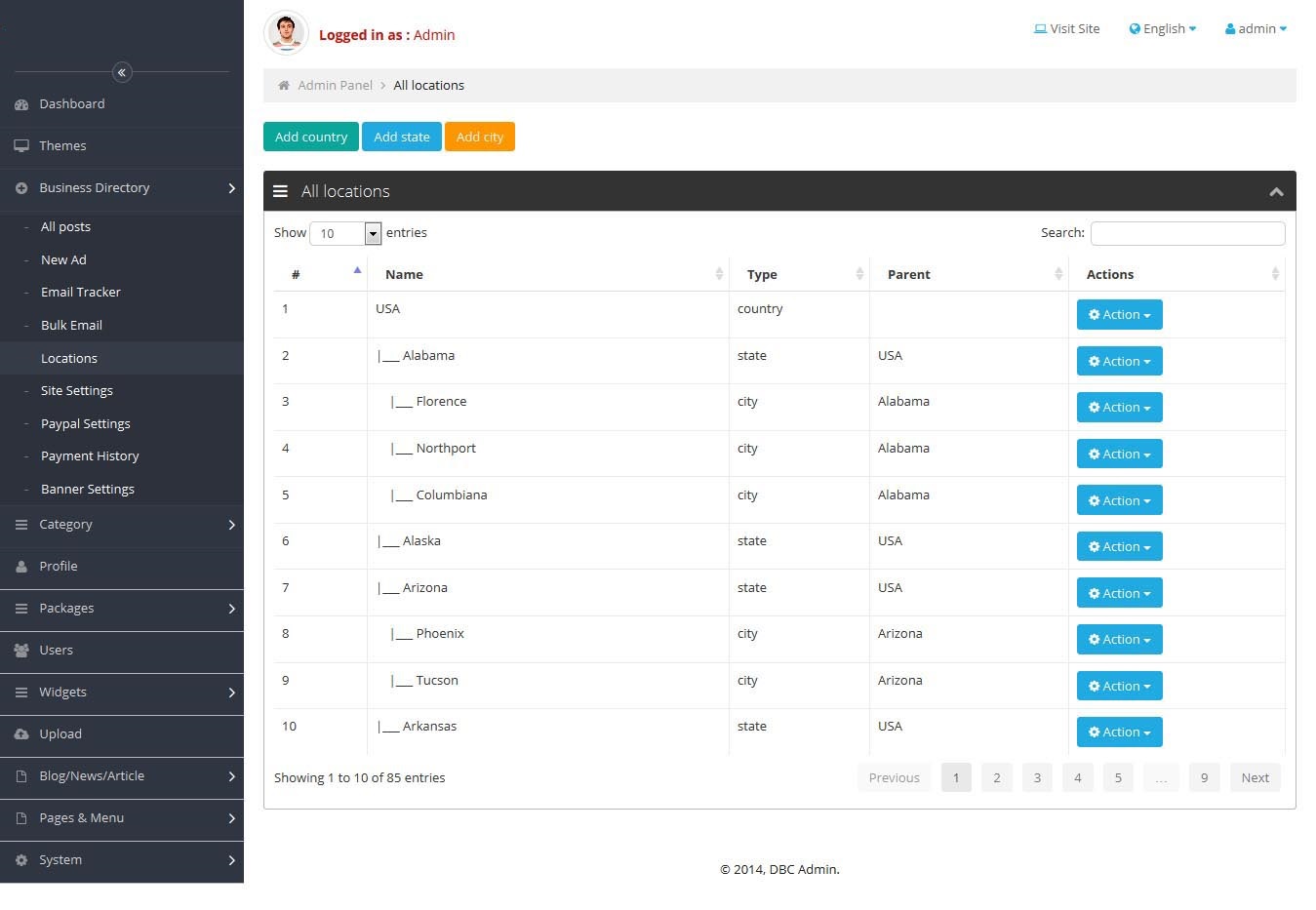
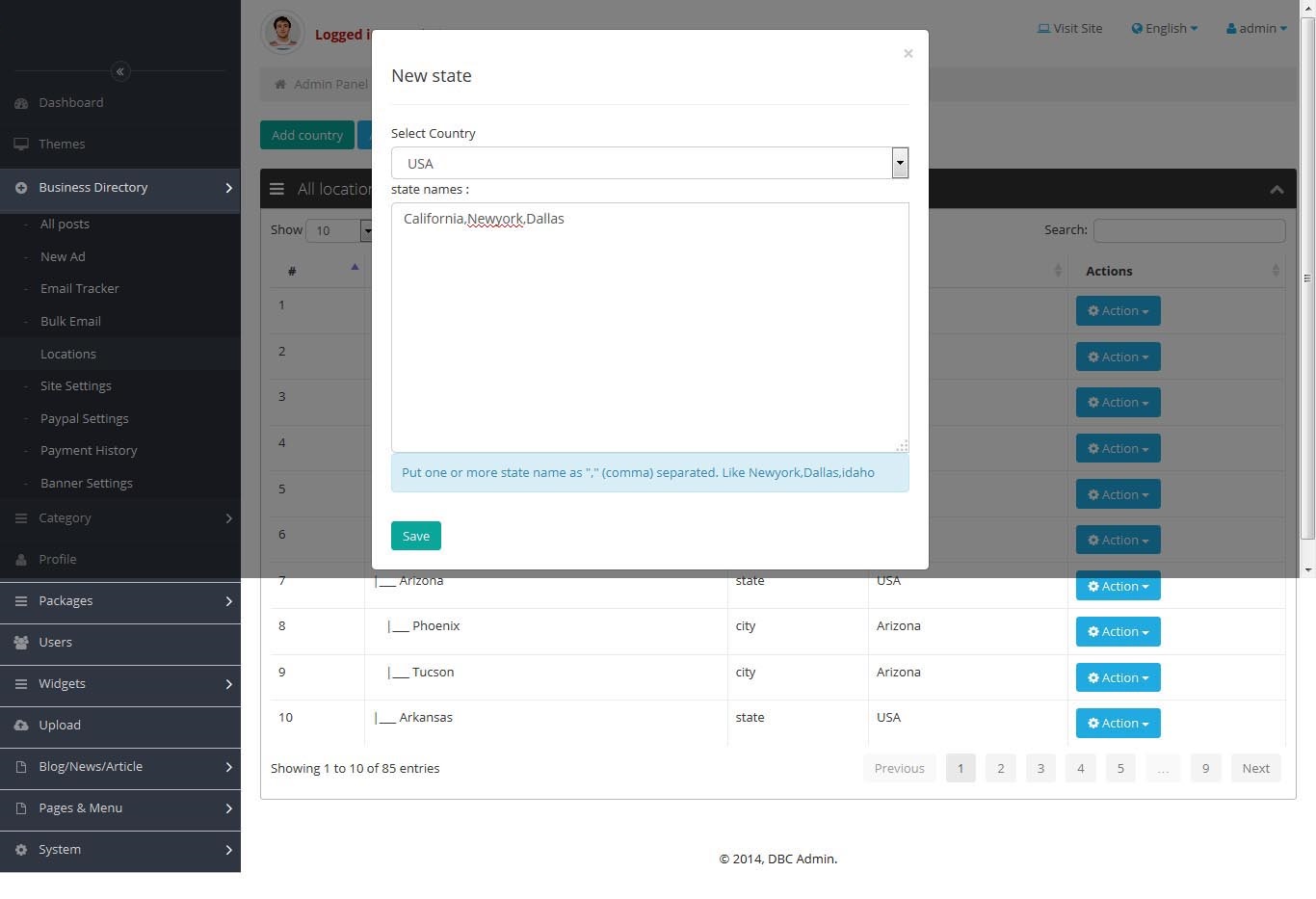
Explanations :
- From this menu admin can create predefined locations.
- These locations will be available through out the site for searching, post creation or edit.
- Country, state and city can be renamed by editing ROOT/dbc_config/locals/LANG.yml file.
- So if admin wants to rename city to region or state to district then he can do this by editing lang file.
- It possible to hide State from location hierarchy. For this check Admin panel > business directory > site settings > Show State Province.
Site settings
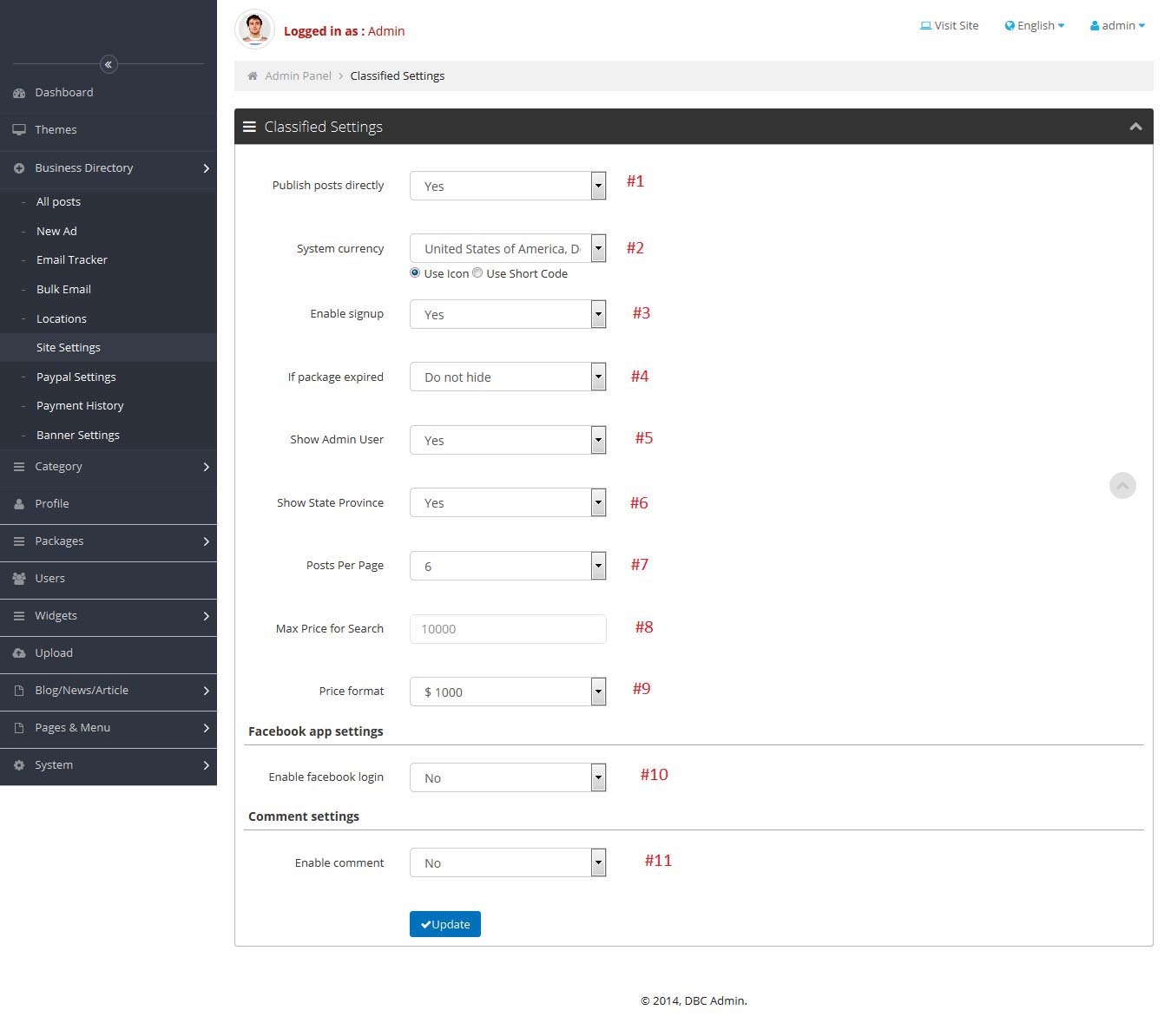
Explanations :
- From this menu admin can control lot of thing.
- #1 : Setting this to yes will publish posts directly. If set to No then by default new post status will be pending. Admin can review and approve them later
- #2 : This settings is used to show post price through out the site.
- #3 : If set to no then there will be no option for signup.
- #4 : This settings determine what will happen if a post package is expired.
- #5 : Setting this to yes will show the admin user on all users list on front end.
- #6 : This settings is used to determine if state will be shown or not. We introduce this settings because in some country locations have two level of hierarchy.
- #7 : This settings determine posts per page for front end.
- #8 : This settings determine the top range for price range slider.
- #9 : This settings is used to determine price format for post through out the site.
- #10: Setting this option to yes will enable facebook signup for users. Admin will need to provide facebook app id and secret key for this.
- #11: Setting this option to facebook or discus will enable corresponding comment system on post detail page. A facebook app id or discus name will be required for this.
Paypal settings
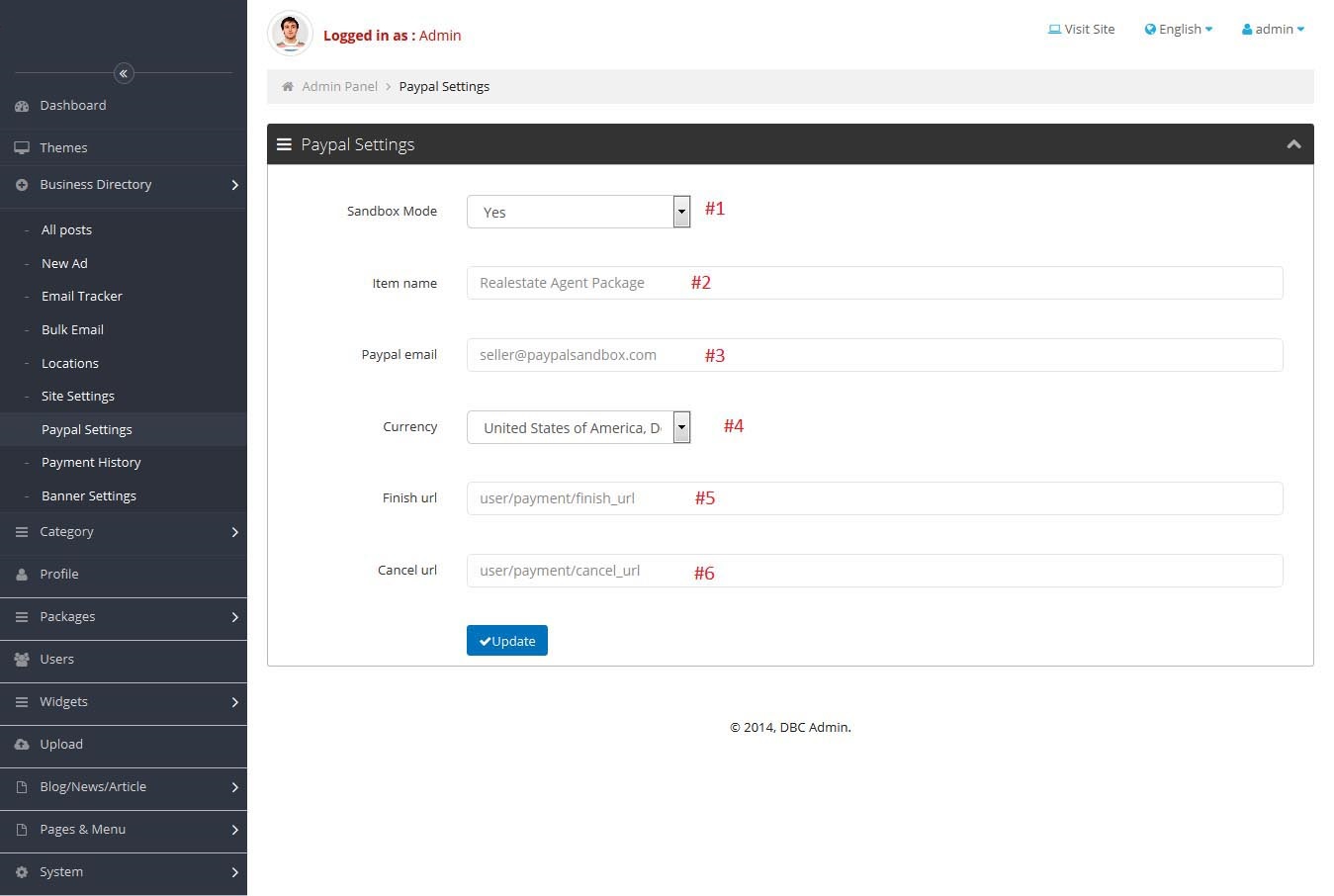
Explanations :
- whizbiz have paypal integration by default for payment.
- Admin will need to set his paypal configuration from here.
- #1 : Option for switching between sand box mode and live mode.
- #2 : This will be passed to paypal as item name.
- #3 : Paypal email for reciever account
- #4 : Select reciving payment currency from here. You will need to set this as accepted currency from your paypal user panel.
- #5 : Returning url after successfull payment
- #6 : Returning url if user cancels the payment
Payment history
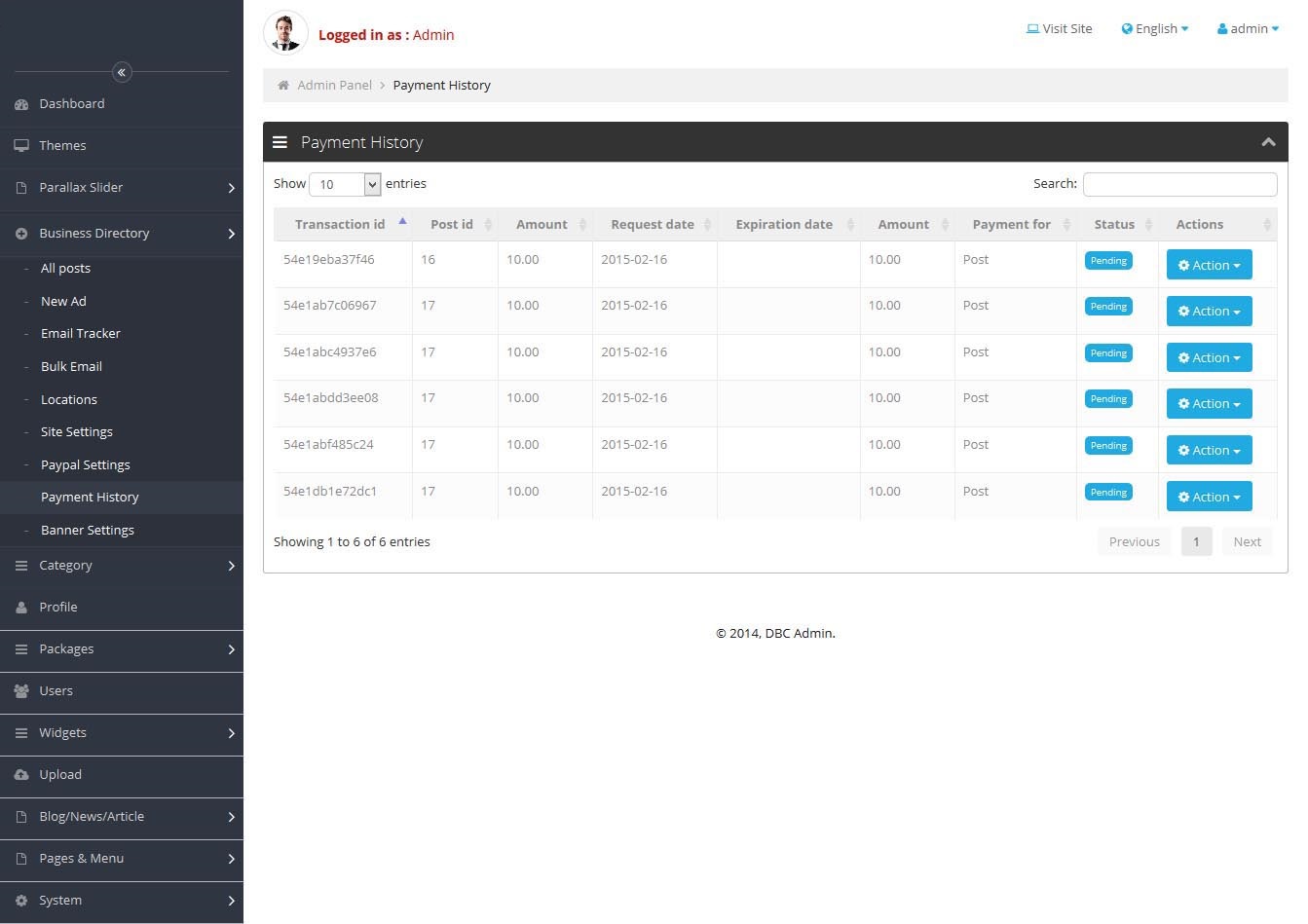
Explanations :
- Admin can view all transactions from here.
- Admin can search using transaction id and approve any transaction from here.
- So if you wnat to take only bank payment then you can approve a transaction from here manually.
Banner settings
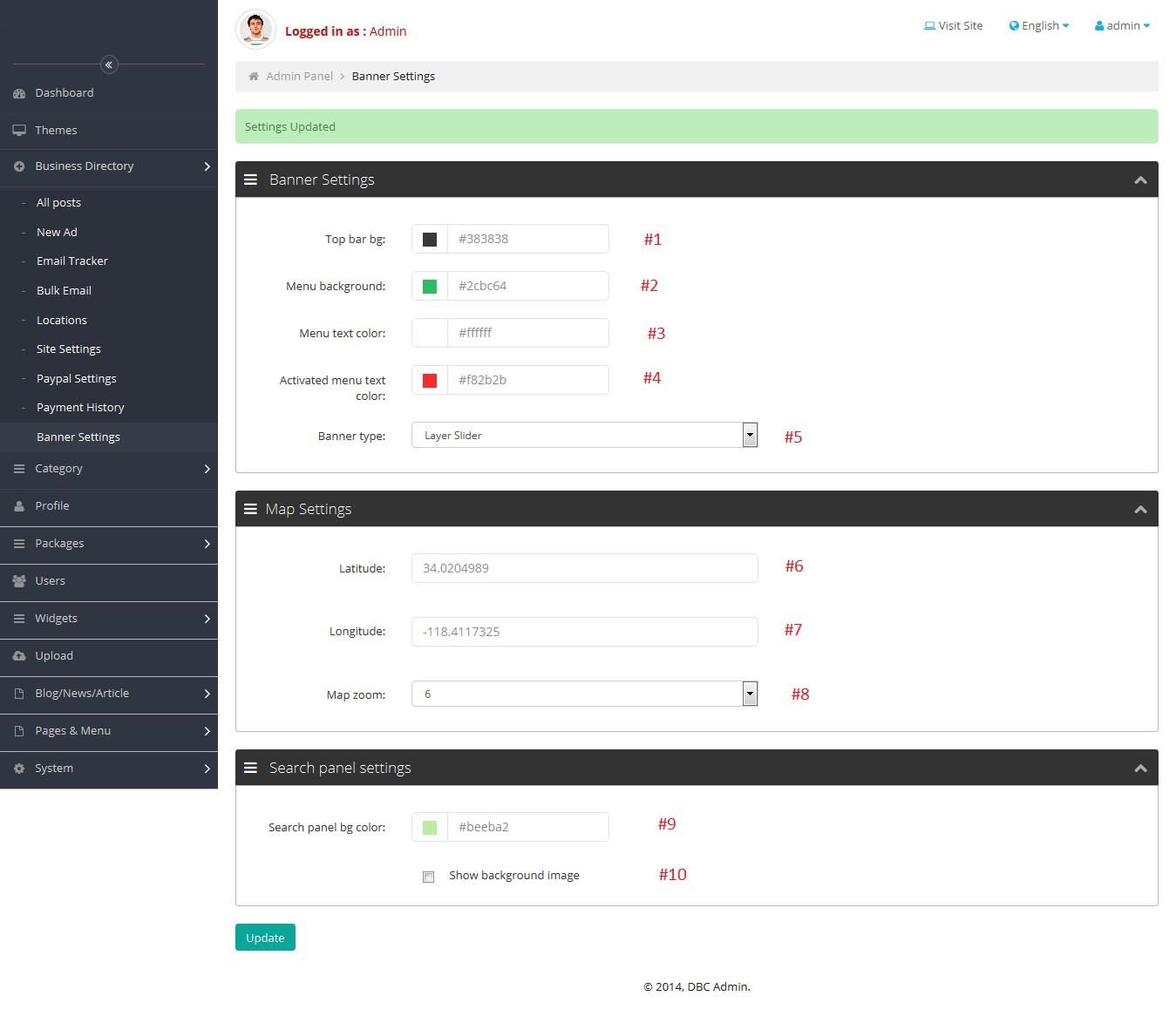
Explanations :
- #1 : Front end top bar color can be changed from here.
- #2 : Front end top menu color can be changed from here.
- #3 : Front end menu text color can be changed from here.
- #4 : This defines front end selected menu color.
- #5 : Home pahe banner can be changed from here. There are three options available.
- #6 #7 #8 : Used to load map positions through out the site. The position you set from here will be loaded by default on home page banner and admin dash board
- #9 : You can set background color or image for the search panel which is just under the banner.

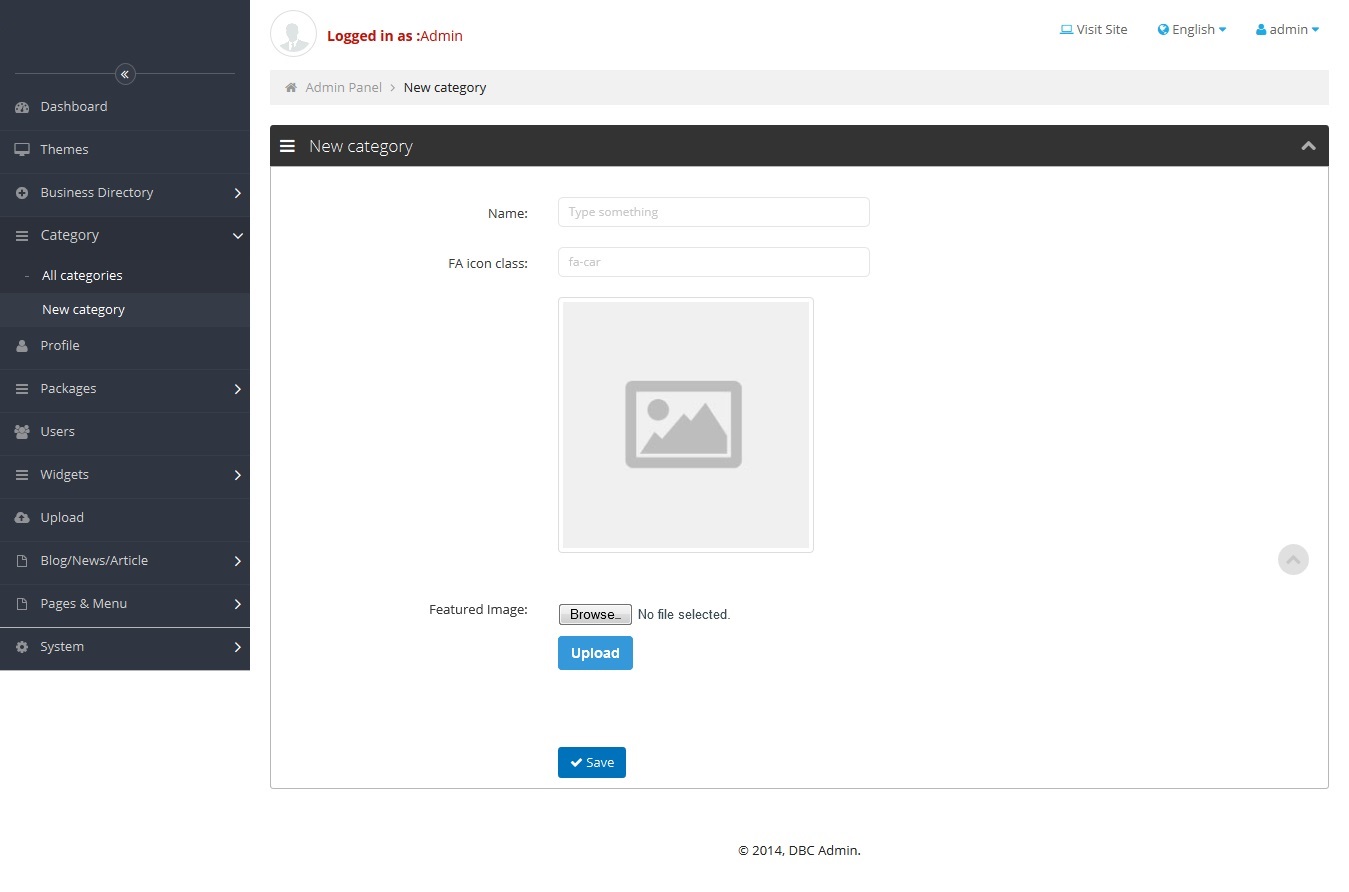
Explanations :
- You can create post categories from here.
- You can put title , font awsome icon and a featured image for each category
- You can see a full list of font awsome icon from here
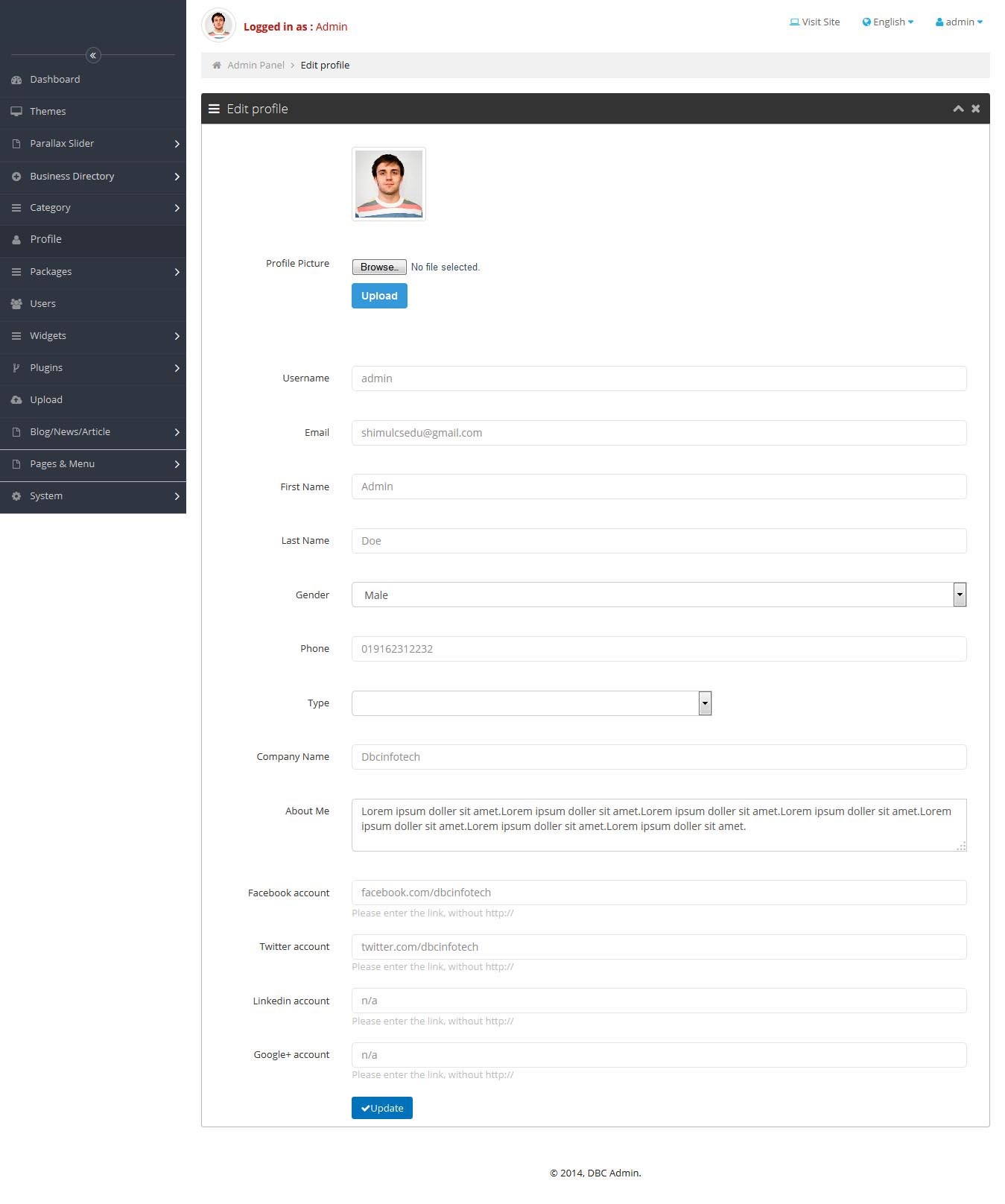
Explanations :
- From here user can edit his profile info.
- This link is the same link as on top bar
- If you want to add/edit/delete any or more fields then you'll need customization
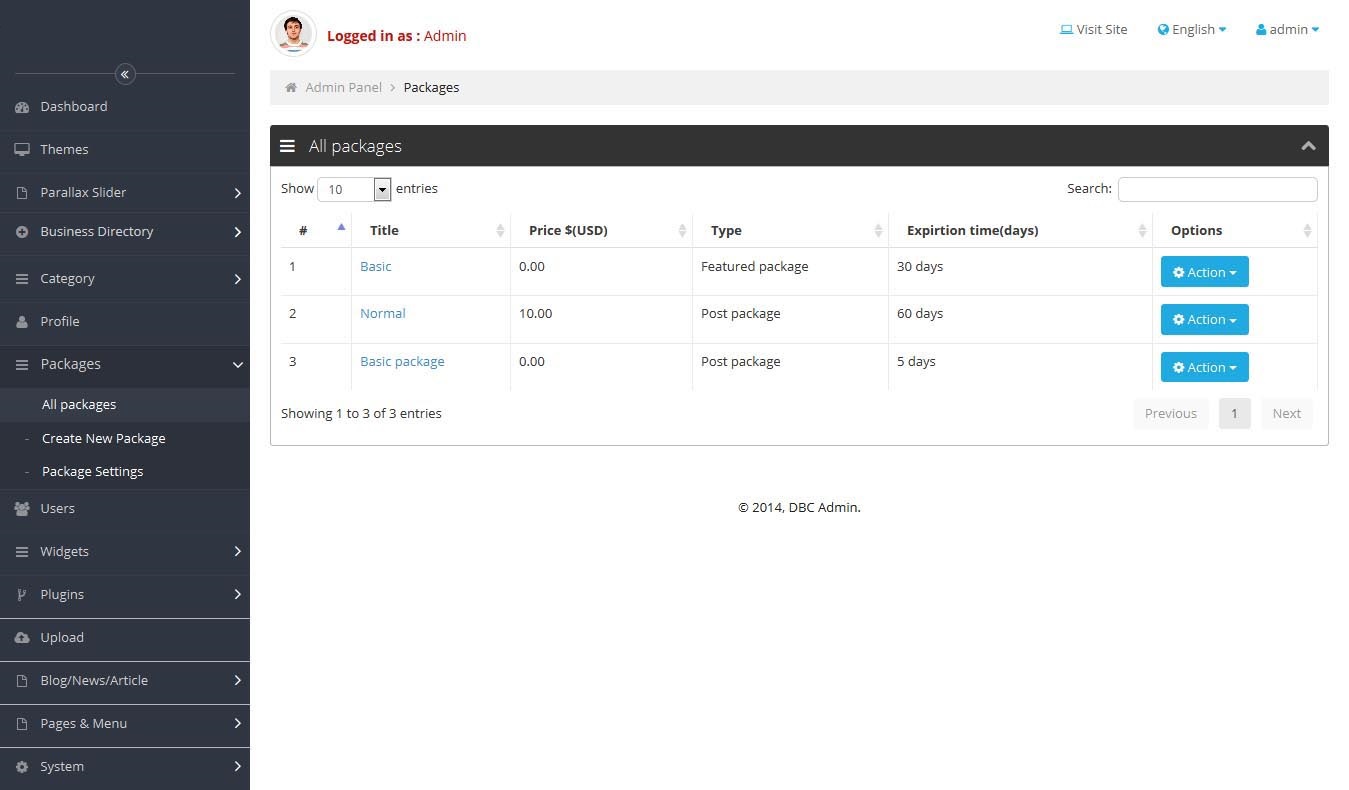
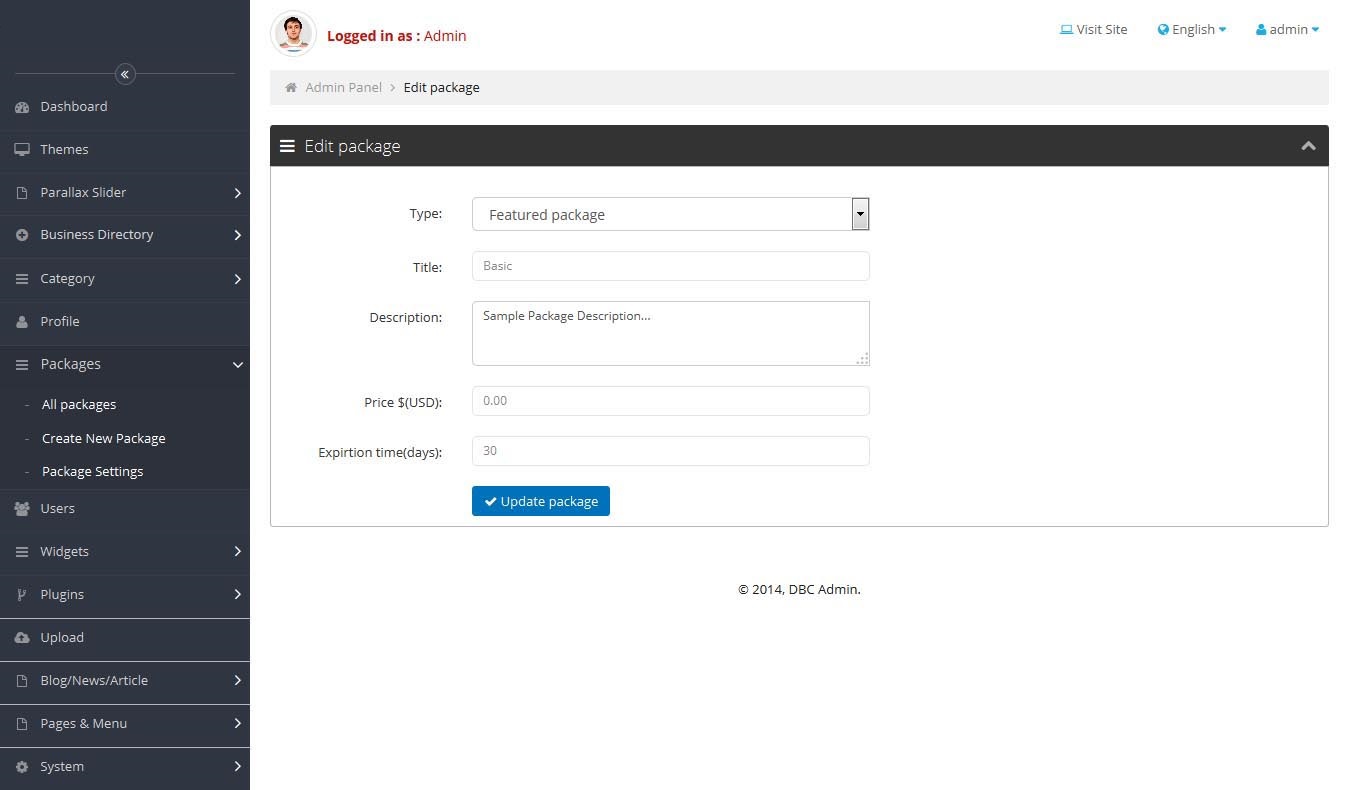
Explanations :
- From here admin can create different packages.
- There are 3 basic types of packages. "Post packages" and "Featured Packages" and "Post and featured both"
- Admin can set package settings from package settings option
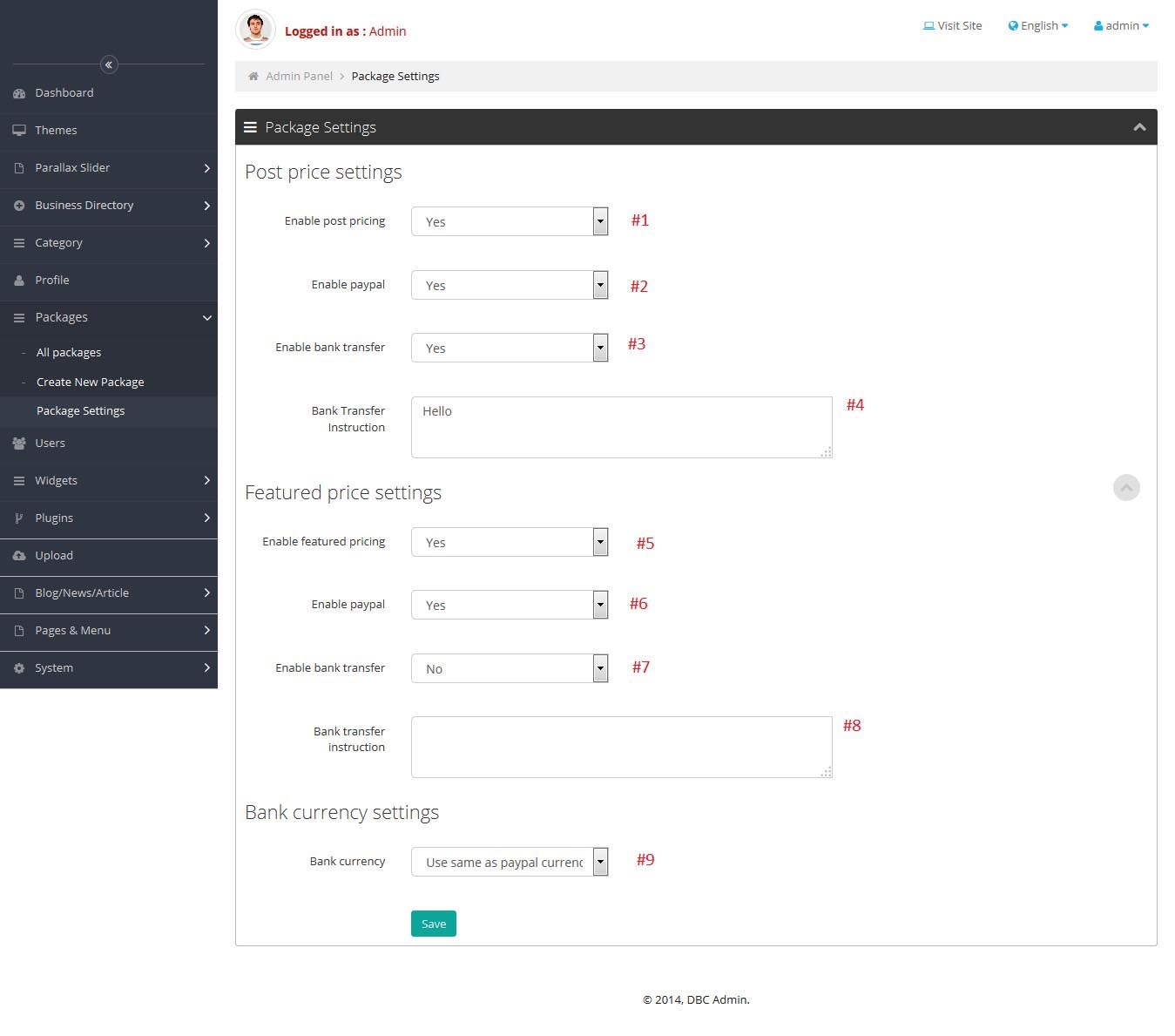
Explanations :
- #1 : Setting this to Yes will force user to select a package before posting any ad.
- #2 : Setting this to Yes will enable paypal transfer for packge price for post ad packages
- #3 : Setting this to Yes will enable Bank transfer for packge price for post ad packages
- #4 : Put bank transfer instruction for post packages here
- #5 : Setting this to Yes will enable "making a post featured for a price" and will force user to select a featured packge before making a post featured.
- #6 : Setting this to Yes will enable paypal transfer for packge price for featured ad packages
- #7 : Setting this to Yes will enable Bank transfer for packge price for featured ad packages
- #8 : Put bank transfer instruction for featured packages here
- #9 : This option is for those who doen't have paypal and want to use only bank transfer. Setting this to any other value than "Use same as paypal" will override the package price currency.
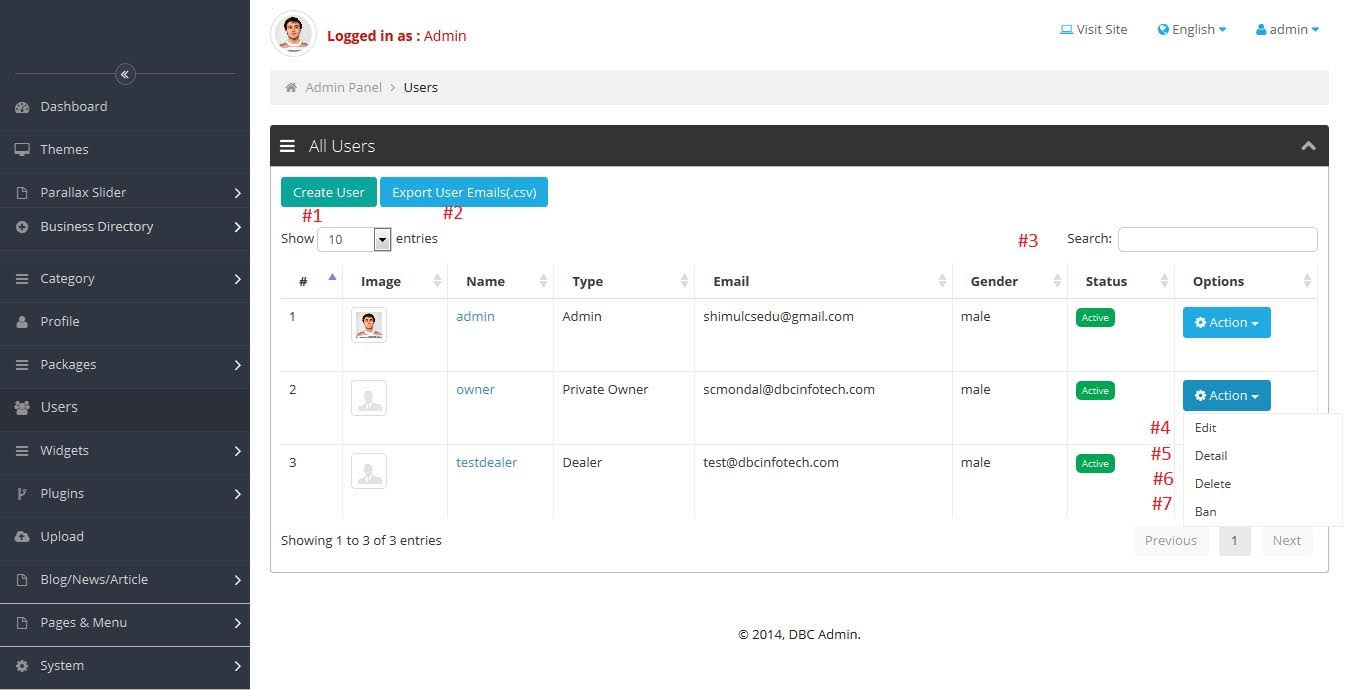
Explanations :
- From here admin can see all users.
- #1 : From this option admin can create new users
- #2 : From this option admin can export all user emails as csv file
- #3 : This is datatable search. Admin can search any user by visible columns.
- #3 : Admin can edit any user from this link.
- #3 : This link shows a summary for user.
- #3 : Admin can delete any user from this link.
- #3 : Admin can ban any user from this link.
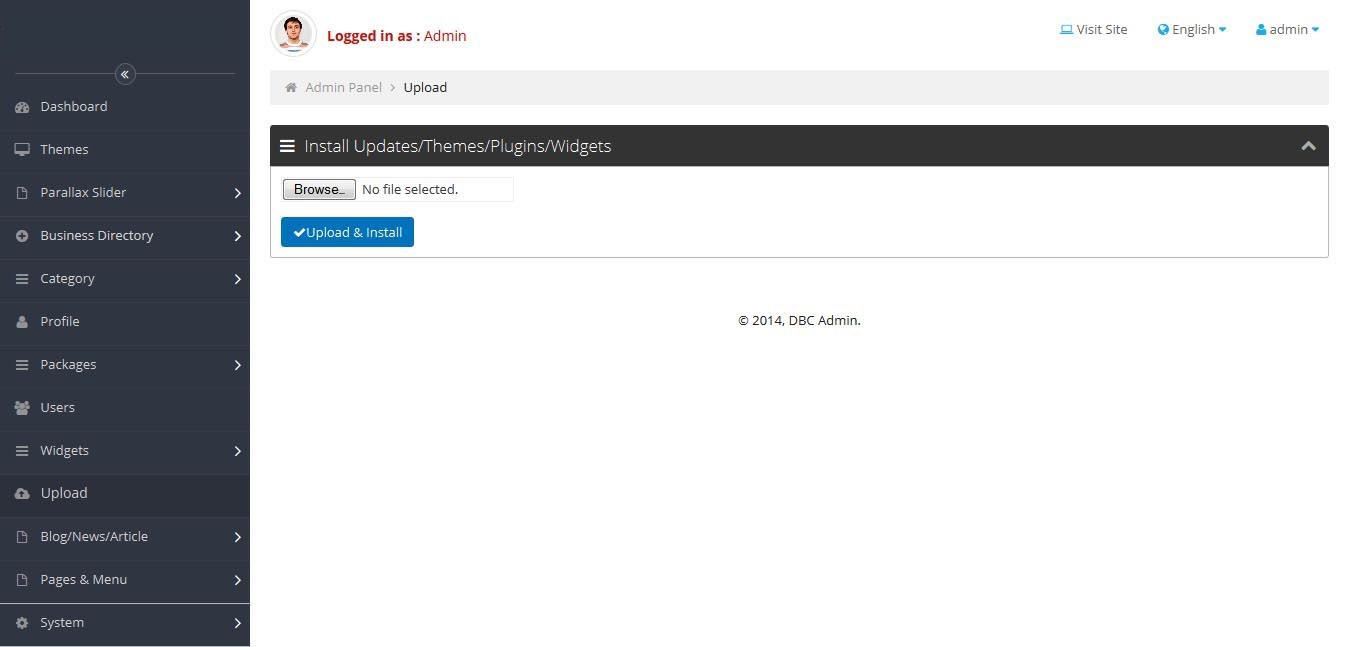
Explanations :
- Admin can upload and install future updates/themes/plugins from here.
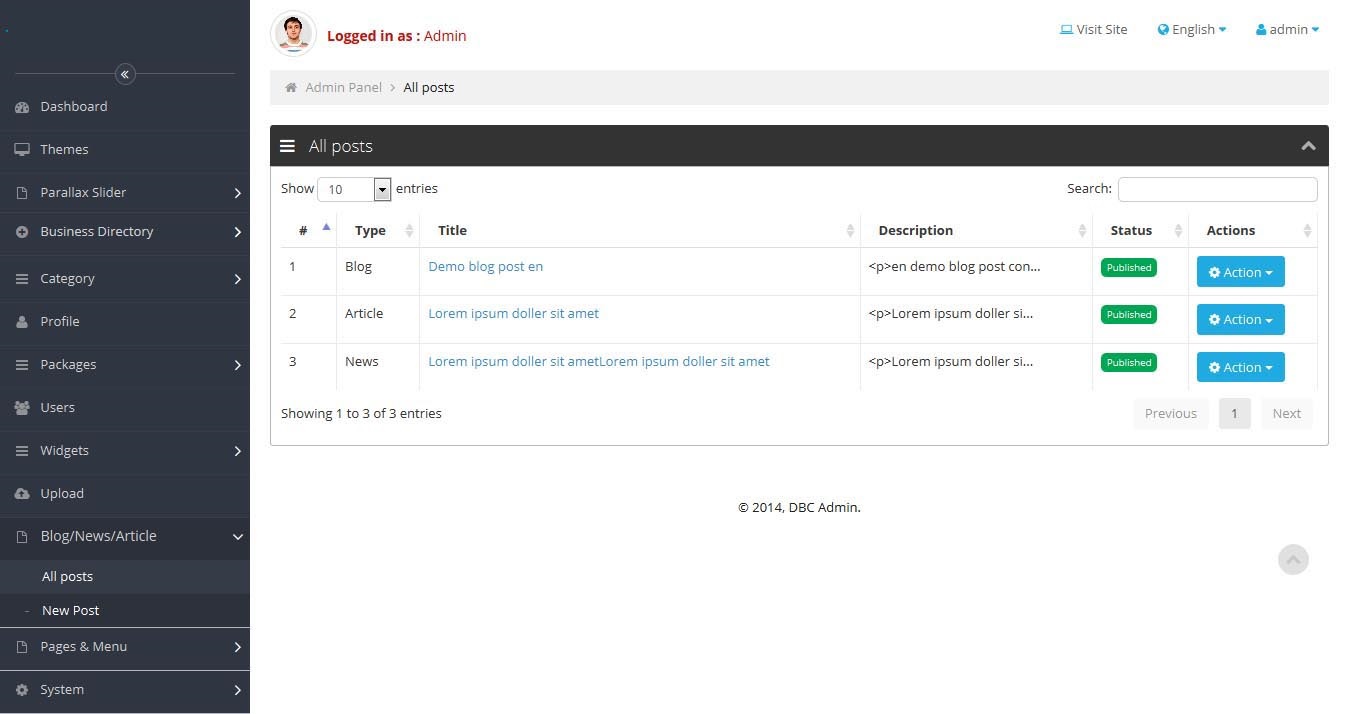
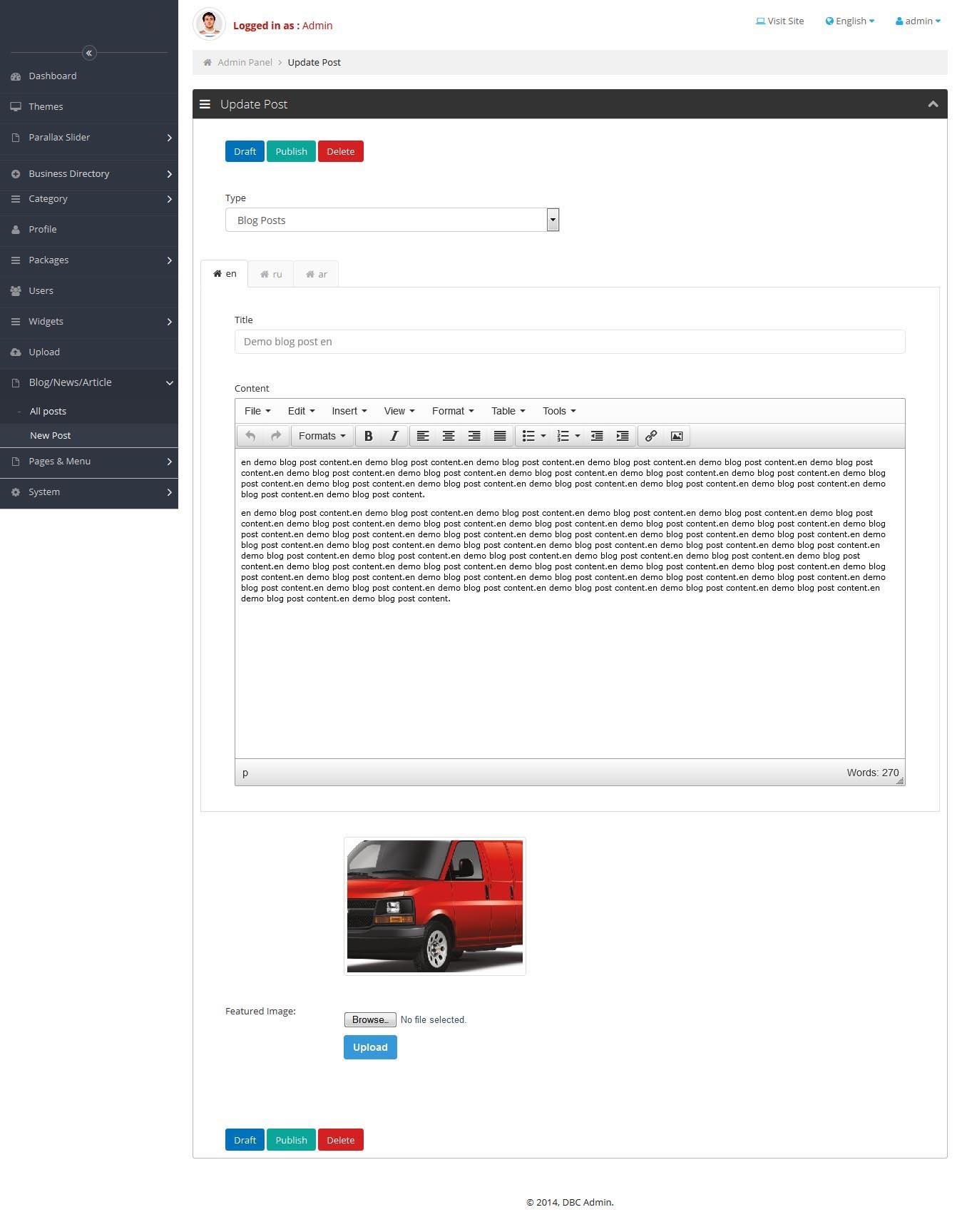
Explanations :
- Admin can create edit update blog/news/articles.
- Blog/news/articles are same things. They are only types.
- It's possible to put these posts title and description in to all active languages..
Backup

Explanations :
- Admin can backup the datbase as sql and images as zip from here.
- We recommend to backup and restore database via phpmyadmin.
- Also we recommend not to store mysql backups on server due to security issues.
- So if you use this tool then remember to delete the zip from server after download.
SMTP email settings
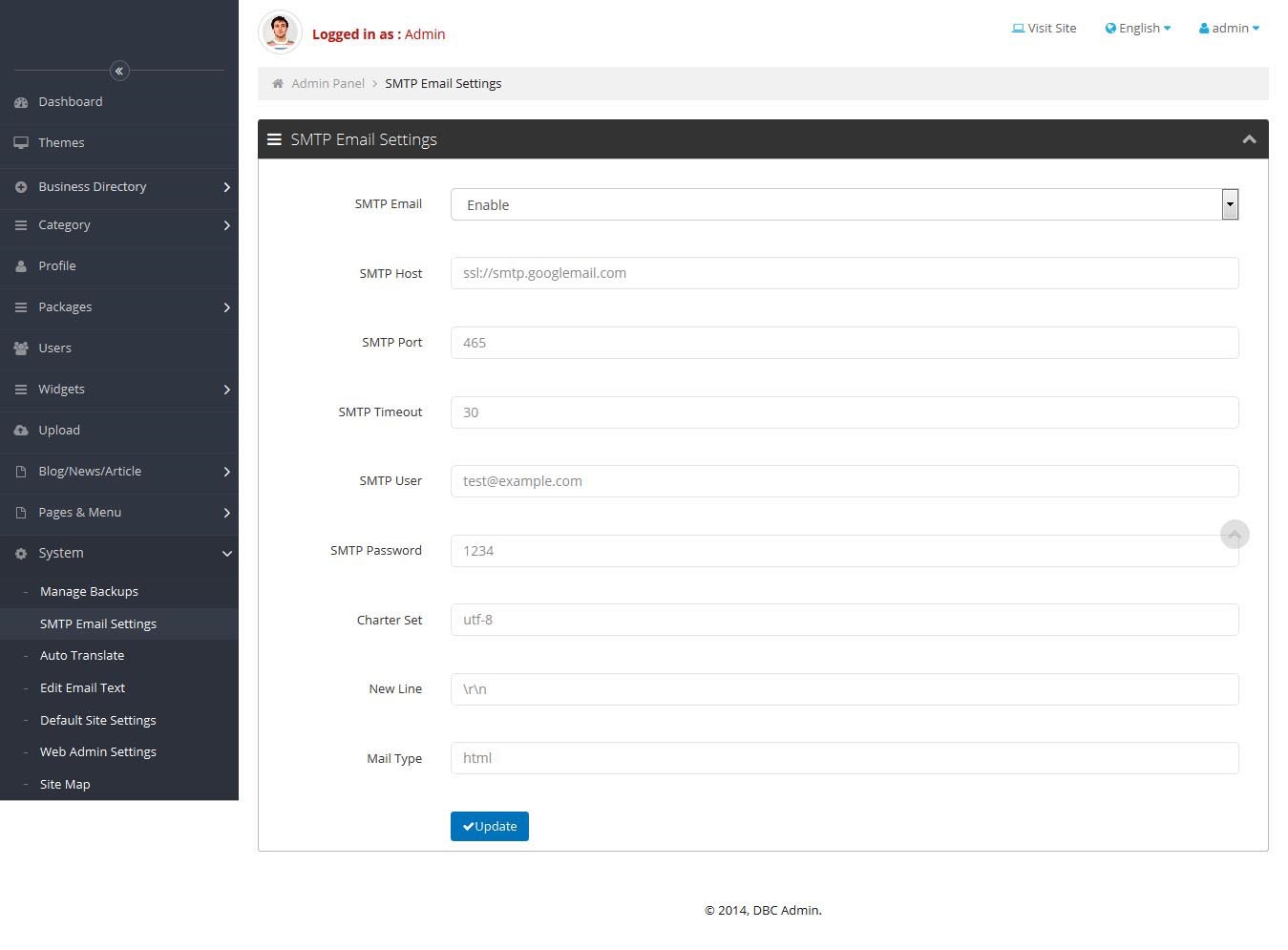
Explanations :
- You can use this option if you want to use smtp email instead of default email server.
- Some hosting providers don't allow to connect to SMTP servers. In that case this option will not work
Auto translate
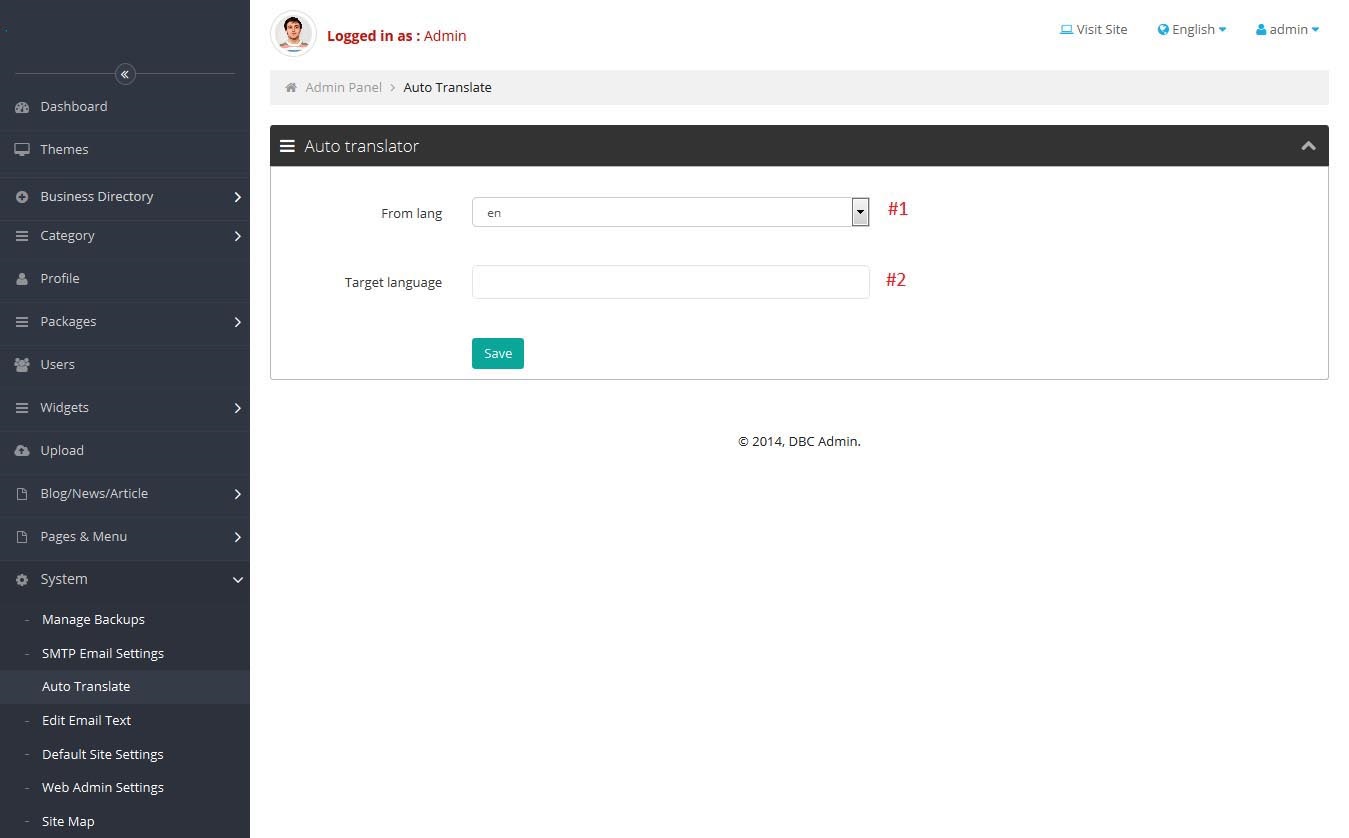
Explanations :
- This tool can be used to create new language files.
- It uses my memory api for translating
- Translations will not be accurate. But you can fine tune then by editing ROOT/dbc_config/locals/lang.yml file.
- #1 : The base lang file. Language keys defined within this file will be used for translationg.
- #2 : Target lang shot name or iso code. Example: for English the ISO code is en. Use lower can letter for this
- After creating a new language from here you can enable it for use by editing ROOT/application/config/business_directory.php file
Edit email text
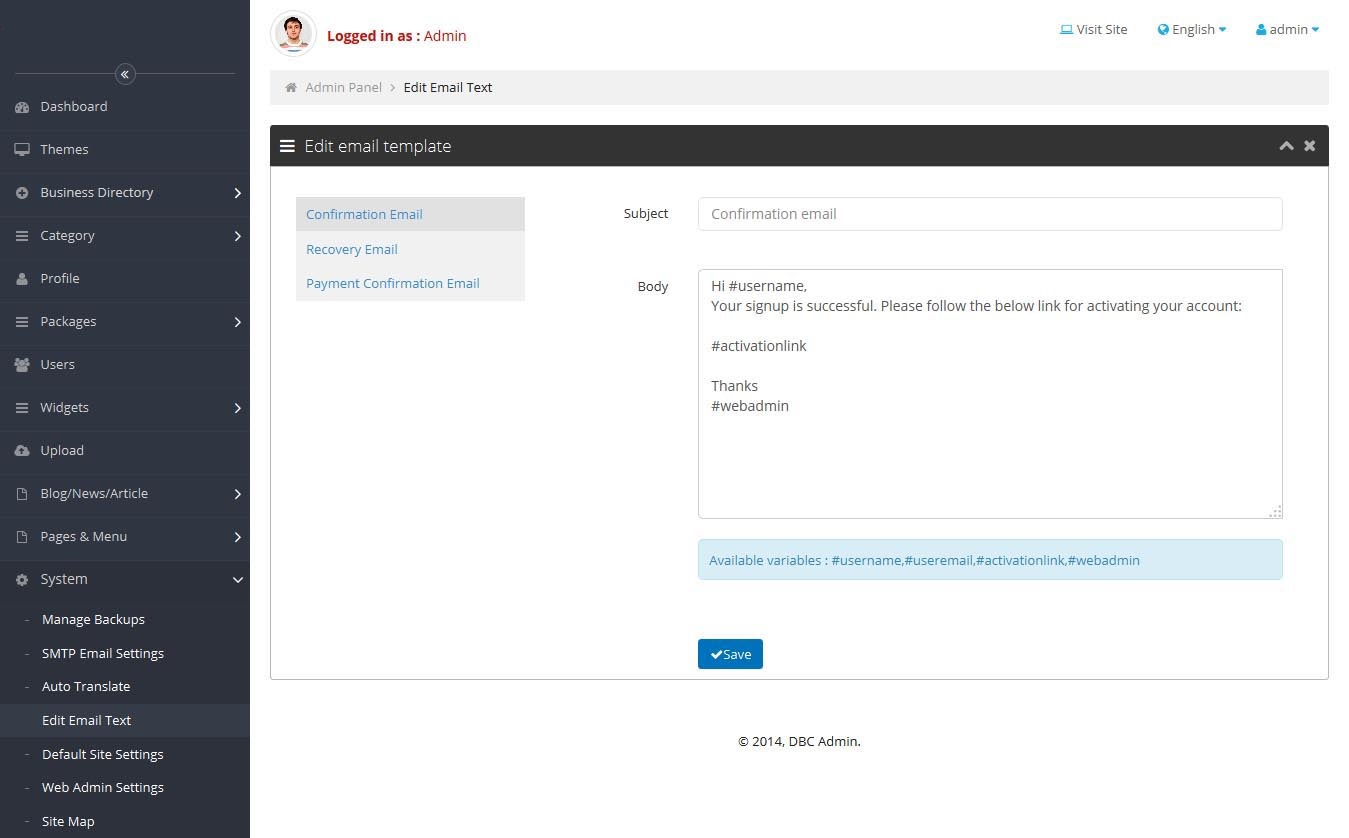
Explanations :
- Admin can modify email texts send by system from here.
- You can select a email and change it's texts.
- Available variables will be replaced by original values upon email sending.
- Example: #username will be replaced by actual user name while sending the email .
Default site settings
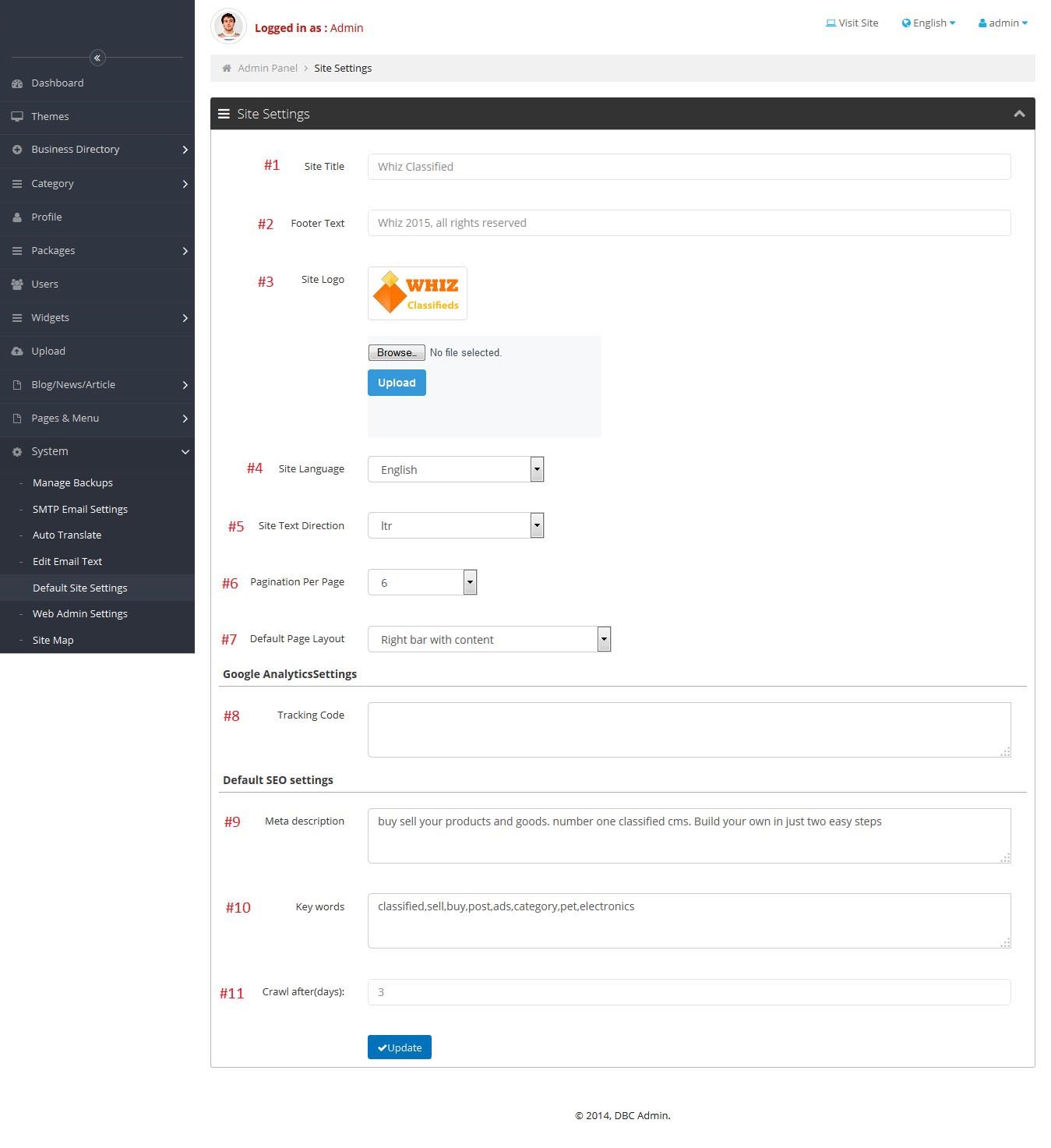
Explanations :
- #1 : This is used for sites main title.
- #2 : You can modify the footer copyright text from here.
- #3 : You can change the site logo from here.
- #4 : You can define sites default language from here.
- #5 : This settings define sites default text direction.
- #6 : This option is used for pagination if specific settings was not found.
- #7 : This option is used for page layout if layout not found for any page.
- #8 : You can put your Google analytics code here.
- #9, #10, #11 : These settings are used for any page seo data if seo settings not found for any specific page.
Web admin settings
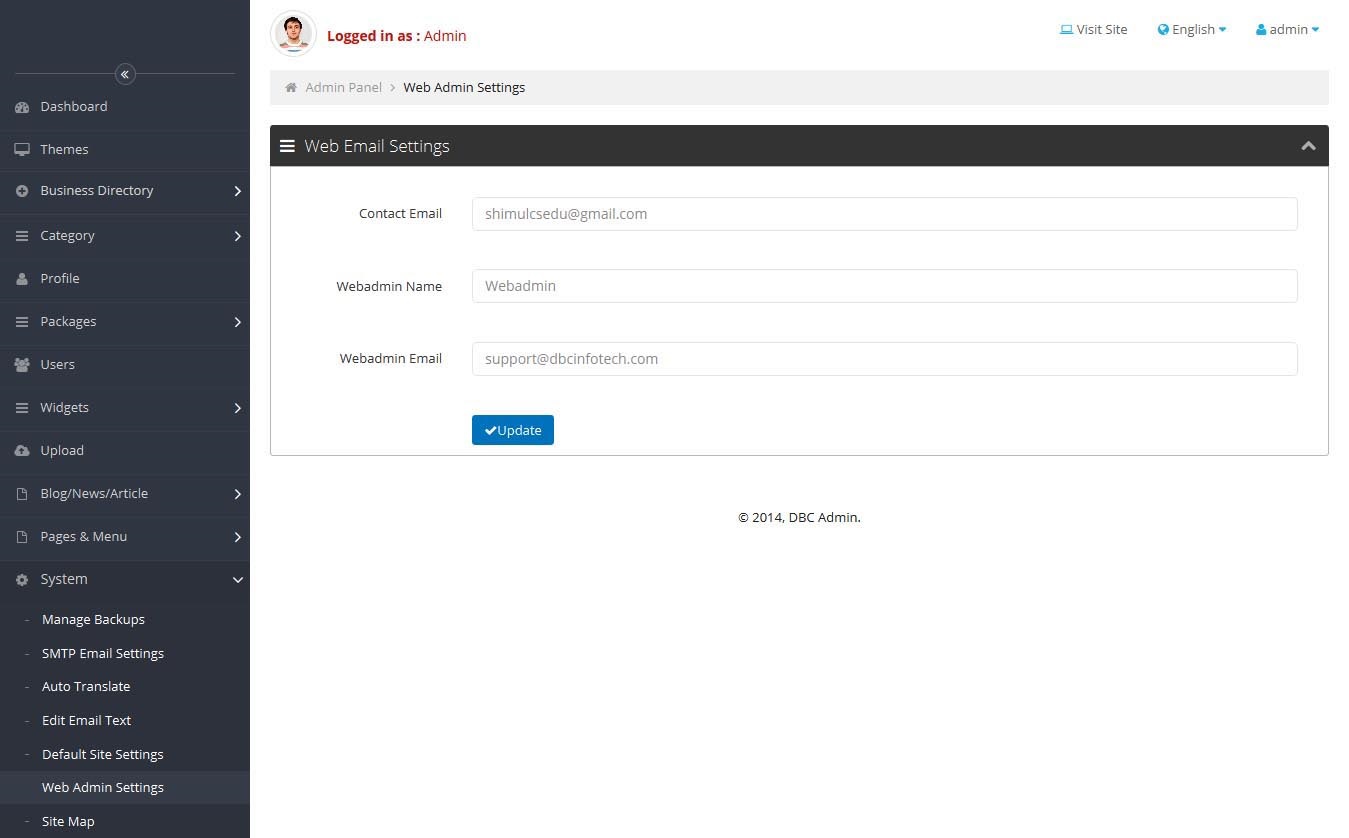
Explanations :
- These settings are used basically as email sender name and email.
- All system generated email will have these as sender name.
Sitemap
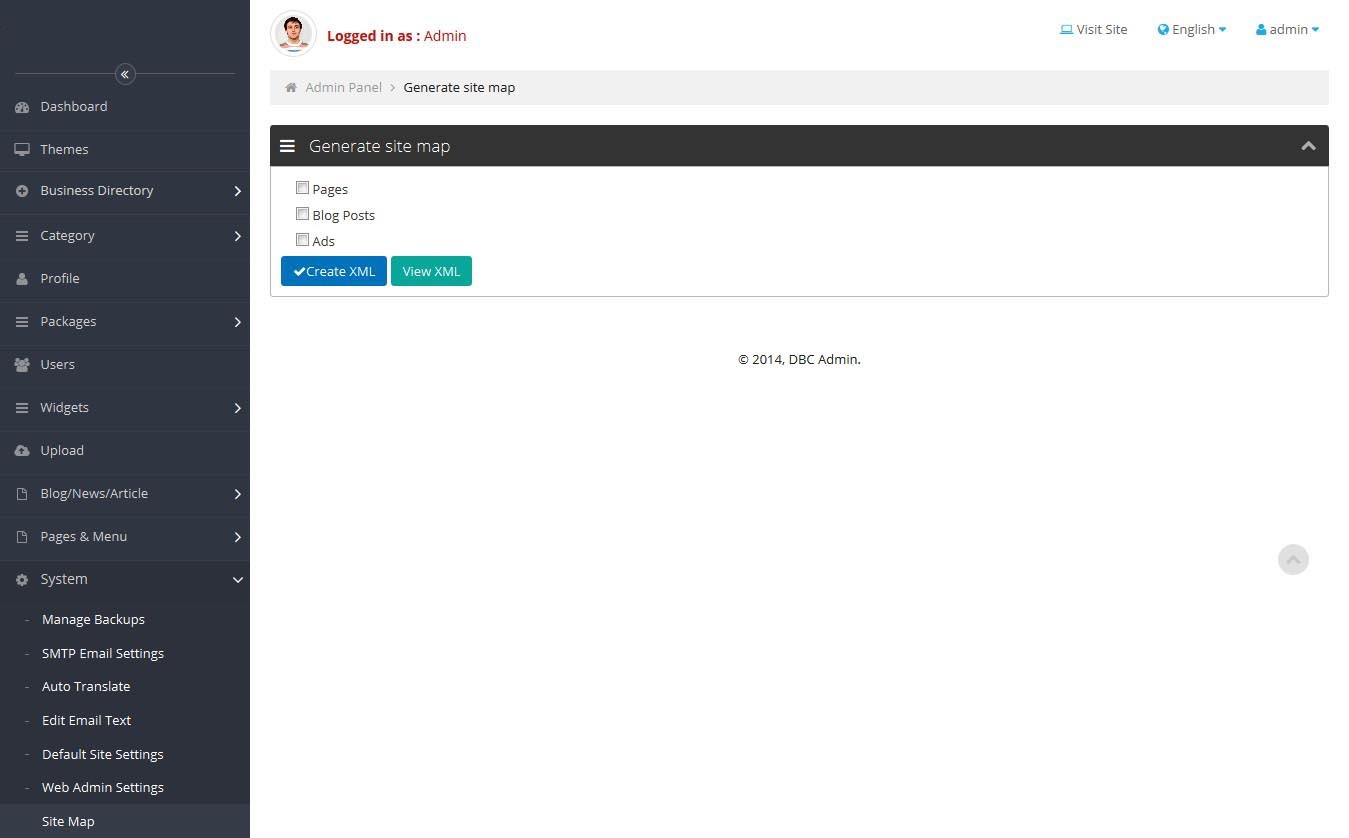
Explanations :
- You can use this tool for generating sitemap.
- Site map links are generated based on current using language. Means if you are using admin panel in English language then link will be generated for english language.
- Sitemap xml is saved on ROOT directory. You can later modify/fine tune it from there.
How to translate Tinymce
- Download your language pack from here https://www.tinymce.com/download/language-packages/
- Extract the zip and copy the .js file
- Paste the file on your site ROOT/assets/tinymce/langs directory
- Rename that js file to you LNAG_SHOT_CORE.js . It means for english the file name should be en.js , for arabic it should be ar.js
We've a online portal too for giving instructions/help for various requests by the clients. Please visit that page
Here
How to place widgets in page content via the editor
Answer :
- For this you need to put your widget alias within [] as page content
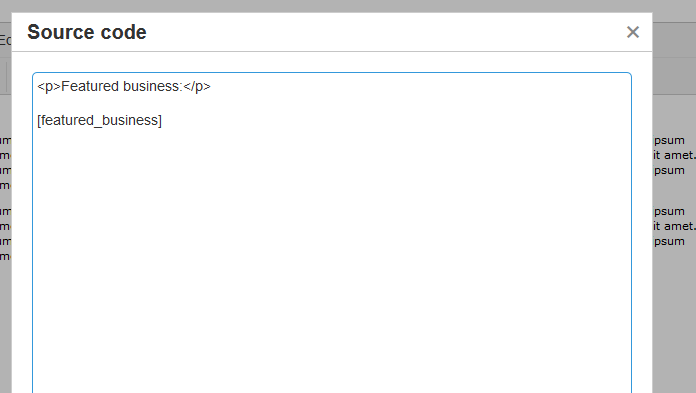
- You can find the widget alias from Admin panel > widgets > all widgets page
How to translate email templates
Answer :
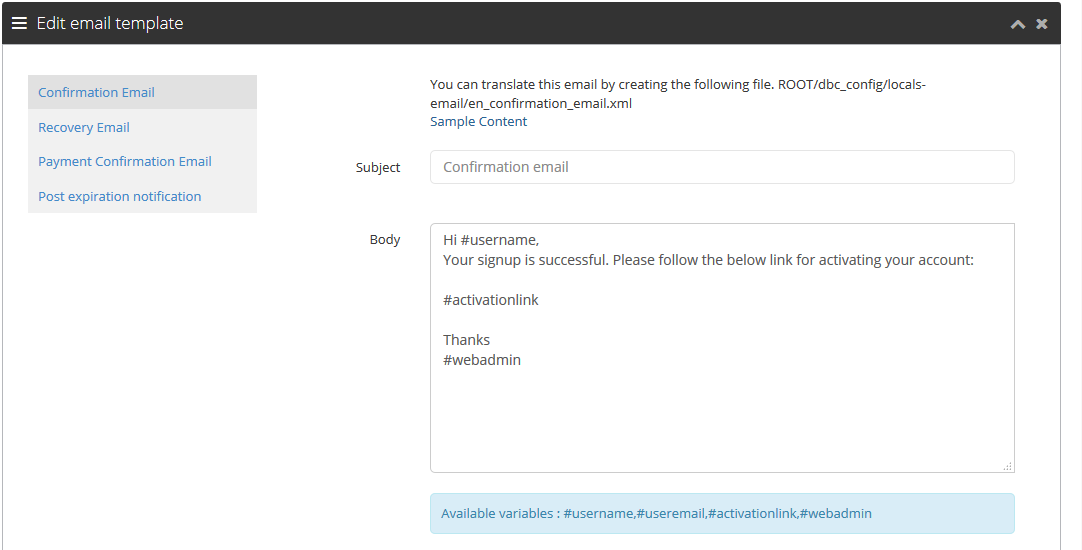
- Follow that instruction and create the file. Also you can find a sample format for theat file by clicking sample content
- You need to change en_ with your lang segment.
How to translate meta tags for pages
Answer :
NB: Thats all. Following this process you can create custom meta tags for any of your pages. If a custom page meta is not found on that directory, then the default meta will be loaded.
How "Claim the business" option works
Answer :
- There is a link on business detail page, on right bar, just under the report business option
- Clicking that link will open a modal box.
- Anyone can send a email with details from that form to the site admin
- Admin can see all these emails from Admin panel > business directory > claimed business option
- Admin can only read those email from here, but wont be able to reply them.
- A copy of this email will be sent to admin's email account. Admin can reply to that email.
- Also admin will be able to contact the person using the phone number.
- If admin thinks the claim is right then he will open an account for that person/ will ask that person to open an account.
- Then from edit business option admin will assign that business to that user id.
How to enable and set "Notification email before expiration date" ?
Answer :
How to change my "Sharethis" api publisher id?
Answer :
How to change default distance for search option ?
Answer :
How can i(Admin) assign a business to another user ?
Answer :
- Go to Admin panel > business directory > all business > edit option
- There is a field for this at the last of the form
How can i(Admin) disable business opening hour ?
Answer :
How to create new language ?
Answer :
- You can create new language by using autotranslator functionality or manually.
- #using auto translator
- 1. Go to admin panel > system > auto translator option
- 2. Select a base lang.
- 3. Put target lang ISO code. For more information check "Auto translate" section under System of this documentation
- #using manual way
- 1. Go to ROOT/dbc_config/locals directory
- 2. Copy en.yml and rename it to new_lang_ISO_code.yml. Example for Spanish rename it to es.yml
- 3. Now edit this new file and translate the string after :
- Follwoing any of these will create a new lang file. Now the most important part you have to enable it from config file
- Go to ROOT/application/config directory and open business_directory.php file
- You'll see there is a line "$config['active_languages'] = array('en'=>'English','ru'=>'Russian','ar'=>'Arabic');"
- Now add your new language to this line like "$config['active_languages'] = array('en'=>'English','ru'=>'Russian','ar'=>'Arabic','es'=>'Spanish');"
How to translate pages ?
Answer :
- Create a page from Admin panel > pages & menu > new page
- From admin panel you'll be able to put page content in only one language
- For creating page data on other laguages please creare two files on ROOT/dbc_config/locals-pages directory
- The file names will be like {page-alias}_{lang_short_name}.html and {page-alias}_{lang_short_name}_sidebar.html
Ex: If your page menu alias is "samplepage" and you want to translate it into Spanish language then the file names will be
samplepage_es.html and samplepage_es_sidebar.html
- Now you can put your translated page data into those files and they will be rendered automatically with language change
How to translate widgets ?
Answer :
- All widget files are stored under ROOT/application/modules/widgets directory
- Example : For "Short Description" widget there is a file short_description.php
- Now if you want to translate this widget into spanish language then copy this file and rename it to es_short_description.php
- Now put your translated contents on this file
how to translate blog posts ?
Answer :
- It's pretty easy. You'll see seperate tabs for different languages while creating posts
- Put translated contents on those tab and your blog posts will be translated automatically
how to translate categories ?
Answer :
- While creating categories, put the category names in lower case and use "_" instead of " "(space).
- Example : For the category "Home Appliences", put the category name as "home_appliences".
- Now you can use "home_appliences" as lang key. Means you can now put this on lang file with translations and your category names will be translated automatically
How to translate menu ?
Answer :
- While creating pages put the menu title in lower case and replace " " spaces with "_".
- Also put them within a [].
- Example: For a page "About Us" the menu title should be like [about_us].
- Now you can use "about_us" as a lang key.
How to change logo or increase size ?
Answer :
- You can change logo from admin panel > system > default site settings menu.
- The logo is rendered from ROOT/application/modules/themes/views/THEME_NAME/header.php file.
- Find "<h3><a href="">
;?>) " this line
" this line
- You can change the logo or logo site manually from here using css.
How to hide signin signup menu ?
Answer :
- You can turn off signin and signup from admin panel > business directory > site settings > Enable signup option.
- Or you can edit ROOT/application/modules/themes/views/THEME_NAME/header.php file manually to hide any of them.
How to change price slider range ?
Answer :
- You can change it from admin panel > business directory > site settings > Max Price for Search option.
How to modify home page content ?
Answer :
- Home page is rendered from ROOT/application/modules/themes/views/THEME_NAME/home_view.php file.
- You can change it from here.
- Also home page is rendered using widget position "Home page".
- So you can change the content order or add new content using widgets from Admin panel > widgets > widget positions
How to modify sidebar content ?
Answer :
- Sidebar is rendered using widget position "RightBar*".
- So you can change sidebar contents from Admin panel > widgets > widget positions
- If you want to add new content then you can create a new widget and place it to your desired position.
- See widget section of this doc for more information.
How to place adsense ?
Answer :
- There are two default widgets "Adsense full width" and "Adsense side bar".
- You can modify them or also can create new widgets.
- Place your adsense code on widgets and place your widget to your desired position.
- See widget section of this doc for more information.
How to add google analytics ?
Answer :
- You can add this from admin panel > system > default site settings.
- Some servers doen't permit to add scripts via form due to security reason.
- In that case you can edit ROOT/application/modules/themes/views/THEME_NAME/footer.php file and place your embed code there.
How to modify top bar ?
Answer :
- There are two widgets "Top bar" and "Top bar social".
- You can edit them.
How to modify menu color ?
Answer :
- You can do this from admin panel > business directory > banner settings option.
- Or you can manually change css from ROOT/application/moduels/themes/views/THEME_NAME/template_view.php.
How to modify footer links ?
Answer :
- There is a widget "Footer links" for this.
How to change favicon ?
Answer :
- Replace ROOT/application/modules/themes/views/THEME_NAME/assets/img/favicon.jpg with your own image.
How to change fb like box ?
Answer :
- There is a widget "Facebook Like Box" for this.
How to change the banner ?
Answer :
- There are three types of banner available.
- You can switch among them from admin panel > business directory > banner settings.
- If "Parallax slider" is enabled then you can upload images from Admin panel > parallax slider menu
- Parallax slider is rendered using ROOT/application/moduels/themes/views/THEME_NAME/slider_view.php file
- If google map is used then you can change the default area from Admin panel > business directory > banner settings > map settings.
- Google map banner is rendered using ROOT/application/moduels/themes/views/THEME_NAME/map_view.php file.
- If layer slider is enabled then you read their full documentation from layer-slider-doc/documentation.html .
- Layer slider is rendered using ROOT/application/moduels/themes/views/THEME_NAME/layer_slider.php file.
- You can add images using full link like //:yourdomain.com/uploads/images/image1.jpg or you can use <?php echo base_url('uploads/images/image1.jpg');?>.
- In both case upload your image to ROOT/uploads/images directory using ftp or any other uploader.
Where the css, js and images located ?
Answer :
- For front end all the css,js and images are located within "THEME/assets/" directory. For admin panel all these are located under "ROOT/assets/admin" directory.
How to create new blog post type ?
Answer :
- Edit ROOT/application/config/business_directory.php file.
- Edit this line "$config['blog_post_types'] = array('blog'=>'blog_post','article'=>'article','news'=>'news');".
- Add new type like "$config['blog_post_types'] = array('blog'=>'blog_post','article'=>'article','news'=>'news','deals'=>'deal');".
- Edit ROOT/dbc_config/locals/en.yml file.
- Or ??.yml according to your language requirements.
- Add these lines:
- deals: Deals
- deal: Deal
How to change decimal separators ?
Answer :
- Edit ROOT/application/config/business_directory.php file.
- Edit this two lines "$config['decimal_point'] = '.';
$config['thousand_separator'] = ',';".
I want only bank transfer, but can't found my currency ?
Answer :
- Edit ROOT/application/config/business_directory.php file.
- Check out this line "$config['package_currency'] = '';"
- There are instruction for this on that file
How to enable https for all link ?
Answer :
- Edit ROOT/application/config/business_directory.php file.
- Edit this line lines "$config['use_ssl'] = 'no';" and set it to yes.
How to extend helpers ?
Answer :
- All the helpers are located under "ROOT/system/helpers" directory.
- Please don't update these files if you need any changes. Extending a helper file is very much simple.
- Suppose you want to extend is_installed() function on dbcbase_helper.php, then make another file named as "MY_dbcbase_helper.php" under "ROOT/application/helpers" directory and write the function with same name there.
- This will override the original helper file. We will update the helpers under "ROOT/system/helpers" for future updates.
How to extend controllers or models ?
Answer :
- You'll see for each controller and models there are two different files. One is core file and another is normal.
- Example : There are two files for show controller. You can go to ROOT/application/modules/show/controllers and see there are two controllers
show.php and show_core.php
- If you need to modify the home() function of taht controller then extend that function on show.php
How to create a new theme or modify front end views ?
Answer :
- Front end views are rendered using theme
- If you want to modify any front end view then first creare a new theme.
- New theme creation is very easy. For this follow the steps below
- 1. Go to ROOT/application/modules/themes/views directory
- 2. Copy "default" directory and rename it. Example : copy default directory and rename it to custom
- 3. Now edit ROOT/application/modules/themes/views/custom/config.xml file and put your theme name there
- 4. Go to admin panel > themes and you'll see there is a new theme names as custom. You can activate this theme now
- So if you want to change any front end view then first create a new theme and then edit it.
How to modify admin panel views ?
Answer :
- All admin views are under ROOT/application/modules/admin/views directory.
- You'll see there is two directory "Default" and "Custom".
- All admin views are loaded using load_admin_view(VIEW_NAME,PARAMETERS,OUTPUT) function.
- This function first looks for the view on custom directory. If not found then it looks for the same view file on default directory
- So if you want to extend or modify any admin view file then copy it on "custom" directory and then edit it.
We've used codeigniter version 2.0.3 as framework. As you know codeigniter basically is a MVC frame work. For whizbiz we have used the HMVC version of Codeigniter. The H of HMVC stands for Hierarchical. In normal MVC model controllers, models and views are organized under ROOT/application directory. But in HMVC, there is one more level "Modules" under ROOT/application directory.
Suppose you have a module "admin" under this modules directory. Now controllers, models and views for this module can be placed under "ROOT/application/modules/admin/controllers","ROOT/application/modules/admin/models" and "ROOT/application/modules/admin/views" directory.
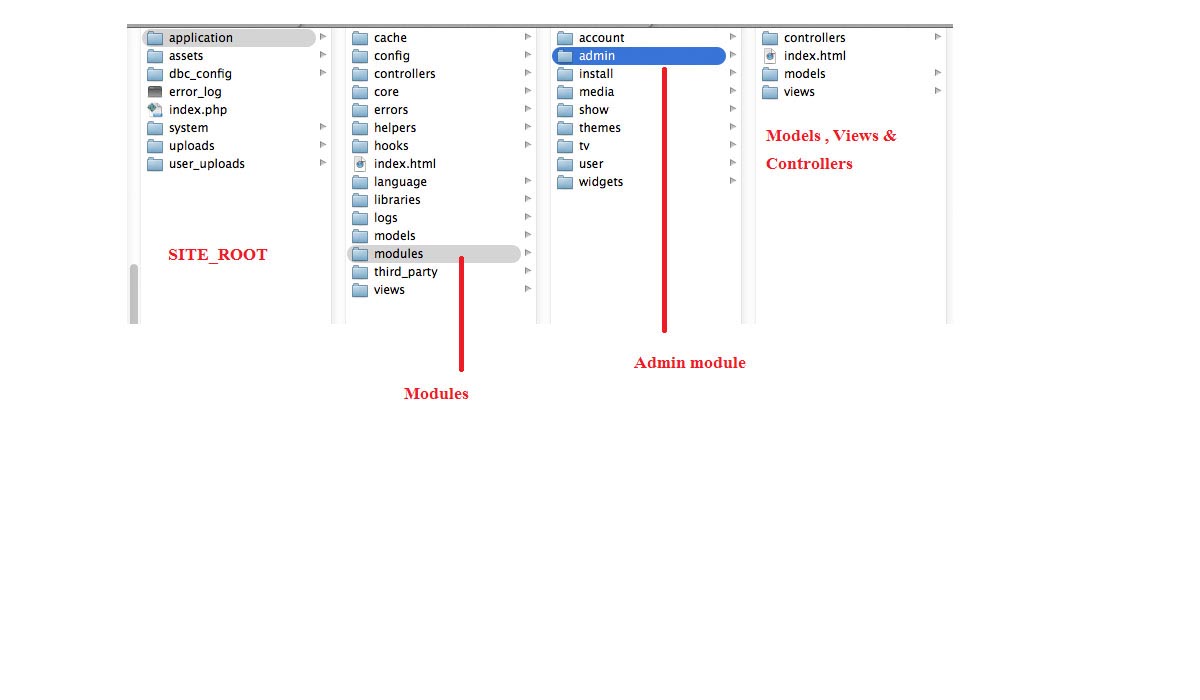
Now suppose there is a controller named as "test" under this controller directory and there is a function called "hello" in this controller. From browser you can access this function like site_url.'/admin/test/hello'. Here admin is the module name, test is the controller name and hello is the function name. If the controller and module name are the same then it can be typed once. Like if the controller name is "admin" then you can access this hello function like site_url.'/admin/hello'. Read more about HMVC form here https://bitbucket.org/wiredesignz/codeigniter-modular-extensions-hmvc
Language Routing:
For passing selected lang with the url we've modified codeigniters default routing. Now the first segment after index.php represents the selected lang key. Like for a sample url "http://whizbiz.webhelios.com/index.php/en/show/cat/1" there "http://whizbiz.webhelios.com/index.php" is the site url and "en" is the language key. "en" stands for English language. You can use any two character ISO code for any language. If this segement is empty then default language selected from admin panel will be used. For changing the basic routing rule we've modified "ROOT/application/third_party/MX/Router.php".
We have also override the site_url() function on URL helper. You can find this extended function on the helper file "ROOT/application/helpers/MY_url_helper.php".
Helpers:
All the helpers used in whizbiz are placed under "ROOT/system/helpers" directory with the prefix "dbc". If you see any function in any controller or models or views which is called without through object then it's a helper function. You can then find that function in any of these helpers files.
Extending whizbiz or writing custom codes:
How to extend controllers?
For any controllers you will see there is two files under controllers directory. Like for admin controller there will be two files named as
- admin.php
- admin_core.php
under the controllers directory. All the core functions are written on this "_core.php" files. If you need to change any function please extend the same function on the other file. For next version updates we will update only these "_core.php" file. So if you write any code or make any changes to these files, they will be loast upon update. So please write your custom codes on normal files.
How to extend the models?
These is same as the controllers.
How to extend views:
All the views for front end is managed as themes. Themes are located under "ROOT/application/modules/themes/views/" directory. If you want to change any view or want to make custom theme, then follow the below procedures.
- Copy the default directory under "ROOT/application/modules/themes/views/"
- Rename it like as you wish.(No spaces)
- Edit the NEW_DIR/assets/config.xml file and change the text within <name></name> tag
- Now from admin panel > menu > themes , you can find the new theme you just make. Click the active button and activate the theme.
- Now you can change any views like you wish.
We will update only default theme codes for future updates. So if you make any changes to these views under default directory, they will be lost. So please follow the above process to make a theme and update the views.
How to extend helpers?
As said before all the helpers for whizbiz located under "ROOT/system/helpers" directory. But please don't update these files if you need any changes. Extending a helper file is very much simple. Suppose you want to extend is_installed() function on dbcbase_helper.php, then make another file named as "MY_dbcbase_helper.php" under "ROOT/application/helpers" directory and write the function with same name there. This will override the original helper file. We will update the helpers under "ROOT/system/helpers" for future updates.
Where the css, js and images located?
For front end all the css,js and images are located within "THEME/assets/" directory. For admin panel all these are located under "ROOT/assets/admin" directory.
If you have any question or need any support contact with us on
webheliosteam@gmail.com
You can also like our page on Faceboook